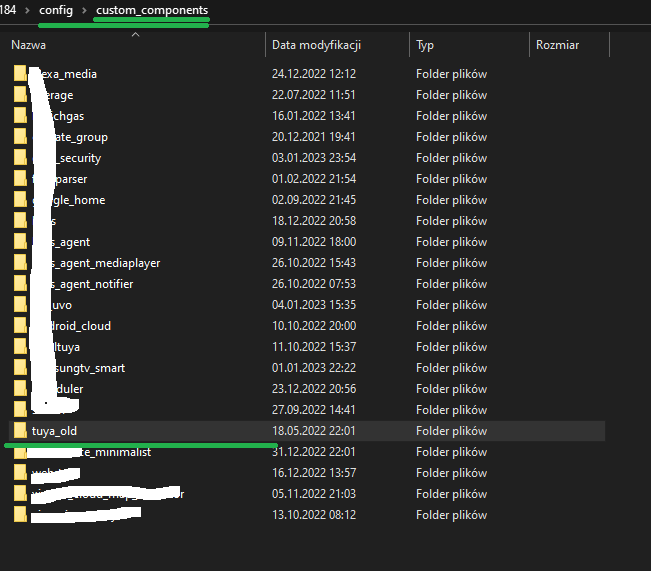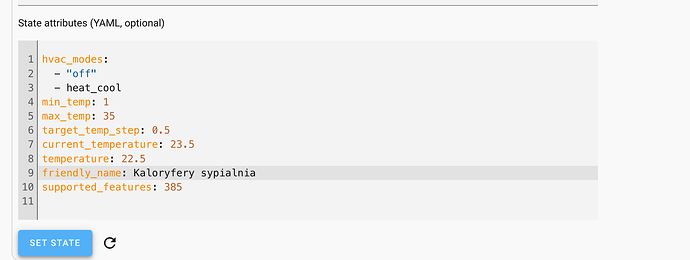hi everyone could someone help me to configure a tuya thermostat that gives me wrong temperatures on the home assistant? on the smartlife application the temperature comes out correct by integrating it on the home assistant the temperature comes out wrong
Did you try tuya v2 ?
https://developer.tuya.com/en/docs/iot/Home_Assistant_Integration?id=Kamcjcbvk2mu8
Use the temperature value divider of the integration to adjust, well, the divider.
Or you had set it to 10, and it’s wrong, or set it to 0.1 to multiply by 10.
How can I make changes to this information? Could you help me step by step please I’m new to this device I don’t know how to do it
Thanks to your help I was able to set it up really easy. Thank you so much my friend
@krskrab
Hello, i have issue with my termostats, i set temperature in HA and in few seconds it changes to half. I tried to edit devider, but nothing changes.
My Currently temperature is showing good, without diveding.
Please what i can do? Thanks.
Now i see, homeassistant change “set temerature value” to (temperature/0.5) but in 2-3 minutes it change back to correct value. I dont know why it happens but i have to accept it 
After integrating with the new tuya system I can’t reset everything. In practice it no longer works properly
Sorry, but i cannot find this menu. Where I can find It?
How I can add this repository? I tried from the hacs menu in ha but It can’t be added.
I tried to paste as a whole URL or only with final part of It.
Sorry for the noobism.
hacs

Or
Copy folder home-assistant-tuya-old/custom_components at main · andrey-yantsen/home-assistant-tuya-old · GitHub
Pase folder to folder custom_components - tuya_old
/

Restart HA
/

Hello,
I have several thermostats with tuya. some of those are with multiplier 0.5, some of those with multiplier 0.1… how I can run them both and see correct temperature in tuya plugin?
Ed
Does anyone know how you can do this with the latest home assistant as the above steps appear to no longer be avaliable?
Hi,
I am struggling with this issue since few days (wrong display temp of tuya thermostats integrated with Tuya integration). I have tried also a) Tuya v2; b) Tuya local whereas:
a) Tuya v2 does not work at all (can not download HACS integration)
b) Tuya local - I can successfully setup the integration however I am unable to properly setup device - after setting up the device is “irresponsive” and shows no controlls…
I tried to change state attributes of the device in Developer’s Tools:
where I can set up displayed values however after the thermostat is switched on HA immediately displays wrong values (proper values divided by 5)…
I could either try again the Local Tuya or - if this is an option try to change displayed values under Tuya integration (that I am running now) - could anyone just give me a bit of a guidance what is better and “how to” as I am very fresh to HA…
Many thanks in advance…
Best
J.
EDIT:
I have found and used this solution:
And it works perfect…
Hope this helps many of you having same struggle…
J.
Salve, anche io ho un termostato che nella panoramica di H.A. mi da un calore inferiore di 1/5, quanto descritto in questi passaggi al momento non corrisponde con la soluzione. Qualcuno può indicarmi una strada semplice, magari passo passo per fare la modifica giusta e leggere definitivamente i gradi reali, ringrazio anticipatamente chi mi fornirà queste indicazioni.
Hello, the mult edit works perfectly to adjust the temperature, however the HVAC modes are wrong. I keep changing them to heat, cool and fan_only as they should, but when I try to change them they go back to double heat_cool. Any idea on how to fix?
I have not been using this to controll my ac. I have two DAIKIN units both integrated with Daikin integrations and they work fine. If you need this problem resolved i guess the best would be to open issue in GitHub.