FAQ
Q: How do I create a time helper?
A: Please follow these steps Click Here.
New blueprint ![]() Hope you like it
Hope you like it ![]()
If you like this blueprint? Consider hitting the ![]() button in the top post
button in the top post ![]()
If you like my blueprints, and would like to show your support or just say thank you? Click Here ![]()
Enjoy
Blacky ![]()
FAQ - How do I create a time helper?
To create a Timer Helper, follow these steps:

Your done ![]()
TIP: If you add your time helper into a dashboard and you click on it you will be able to pause, cancel or finish it.
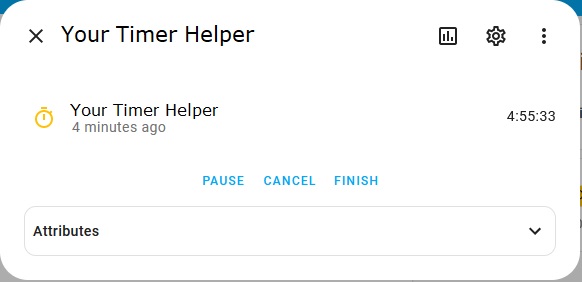
Enjoy
Blacky ![]()
Back to FAQ: Click Here
Hi, from your posts it’s not clear (to me at least): is it a clock or a timer?
New branding from “Time Clock” to “Timer”. If you have version 1.0 you will need to delete the old blueprint and reinstall again as the file location has changed to. Sorry by bad.
If you like this blueprint? Consider hitting the ![]() button in the top post
button in the top post ![]()
If you like my blueprints, and would like to show your support or just say thank you? Click Here ![]()
Enjoy
Blacky ![]()
I had this confused with the timer entity while in fact it is more like a timer-based schedule with fixed start and end times.
I don’t want to tell the master of blueprints how to make a blueprint, so this is more out of curiosity: what are the benefits of an automation with a timer over an automation with statis start and stop times?
I’m a fan of your blueprints. Keep up the good work <3
Yeah good question.
The good thing with a timer is that it survives a restart and the time just continues on if you set it up correctly. Also if you restart HA and at the time you ask it to turn OFF, it is the exact time HA restarts then it will stay ON. How many time would this happen? probably a very rare occasion but is nice to know that if you start somting it you give it your best shot to make sure you turn it OFF. I do like it when you can just set the ON and OFF time with not having to do any maths, but unlike a local timer with a battery back-up this can help.
Blacky ![]()
Thank you for the explanation. Good to know that timers survive a reboot (with some left over fringe cases).
In this particular blueprint, the start time appears statis, so the end time is also statis.
A start time at 7:15 with a duration of 15 minutes would be the same as start time 7:15 and end time 7:30.
I did think if a use case where I would want to adjust or extend the timer in certain events. This is not possible with a static end time, so your choice to use a timer seems to be more future/feature proof.
Yep, that is correct.
Blacky ![]()
Hi , is it possible to edit timer directly from lovelace?
This statement / benefit should be part of the 1st post.
Hi Blacky,
I am looking for random light on/off while on vacation.
Searched the community but nothing found .
A blueprint with the ability to set a time frame when the random action
must run with a days of the week selection and calendar option.
Is this what you might create for the HA community?
This search will find a couple of them…
site:community.home-assistant.io lights away blueprint
I have started this but never finished it and it just got forgotten. I will put it on my list so I don’t forget again.
Blacky ![]()
I wanted to create a timer to " turn on a switch for 1 hour and then turn it off for half an hour. and then repeat" I did try this blueprint but it only runs once at 00:00 hours and doesn’t repeat for the next 24 hours. yaml code for the automation it created.
1 min on and 30sec off was used to test the automation only.
alias: "Timer for zigbee relay "
description: ""
use_blueprint:
path: Blackshome/timer.yaml
input:
trigger_one_duration:
hours: 0
minutes: 0
seconds: 30
timer_helper: timer.1_hour_timer
entity_input:
entity_id: light.relay_1_light
trigger_two_duration:
hours: 0
minutes: 1
seconds: 0
include_extra_triggers:
- use_trigger_two
you mean I have to use 4 timers to turn and off 4 times?
No, you have one timer, that timer can be use to turn ON and OFF your entities 4 times a day + it can move to the next day as long as it starts (see timer 4).
Example;
Timer 1 - Start Time = 6 am (ON at 6 am)
Timer 1 - Duration = 2 hrs (OFF at 8 am)
Timer 2 - Start Time = 9 am (ON at 9 am)
Timer 2 - Duration = 2 hrs (OFF at 11 am)
Timer 3 - Start Time = 5 pm (ON at 5 pm)
Timer 3 - Duration = 3 hrs (OFF at 8 pm)
Timer 4 - Start Time = 9 pm (ON at 9 pm)
Timer 4 - Duration = 6 hrs (OFF at 3 am)
Blacky ![]()