Hi!
I’ve installed and set up HA Modbus Proxy (GitHub - Akulatraxas/ha-modbusproxy: Hassio Addon packaging modus-proxy) on my Raspberry Pi running Home Assistant in order to get data from my Sungrow inverter.
I know that the inverter can and will deliver modbus data over TCP since I can query it using qModMaster (QModMaster download | SourceForge.net) and get data like this:
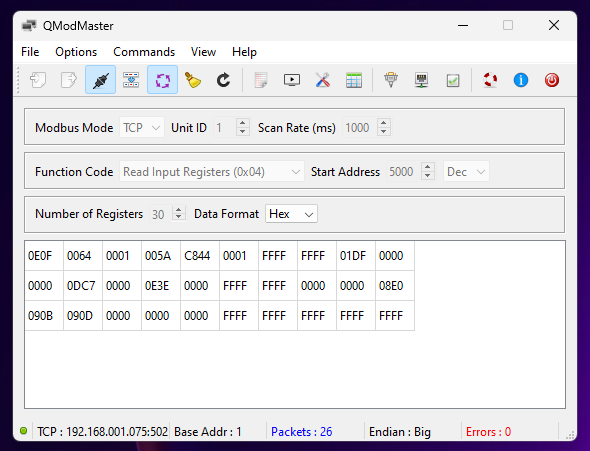
I can also see in the log from modbus proxy that my Home Assistant machine (192.168.1.60) can contact the modbus server (192.168.1.75) but it always ends in a write_read error in the form of a timeout error. In the log below you see that I upped the delay after connect from the default 0.1 to to 2 but it doesn’t seem to matter.
Thought I’d just leave it overnight to see if it stabilizes, but would appreciate any pointers and suggestions regarding this. I’m not sure that the proxy is the only source making modbus queries though since the Sungrow inverter is connected to iSolarCloud (Sungrows cloud platform) that serves data to an app.
2024-05-06 21:07:49,193 INFO modbus-proxy: Starting...
2024-05-06 21:07:49,209 INFO modbus-proxy.ModBus(192.168.1.75:502): Ready to accept requests on 0:502
2024-05-06 21:07:49,366 INFO modbus-proxy.Client(192.168.1.60:51490): new client connection
2024-05-06 21:07:54,133 INFO modbus-proxy.ModBus(192.168.1.75:502): connecting to modbus...
2024-05-06 21:07:54,145 INFO modbus-proxy.ModBus(192.168.1.75:502): connected!
2024-05-06 21:07:54,146 INFO modbus-proxy.ModBus(192.168.1.75:502): delay after connect: 2.0
2024-05-06 21:08:06,149 ERROR modbus-proxy.ModBus(192.168.1.75:502): write_read error [1/2]: TimeoutError()
2024-05-06 21:08:06,150 INFO modbus-proxy.ModBus(192.168.1.75:502): closing connection...
2024-05-06 21:08:06,151 INFO modbus-proxy.ModBus(192.168.1.75:502): connection closed
2024-05-06 21:08:06,151 INFO modbus-proxy.ModBus(192.168.1.75:502): connecting to modbus...
2024-05-06 21:08:06,155 INFO modbus-proxy.ModBus(192.168.1.75:502): connected!
2024-05-06 21:08:06,156 INFO modbus-proxy.ModBus(192.168.1.75:502): delay after connect: 2.0
2024-05-06 21:08:06,241 INFO modbus-proxy.Client(192.168.1.60:36512): new client connection
2024-05-06 21:08:18,162 ERROR modbus-proxy.ModBus(192.168.1.75:502): write_read error [2/2]: TimeoutError()
2024-05-06 21:08:18,163 INFO modbus-proxy.ModBus(192.168.1.75:502): closing connection...
2024-05-06 21:08:18,163 INFO modbus-proxy.ModBus(192.168.1.75:502): connection closed
2024-05-06 21:08:18,164 INFO modbus-proxy.Client(192.168.1.60:51490): closing connection...
2024-05-06 21:08:18,164 INFO modbus-proxy.ModBus(192.168.1.75:502): connecting to modbus...
2024-05-06 21:08:18,165 INFO modbus-proxy.Client(192.168.1.60:51490): connection closed
2024-05-06 21:08:18,170 INFO modbus-proxy.ModBus(192.168.1.75:502): connected!
2024-05-06 21:08:18,170 INFO modbus-proxy.ModBus(192.168.1.75:502): delay after connect: 2.0
2024-05-06 21:08:26,242 INFO modbus-proxy.Client(192.168.1.60:37608): new client connection
2024-05-06 21:08:30,177 ERROR modbus-proxy.ModBus(192.168.1.75:502): write_read error [1/2]: TimeoutError()
2024-05-06 21:08:30,177 INFO modbus-proxy.ModBus(192.168.1.75:502): closing connection...
2024-05-06 21:08:30,177 INFO modbus-proxy.ModBus(192.168.1.75:502): connection closed
2024-05-06 21:08:30,178 INFO modbus-proxy.ModBus(192.168.1.75:502): connecting to modbus...
2024-05-06 21:08:30,184 INFO modbus-proxy.ModBus(192.168.1.75:502): connected!
2024-05-06 21:08:30,184 INFO modbus-proxy.ModBus(192.168.1.75:502): delay after connect: 2.0