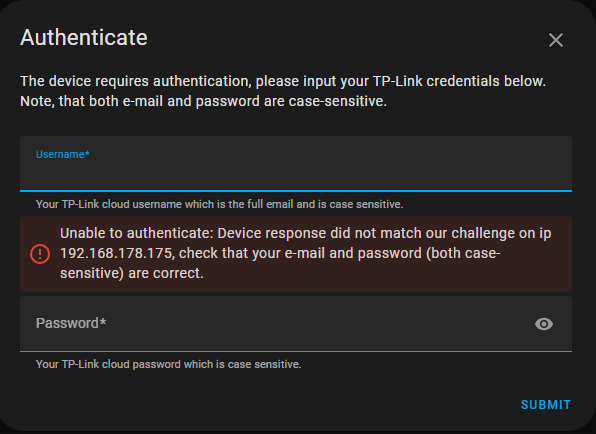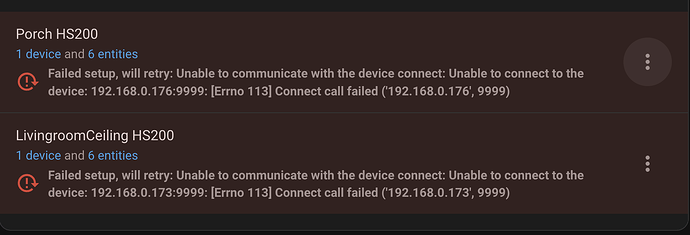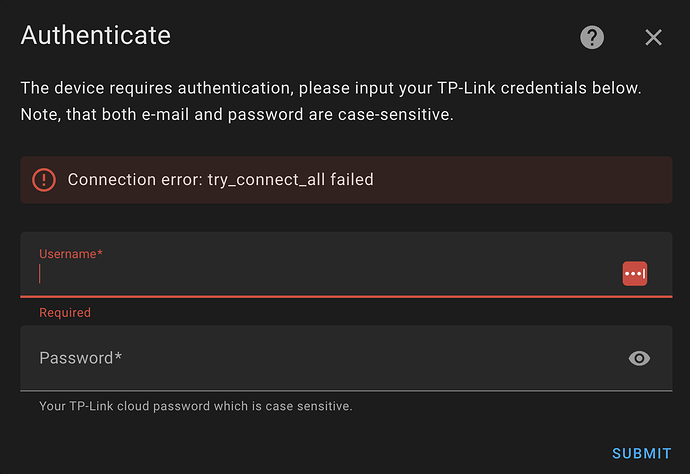I have some older TPLink switches and wall plugs that have worked perfectly.
They did not require a cloud account, and since I discovered the python-kasa command line tool I was able to provision the older devices, without using a phone app at all.
Brilliant!!
I just bought a new TPLink HS220-LA (Wall dimmer switch), running firmware version 1.1.1.
I was hoping for the same blissfully wonderful experience that I’ve come to expect, but…
The newer devices seem to require a cloud login…
I can’t say how much I really HATE having to even entertain TP-Link’s requirement to create a cloud account.
Does anyone know if these devices will even work without an internet connection? That’s an experiment I should probably do!
In any case, I sucked it up, created a tplink cloud account, and proceeded to configure and install the new wall dimmer.
I was seeing the same error that others have posted here:
“Unable to authenticate: Device response did not match our challenge on ip xxx.xxx.xxx.xxx, check that your e-mail and password (both case-sensitive) are correct.”
Reset the device a number of times… No worky!
Changed the IP address (via the python-kasa cli)… No worky!
Turned off 2-factor authentication (via phone app)… No worky!
Rebooted HA a number of times to have it rediscover my device… No worky!
Finally, I changed my tplinkcloud.com password to a string that did not have any upper case characters, or any symbols, and that finally worked.
At this point, my wall dimmer is working, configured, and is currently accessible by home assistant.
Reading other posts in the thread, I am still concerned that the login may not stick over multiple days without some sort of manual interaction.
I have rebooted my HA instance a couple of times now, and so far no issue.
I don’t know if this info will be helpful to anyone else.
I think the reason for this post was about my own personal therapy, but I do truly hope my experience helps someone else!
Happy Home Automationing!