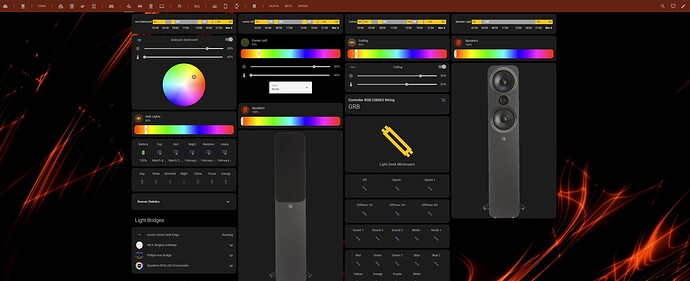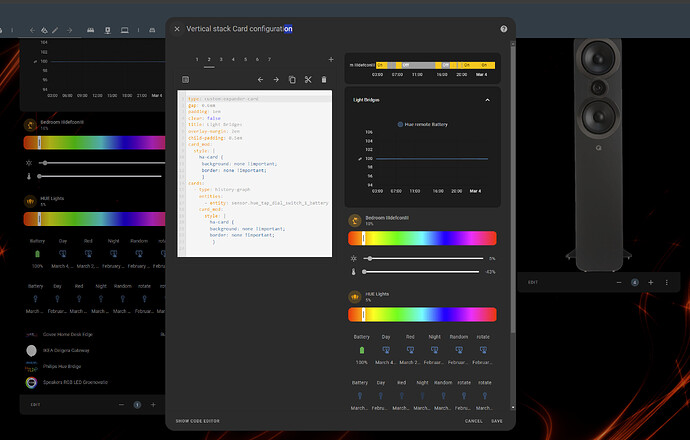i was wondering if i can get the left card have a transparent background
The left card is a gif file but i would like to have a bg transparant aswell:
type: custom:mushroom-title-card
title: ⠀Hello, {{ user }}
alignment: start
Full Code:
square: false
type: grid
cards:
- type: custom:mushroom-template-card
primary: ''
secondary: ''
icon: ''
picture: /local/icons_docker/iiidefconiii.gif
fill_container: false
multiline_secondary: false
layout: horizontal
tap_action:
action: url
url_path: http://10.3.10.10:3123/
- type: custom:mushroom-title-card
title: ⠀Hello, {{ user }}
alignment: start
columns: 2
If you have card-mod installed it’s pretty easy.
square: false
type: grid
cards:
- type: custom:mushroom-template-card
primary: ''
secondary: ''
icon: ''
picture: /local/icons_docker/iiidefconiii.gif
fill_container: false
multiline_secondary: false
layout: horizontal
tap_action:
action: url
url_path: http://10.3.10.10:3123/
card_mod:
style: |
ha-card {
background: none !important;
border: none !important;
}
- type: custom:mushroom-title-card
title: ⠀Hello, {{ user }}
alignment: start
columns: 2
1 Like
LiQuid_cOOled:
Thank you so much!, really appriciate it!
square: false
type: grid
cards:
- type: custom:mushroom-template-card
primary: ''
secondary: ''
icon: ''
picture: /local/avatars/IIIdefconIII_V_speed_09_400px.gif
fill_container: false
multiline_secondary: false
layout: horizontal
tap_action:
action: url
url_path: http://10.3.10.10:3123/
card_mod:
style: |
ha-card {
background: none !important;
border: none !important;
}
- type: custom:mushroom-title-card
title: ⠀Hello, {{ user }}
alignment: start
- type: custom:mushroom-title-card
title: ︻デ═一 ⠀ ⠀
alignment: start
columns: 3
Thank you so much!, really appriciate it! can the middle center text be set just a bit higher because its triggering my OCD xD
Hi @LiQuid_cOOled , can i recall on you skills another time?
I tried to mimic the code into the following section but this doesnt give me a transparant bg.
square: false
type: grid
cards:
- type: vertical-stack
cards:
- type: custom:mushroom-light-card
entity: light.corner_light
show_color_control: true
show_color_temp_control: false
use_light_color: true
show_brightness_control: false
collapsible_controls: true
fill_container: false
name: Corner Left
icon: mdi:desk-lamp-on
- shorten_cards: true
consolidate_entities: false
child_card: false
hide_header: true
show_header_icon: true
header: ''
color_wheel: true
persist_features: false
brightness: true
color_temp: true
white_value: true
color_picker: false
speed: true
intensity: true
force_features: false
show_slider_percent: true
full_width_sliders: true
brightness_icon: weather-sunny
white_icon: file-word-box
temperature_icon: thermometer
speed_icon: speedometer
intensity_icon: transit-connection-horizontal
type: custom:light-entity-card
entity: light.corner_light
effects_list: true
icon: none
card_mod:
style: |
ha-card {
background: none !important;
border: none !important;
}
columns: 1
Can you give me another example i think if i have this working i can really pmp my dashboard
Like this?
square: false
type: grid
cards:
- type: vertical-stack
cards:
- type: custom:mushroom-light-card
entity: light.corner_light
show_color_control: true
show_color_temp_control: false
use_light_color: true
show_brightness_control: false
collapsible_controls: true
fill_container: false
name: Corner Left
icon: mdi:desk-lamp-on
card_mod:
style: |
ha-card {
background: none !important;
border: none !important;
}
- shorten_cards: true
consolidate_entities: false
child_card: false
hide_header: true
show_header_icon: true
header: ''
color_wheel: true
persist_features: false
brightness: true
color_temp: true
white_value: true
color_picker: false
speed: true
intensity: true
force_features: false
show_slider_percent: true
full_width_sliders: true
brightness_icon: weather-sunny
white_icon: file-word-box
temperature_icon: thermometer
speed_icon: speedometer
intensity_icon: transit-connection-horizontal
type: custom:light-entity-card
entity: light.corner_light
effects_list: true
icon: none
card_mod:
style: |
ha-card {
background: none !important;
border: none !important;
}
columns: 1
1 Like
This should help with the text. Let me know…
square: false
type: grid
cards:
- type: custom:mushroom-template-card
primary: ''
secondary: ''
icon: ''
picture: /local/avatars/IIIdefconIII_V_speed_09_400px.gif
fill_container: false
multiline_secondary: false
layout: horizontal
tap_action:
action: url
url_path: http://10.3.10.10:3123/
card_mod:
style: |
ha-card {
background: none !important;
border: none !important;
}
- type: custom:mushroom-title-card
title: ⠀Hello, {{ user }}
alignment: start
card_mod:
style: |
ha-card {
padding-top: 0px !important;
}
- type: custom:mushroom-title-card
title: ︻デ═一 ⠀ ⠀
alignment: start
card_mod:
style: |
ha-card {
background: none !important;
border: none !important;
}
columns: 3
I hate i was in a coma and my brain doesnt function 100% anymore, but wow i was checking the post again till that one message that actually perfect, thanks you so much, i have some thing to do incoming week
@LiQuid_cOOled
need to grab some sleep do xD
@LiQuid_cOOled
1 Like
Hope this message receover the one that can asjust this and make it possible to also have the extender card rowking with card mod
Perhaps:
@Alia5
I tried the
card_mod:
style: |
ha-card {
background: none !important;
border: none !important;
}
on both card types
EDIT: Done my whole home assistant al pages, everyhting done but the extended card doesnt accept the card mod values
hi @Alia5 Are u on a active duty xD might wanne take a look trough this post above?
once more before i close this ticket i wanne thanks you! donty wanne be that guy that comes in join leave a message and leaving without sayin thank you one more time! my dashboard really look freeking nice now i have applied it to almost every card!
1 Like