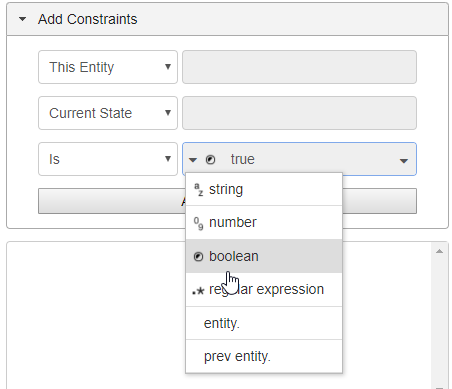Thanks for the help. I’m using the trigger node and the constraints that are in there. I tried to put in some jinja stuff but couldn’t get it to work either. Here is what I have.
[{"id":"93469bc4.121608","type":"trigger-state","z":"959b8126.8ec13","name":"","server":"d8c78a5.039f578","entityid":"device_tracker.life360_david","entityidfiltertype":"exact","debugenabled":false,"constraints":[{"id":"7rkaad2vlil","targetType":"entity_id","targetValue":"","propertyType":"current_state","propertyValue":"new_state.state","comparatorType":"is","comparatorValueDatatype":"str","comparatorValue":"home"},{"id":"4cjwzx8wpaa","targetType":"this_entity","targetValue":"","propertyType":"property","propertyValue":"new_state.attributes.battery_charging","comparatorType":"is","comparatorValueDatatype":"str","comparatorValue":"true"},{"id":"j2gef6xjqa","targetType":"this_entity","targetValue":"","propertyType":"property","propertyValue":"old_state.attributes.battery_charging","comparatorType":"is","comparatorValueDatatype":"str","comparatorValue":"false"}],"constraintsmustmatch":"all","outputs":2,"customoutputs":[],"outputinitially":false,"state_type":"str","x":320,"y":340,"wires":[["bd63ee62.6211d"],["2b0276.a0b3ad8a"]]},{"id":"bd63ee62.6211d","type":"debug","z":"959b8126.8ec13","name":"","active":true,"tosidebar":true,"console":false,"tostatus":false,"complete":"true","targetType":"full","x":610,"y":300,"wires":[]},{"id":"2b0276.a0b3ad8a","type":"debug","z":"959b8126.8ec13","name":"","active":true,"tosidebar":true,"console":false,"tostatus":false,"complete":"true","targetType":"full","x":620,"y":380,"wires":[]},{"id":"d8c78a5.039f578","type":"server","z":"","name":"Home Assistant"}]
The constraints are if I’m home, my old_state is false (not charging) and my new_state is true (charging). The constraint is forcing the true to be a string, so I end up comparing a string to a boolean.