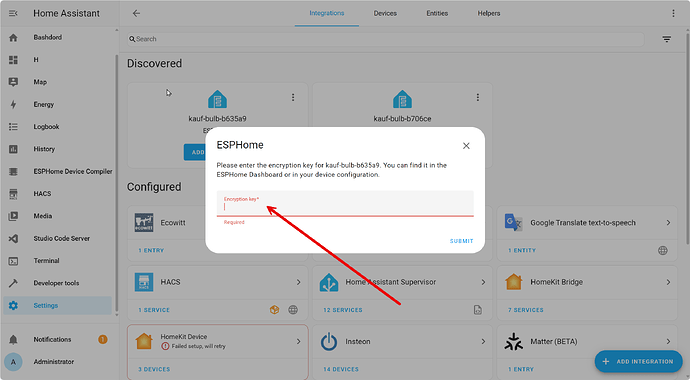I have no idea what is going on and need some help. Any thoughts and any pointers would be very much appreciated.
I have four Kauf BR30 bulbs (BLF10 Smart Bulb – Kaufman Home Automation).
I am having adding them to ESPHome and Home Assistant.
The bulbs IP addresses are set vis DHCP running on my firewall, pfSense, as follows:
| MAC address | IP address | DHCP Hostname |
|---|---|---|
| c8:c9:a3:b6:34:ce | 10.11.12.191 | kauf-spotlight-one |
| c8:c9:a3:b7:06:ce | 10.11.12.192 | kauf-spotlight-two |
| c8:c9:a3:b7:07:0b | 10.11.12.193 | kauf-spotlight-three |
| c8:c9:a3:b6:35:a9 | 10.11.12.194 | kauf-spotlight-four |
I have reset the bulbs by turning them off and on until I get the red light. I then joined each bulbs local wireless network and configured it with my Wi-Fi credentials.
I then browsed to each lamp via the above IP addresses to verify settings. Only one of the bulbs picked up the DHCP assigned hostnames (strange).
| MAC address | IP address | Web GUI Reported Hostname |
|---|---|---|
| c8:c9:a3:b6:34:ce | 10.11.12.191 | kauf-spotlight-one |
| c8:c9:a3:b7:06:ce | 10.11.12.192 | kauf-bulb-b706ce |
| c8:c9:a3:b7:07:0b | 10.11.12.193 | kauf-bulb-b7070b |
| c8:c9:a3:b6:35:a9 | 10.11.12.194 | kauf-bulb-b635a9 |
I am not sure why 192-194 don’t have the DHCP assigned hostnames but 191 does. Not sure if that might be a helpful note.
In Home Assistant > Settings > Integrations two bulbs, kauf-bulb-b706ce and kauf-bulb-b635a9 are both “Discovered”
When I try to “Add” either bulb
It asks for an Encryption key which I don’t have.
If I, then go to ESPHome dashboard in Home Assistant
I am not sure what to do with the above
This bulb does have an encryption key in the yaml file (uGDhxwuwifcHkoPC0rwr1eyLvS13Xca7X3zYTKIN8kE=). If I try to use that with the other devices it says it is invalid: The transport encryption key is invalid. Please ensure it matches what you have in your configuration
Any thoughts, any pointers would be very much appreciated. I am sure that I am making multiple mistakes.
Thanks in advance!
Paul.