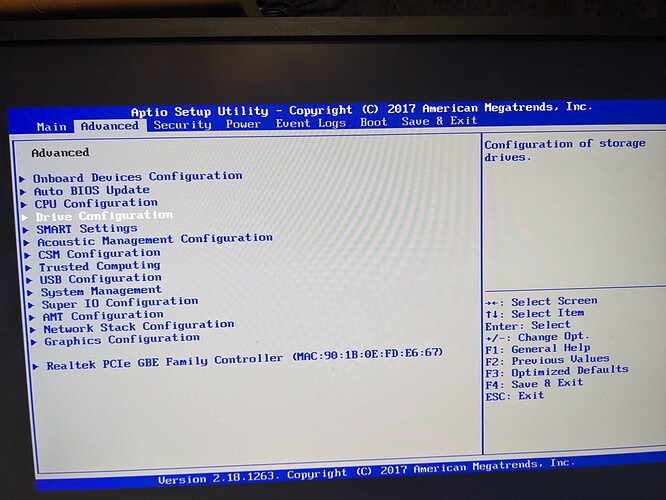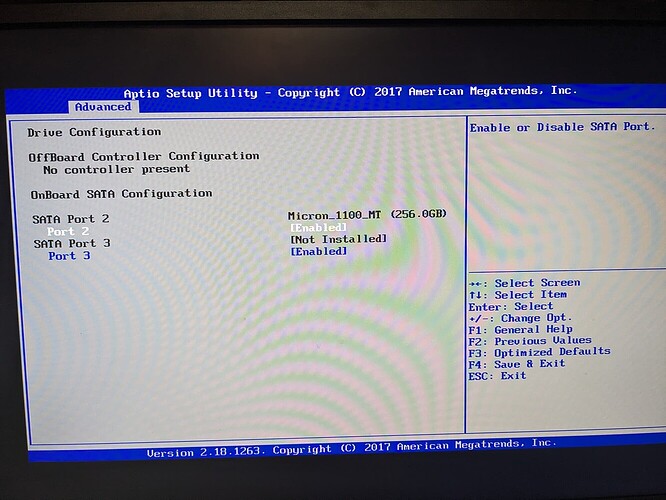I am setting up an old toshiba Mini PC, I have installed HAOS onto the hard drive using a USB converter.
The hard drive & HA works when I boot it from the USB port but I cannot get it to boot if I mount it in the PC.
Here are a few pics of my BIOSsettings, any sugestions would be appreciated.
Under the “boot” menu is there an option to enable booting from “sata 2”?
Turn off Secure Boot. It is a Microsoft invention that I have found incompatible with Linux. (Home Assistant runs on the Linux Kernel).
When it starts, is there an F-key to enter a boot menu?
There is no option, to select the hard drive, the one shown is the one conected to the usb port. the one conected to the board only shows under “disk configeration.”
Secure Boot Control and Secure Boot Mode are different. They both have to be off.
What if you use the Micron…
What is the “micron” third option on that screenshot. Can you try that as boot order selection #1?
The first 2 options are for network booting. Why do you have net booting prioritised?