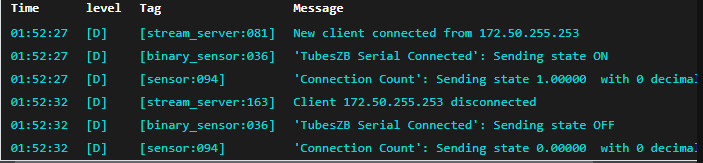This thread seemed most relevant but please let me know if I should start a new one.
I just got one of the TubesZB PoE adapters, the “CC2652 P7 Based Zigbee to PoE Coordinator 2023” one.
I am trying to get it set up with Z2M and I am not having any luck. In the Z2M logs it always fails like this:
2024-02-05T23:01:06.779Z zigbee-herdsman:controller:log Starting with options '{"network":{"networkKeyDistribute":false,"networkKey":[220,244,213,95,137,77,231,226,132,15,138,222,109,127,226,36],"panID":28825,"extendedPanID":[176,66,41,155,232,77,219,31],"channelList":[11]},"serialPort":{"path":"tcp://192.168.20.27:6638","adapter":"ezsp"},"databasePath":"/config/zigbee2mqtt/database.db","databaseBackupPath":"/config/zigbee2mqtt/database.db.backup","backupPath":"/config/zigbee2mqtt/coordinator_backup.json","adapter":{"disableLED":false,"concurrent":null,"delay":null}}'
2024-02-05T23:01:06.781Z zigbee-herdsman:adapter:ezsp:uart Opening TCP socket with 192.168.20.27:6638
2024-02-05T23:01:06.789Z zigbee-herdsman:adapter:ezsp:uart Socket connected
2024-02-05T23:01:06.790Z zigbee-herdsman:adapter:ezsp:uart Socket ready
2024-02-05T23:01:06.790Z zigbee-herdsman:adapter:ezsp:uart Uart reseting
2024-02-05T23:01:06.790Z zigbee-herdsman:adapter:ezsp:uart --> Write reset
2024-02-05T23:01:06.791Z zigbee-herdsman:adapter:ezsp:uart --> [1ac038bc7e]
2024-02-05T23:01:06.792Z zigbee-herdsman:adapter:ezsp:uart -?- waiting reset
2024-02-05T23:01:16.800Z zigbee-herdsman:adapter:ezsp:uart --> Error: Error: {"sequence":-1} after 10000ms
Error: Reset error: Error: {"sequence":-1} after 10000ms
at /app/node_modules/zigbee-herdsman/src/adapter/ezsp/driver/uart.ts:323:23
at Queue.execute (/app/node_modules/zigbee-herdsman/src/utils/queue.ts:35:20)
at Socket.<anonymous> (/app/node_modules/zigbee-herdsman/src/adapter/ezsp/driver/uart.ts:152:17)
On the TubesZB side in its log in the web UI I just see a series of:
15:00:50 New client connected from 192.168.20.28
15:00:50 TubesZB Serial Connected': Sending state ON
15:01:00 Client 192.168.20.28 disconnected
15:01:00 TubesZB Serial Connected': Sending state OFF
15:01:06 New client connected from 192.168.20.28
15:01:06 TubesZB Serial Connected': Sending state ON
15:01:16 Client 192.168.20.28 disconnected
15:01:16 TubesZB Serial Connected': Sending state OFF
FWIW, I was able to successfully flash the Zigbee module firmware from within HA using the TubesZB flasher add-on, so the network connection seems to be fine. I flashed the CC1352P7_coordinator_20230507.zip firmware, hoping that would help.
I separately also successfully flashed the ESPHome firmware using a MicroUSB cable.
Both of those firmware updates happened after I first tried to set it up out of the box. So it didn’t work either before or after the firmware update. The error in the Z2M logs is always that same one, Error: Error: {"sequence":-1} after 10000ms.
Any ideas what I can try next?