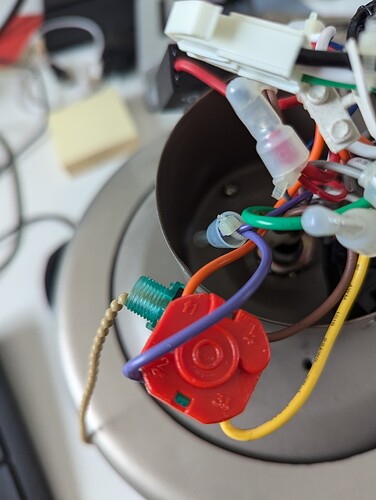Howdy all. I have one of those old-school ceiling fan/light combinations that work with a cord. Cut the power at the switch: everything turns off. Turn on the switch: fan and light turn on (or not, depending on the internal relays).
I opened this thing up and took a literal look at what we got there, and it’s (surprisingly) simple (see picture).
Basically, it’s a four-gang relay with a single line in (no neutral). It looks like 3 gangs, but there’s an “off” setting, too.
So my idea is: can I replace this little box entirely and insert some kind of four-gang relay? The place where the cord comes out of the casing could get a simple button that cycles through the settings, much like the pulling mechanism does. It would have to be pretty small, and I would want it to be operational in a conventional way, too.
I think I’m looking for a Shelly-style relay, but with 4 outputs (or 3) and, ideally, requiring no neutral wire (though there’s a neutral wire in there, of course, because the light switch can be on, but both the fan and the light can be off) - for example, this thing: Zigbee 3 Gang Wifi Smart Light Switch Relay Module Support 2way Control - Buy Zigbee 3 Gang Switch Module zigbee 3gang 2 Way Switch Module tuya Wifi Relay Switch Module 2 Channel Product on Alibaba.com
Does that look right? Or am I missing something? I’d have to MacGyver a switch somehow, of course, but that seems like the comparatively easier step 2.
Any thoughts? ![]()