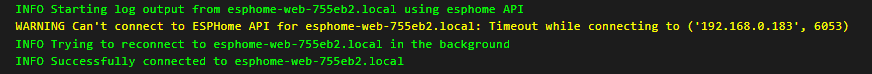Actually I tried some stuff this weekend and now I can read out the correct height of the desk.
I read out the tx-uart-messages with the logic-analyzer and saw some dependencies in the value. The desk height is between 72.0cm and 119cm. From 72.0 to 99.9cm there is one decimal-digit. From 100 to 119 there only integers.
Mian-Learnings
Tx sends 6 bytes and heres what they mean:
| Byte | Meaning |
|---|---|
| 1 | constant value: 0x5A |
| 2 | tens digit of the height |
| 3 | units digit of the height |
| 4 | 1st decimal digit of the height |
| 5 | constant value: 0x01 |
| 6 | propably a kind of an id (actually the sum of all the other bytes divided by a specific number I don’t know) → I measured every value for every height (round about 280) and collected them in another table, which I won’t upload here, as it is too big und for this progression not needed. |
Here is an example of the height 75.7:
I compared some values and found out:
Tens
| Value | Byte |
|---|---|
| 7#.# | 0x07 |
| 8#.# | 0x7F |
| 9#.# | 0x6F |
| 1## | 0x06 |
Units
| Value | Byte |
|---|---|
| #0.# | 0xBF |
| #1.# | 0x86 |
| #2.# | 0xDB |
| #3.# | 0xCF |
| #4.# | 0xE6 |
| #5.# | 0xED |
| #6.# | 0xFD |
| #7.# | 0x87 |
| #8.# | 0xFF |
| #9.# | 0xEF |
1st decimal
| Value | Byte |
|---|---|
| ##.0 | 0x3F |
| ##.1 | 0x06 |
| ##.2 | 0x5B |
| ##.3 | 0x4F |
| ##.4 | 0x66 |
| ##.5 | 0x6D |
| ##.6 | 0x7D |
| ##.7 | 0x07 |
| ##.8 | 0x7F |
| ##.9 | 0x6F |
So I can read out every byte that is send via uart.
For this I wrote my own esphome-custom-component. Here you can find the repository. The currently active branch is feat/desktronic. (I had some inspiration from @ssieb here) Here I will just mention the important part of the component:
Main-Loop for getting the current-height
void Desktronic::loop()
{
static int bytePositionInUARTMessage = 0;
static double height = 0.0;
bool beginning_skipping_garbage_bytes = true;
while (esphome::uart::UARTDevice::available())
{
uint8_t byte;
esphome::uart::UARTDevice::read_byte(&byte);
// the uart-messages just get read. So they also can start in the middle of a message
// in this case, these "garbage-bytes" have to be skipped
if (beginning_skipping_garbage_bytes)
{
if (is_skipping_garbage_byte(byte))
{
continue;
}
else
{
beginning_skipping_garbage_bytes = false;
bytePositionInUARTMessage = 0;
height = 0.0;
}
}
handle_byte(byte, bytePositionInUARTMessage, height);
}
}
Managing how the bytes of the uart-message is parsed to a valid height.
void Desktronic::handle_byte(const uint8_t byte, int& bytePosition, double& height)
{
switch (bytePosition)
{
case 0: // everytime 0x5A
bytePosition = 1;
break;
case 1:
// 70, 80, 90, 100
height += get_tens_digit(byte);
bytePosition = 2;
break;
case 2:
// 0, 1, 2, 3, 4, 5, 6, 7, 8, 9
height += get_units_digit(byte);
bytePosition = 3;
break;
case 3:
// 0, 0.1, 0.2, 0.3, 0.4, 0.5, 0.6, 0.7, 0.8, 0.9
height += get_first_decimal_digit(byte);
bytePosition = 4;
break;
case 4: // everytime 0x01
bytePosition = 5;
break;
case 5: // the uart-message is complete
current_pos_ = height;
// update the height-sensor
if (height_sensor_)
{
// accuracy is set in __init__.py
height_sensor_->publish_state(height);
}
// reset the height and position
bytePosition = 0;
height = 0.0;
break;
default:
break;
}
}
I unfortunately had to do this with those static-variables because of the problematic of the garbage_bytes at the beginning. Because of this I cannot read out 6 bytes at once.
My Yaml-File looks like this:
...
################################################
# Ready for production (this should word as expected)
################################################
external_components:
- source:
type: git
url: https://github.com/MhouneyLH/esphome_custom_components
# ref: feat/desktronic
# ref: feat/test
ref: feat/old_test
# ref: feat/without_map
refresh: 10s
components: [ desktronic ]
uart:
- id: desk_uart
rx_pin: 1
baud_rate: 9600
desktronic:
id: my_desktronic
height:
name: DeskHeight
up:
number: 14
down:
number: 12
request:
number: 4
stopping_distance: 0
timeout: 5s
Thats the result for now that makes me pretty happy for now  (its on less fps; on my pc it is realtime to the moving-desk):
(its on less fps; on my pc it is realtime to the moving-desk):

Problems
I came across 2 problems:
- The flash-size is of my esp8266 is not enough to story the current program + the generated copy of it as I already use round about 65% of the space. So I have to clear out the whole esp in order to have the newest software on the device. I guess the easiert solution for that is to buy another esp with more flash-size.
- Sometimes I have problems to be connected to the esp. (When I am installing the new software on the device) The error message after waiting about 30secs:
After that message it automatically connects. Maybe somebody had to deal with something like this in the past and know what to do about it.
Next Step
Now where I have this working state I am trying to move the desk via software.