i thought i got it, but i dont…
i take the ids as @IceCondor told form TuyaIOT, but the birghtnes don´t work or the rgb and i dont get why…
i got this code:
{
"result": {
"properties": [
{
"code": "led_switch",
"custom_name": "",
"dp_id": 1,
"time": 1698039133884,
"value": false
},
{
"code": "work_mode",
"custom_name": "",
"dp_id": 2,
"time": 1698036739239,
"value": "white"
},
{
"code": "bright_value",
"custom_name": "",
"dp_id": 3,
"time": 1698004693970,
"value": 255
},
{
"code": "temp_value",
"custom_name": "",
"dp_id": 4,
"time": 1698004693970,
"value": 170
},
{
"code": "colour_data",
"custom_name": "",
"dp_id": 5,
"time": 1698015151050,
"value": "002d000078ff2d"
},
{
"code": "scene_data",
"custom_name": "",
"dp_id": 6,
"time": 1693768453735,
"value": "bd78000026ffbd"
},
{
"code": "flash_scene_1",
"custom_name": "",
"dp_id": 7,
"time": 1693768453735,
"value": "ffff500100ff00"
},
{
"code": "flash_scene_2",
"custom_name": "",
"dp_id": 8,
"time": 1693768453735,
"value": "ffff8006ff000000ff000000ff000000000000000000"
},
{
"code": "flash_scene_3",
"custom_name": "",
"dp_id": 9,
"time": 1693768453735,
"value": "ffff5001ff0000"
},
{
"code": "flash_scene_4",
"custom_name": "",
"dp_id": 10,
"time": 1693768453735,
"value": "ffff0506ff000000ff00ffff00ff00ff0000ff000000"
}
]
},
"success": true,
"t": 1698075326845,
"tid": "ca0c650471b911eeab9046acc027565a"
}
and fill it in like this:
i also have installed normal tuya support, with this the lamp works flawless but i also want it to use it w/o their cloud. I get these device info, but i wont help me out:
{
"home_assistant": {
"installation_type": "Home Assistant Container",
"version": "2023.10.3",
"dev": false,
"hassio": false,
"virtualenv": false,
"python_version": "3.11.5",
"docker": true,
"arch": "x86_64",
"timezone": "Europe/Berlin",
"os_name": "Linux",
"os_version": "5.15.0-87-generic",
"run_as_root": true
},
"custom_components": {
"hacs": {
"version": "1.33.0",
"requirements": [
"aiogithubapi>=22.10.1"
]
},
"localtuya": {
"version": "5.2.1",
"requirements": []
}
},
"integration_manifest": {
"domain": "tuya",
"name": "Tuya",
"codeowners": [
"@Tuya",
"@zlinoliver",
"@frenck"
],
"config_flow": true,
"dependencies": [
"ffmpeg"
],
"dhcp": [
{
"macaddress": "105A17*"
},
{
"macaddress": "10D561*"
},
{
"macaddress": "1869D8*"
},
{
"macaddress": "381F8D*"
},
{
"macaddress": "508A06*"
},
{
"macaddress": "68572D*"
},
{
"macaddress": "708976*"
},
{
"macaddress": "7CF666*"
},
{
"macaddress": "84E342*"
},
{
"macaddress": "D4A651*"
},
{
"macaddress": "D81F12*"
}
],
"documentation": "https://www.home-assistant.io/integrations/tuya",
"integration_type": "hub",
"iot_class": "cloud_push",
"loggers": [
"tuya_iot"
],
"requirements": [
"tuya-iot-py-sdk==0.6.6"
],
"is_built_in": true
},
"data": {
"endpoint": "https://openapi.tuyaeu.com",
"auth_type": 0,
"country_code": "49",
"app_type": "smartlife",
"mqtt_connected": true,
"disabled_by": null,
"disabled_polling": false,
"name": "Badezimmer Decke",
"model": "SLK103RS",
"category": "dj",
"product_id": "ajn**********",
"product_name": "RGB+CCT Smart Light",
"online": true,
"sub": false,
"time_zone": "+01:00",
"active_time": "2023-03-17T20:06:05+00:00",
"create_time": "2023-01-21T17:06:22+00:00",
"update_time": "2023-10-22T15:52:07+00:00",
"function": {
"switch_led": {
"type": "Boolean",
"value": {}
},
"bright_value": {
"type": "Integer",
"value": {
"min": 25,
"scale": 0,
"unit": "",
"max": 255,
"step": 1
}
},
"work_mode": {
"type": "Enum",
"value": {
"range": [
"white",
"colour"
]
}
},
"temp_value": {
"type": "Integer",
"value": {
"min": 0,
"scale": 0,
"unit": "",
"max": 255,
"step": 1
}
},
"colour_data": {
"type": "Json",
"value": {
"h": {
"min": 1,
"scale": 0,
"unit": "",
"max": 360,
"step": 1
},
"s": {
"min": 1,
"scale": 0,
"unit": "",
"max": 255,
"step": 1
},
"v": {
"min": 1,
"scale": 0,
"unit": "",
"max": 255,
"step": 1
}
}
},
"scene_data": {
"type": "Json",
"value": {
"h": {
"min": 1,
"scale": 0,
"unit": "",
"max": 360,
"step": 1
},
"s": {
"min": 1,
"scale": 0,
"unit": "",
"max": 255,
"step": 1
},
"v": {
"min": 1,
"scale": 0,
"unit": "",
"max": 255,
"step": 1
}
}
},
"flash_scene_1": {
"type": "Json",
"value": {
"h": {
"min": 1,
"scale": 0,
"unit": "",
"max": 360,
"step": 1
},
"s": {
"min": 1,
"scale": 0,
"unit": "",
"max": 255,
"step": 1
},
"v": {
"min": 1,
"scale": 0,
"unit": "",
"max": 255,
"step": 1
}
}
},
"flash_scene_2": {
"type": "Json",
"value": {
"h": {
"min": 1,
"scale": 0,
"unit": "",
"max": 360,
"step": 1
},
"s": {
"min": 1,
"scale": 0,
"unit": "",
"max": 255,
"step": 1
},
"v": {
"min": 1,
"scale": 0,
"unit": "",
"max": 255,
"step": 1
}
}
},
"flash_scene_3": {
"type": "Json",
"value": {
"h": {
"min": 1,
"scale": 0,
"unit": "",
"max": 360,
"step": 1
},
"s": {
"min": 1,
"scale": 0,
"unit": "",
"max": 255,
"step": 1
},
"v": {
"min": 1,
"scale": 0,
"unit": "",
"max": 255,
"step": 1
}
}
},
"flash_scene_4": {
"type": "Json",
"value": {
"h": {
"min": 1,
"scale": 0,
"unit": "",
"max": 360,
"step": 1
},
"s": {
"min": 1,
"scale": 0,
"unit": "",
"max": 255,
"step": 1
},
"v": {
"min": 1,
"scale": 0,
"unit": "",
"max": 255,
"step": 1
}
}
}
},
"status_range": {
"switch_led": {
"type": "Boolean",
"value": {}
},
"work_mode": {
"type": "Enum",
"value": {
"range": [
"white",
"colour"
]
}
},
"bright_value": {
"type": "Integer",
"value": {
"min": 25,
"scale": 0,
"unit": "",
"max": 255,
"step": 1
}
},
"colour_data": {
"type": "Json",
"value": {
"h": {
"min": 1,
"scale": 0,
"unit": "",
"max": 360,
"step": 1
},
"s": {
"min": 1,
"scale": 0,
"unit": "",
"max": 255,
"step": 1
},
"v": {
"min": 1,
"scale": 0,
"unit": "",
"max": 255,
"step": 1
}
}
},
"scene_data": {
"type": "Json",
"value": {
"h": {
"min": 1,
"scale": 0,
"unit": "",
"max": 360,
"step": 1
},
"s": {
"min": 1,
"scale": 0,
"unit": "",
"max": 255,
"step": 1
},
"v": {
"min": 1,
"scale": 0,
"unit": "",
"max": 255,
"step": 1
}
}
},
"flash_scene_1": {
"type": "Json",
"value": {
"h": {
"min": 1,
"scale": 0,
"unit": "",
"max": 360,
"step": 1
},
"s": {
"min": 1,
"scale": 0,
"unit": "",
"max": 255,
"step": 1
},
"v": {
"min": 1,
"scale": 0,
"unit": "",
"max": 255,
"step": 1
}
}
},
"flash_scene_2": {
"type": "Json",
"value": {
"h": {
"min": 1,
"scale": 0,
"unit": "",
"max": 360,
"step": 1
},
"s": {
"min": 1,
"scale": 0,
"unit": "",
"max": 255,
"step": 1
},
"v": {
"min": 1,
"scale": 0,
"unit": "",
"max": 255,
"step": 1
}
}
},
"flash_scene_3": {
"type": "Json",
"value": {
"h": {
"min": 1,
"scale": 0,
"unit": "",
"max": 360,
"step": 1
},
"s": {
"min": 1,
"scale": 0,
"unit": "",
"max": 255,
"step": 1
},
"v": {
"min": 1,
"scale": 0,
"unit": "",
"max": 255,
"step": 1
}
}
},
"flash_scene_4": {
"type": "Json",
"value": {
"h": {
"min": 1,
"scale": 0,
"unit": "",
"max": 360,
"step": 1
},
"s": {
"min": 1,
"scale": 0,
"unit": "",
"max": 255,
"step": 1
},
"v": {
"min": 1,
"scale": 0,
"unit": "",
"max": 255,
"step": 1
}
}
},
"temp_value": {
"type": "Integer",
"value": {
"min": 0,
"scale": 0,
"unit": "",
"max": 255,
"step": 1
}
}
},
"status": {
"switch_led": true,
"work_mode": "white",
"bright_value": 40,
"temp_value": 0,
"colour_data": {
"h": 117.0,
"s": 64.0,
"v": 1.0
},
"scene_data": {
"h": 38.0,
"s": 255.0,
"v": 189.0
},
"flash_scene_1": {
"bright": 255,
"frequency": 80,
"hsv": [
{
"h": 120.0,
"s": 255.0,
"v": 255.0
}
],
"temperature": 255
},
"flash_scene_2": {
"bright": 255,
"frequency": 128,
"hsv": [
{
"h": 0.0,
"s": 255.0,
"v": 255.0
},
{
"h": 120.0,
"s": 255.0,
"v": 255.0
},
{
"h": 240.0,
"s": 255.0,
"v": 255.0
},
{
"h": 0.0,
"s": 0.0,
"v": 0.0
},
{
"h": 0.0,
"s": 0.0,
"v": 0.0
},
{
"h": 0.0,
"s": 0.0,
"v": 0.0
}
],
"temperature": 255
},
"flash_scene_3": {
"bright": 255,
"frequency": 80,
"hsv": [
{
"h": 0.0,
"s": 255.0,
"v": 255.0
}
],
"temperature": 255
},
"flash_scene_4": {
"bright": 255,
"frequency": 5,
"hsv": [
{
"h": 0.0,
"s": 255.0,
"v": 255.0
},
{
"h": 120.0,
"s": 255.0,
"v": 255.0
},
{
"h": 60.0,
"s": 255.0,
"v": 255.0
},
{
"h": 300.0,
"s": 255.0,
"v": 255.0
},
{
"h": 240.0,
"s": 255.0,
"v": 255.0
},
{
"h": 0.0,
"s": 0.0,
"v": 0.0
}
],
"temperature": 255
}
},
"home_assistant": {
"name": "Badezimmer Decke",
"name_by_user": null,
"disabled": false,
"disabled_by": null,
"entities": [
{
"disabled": false,
"disabled_by": null,
"entity_category": null,
"device_class": null,
"original_device_class": null,
"icon": null,
"original_icon": null,
"unit_of_measurement": null,
"state": {
"entity_id": "light.badezimmer_decke",
"state": "on",
"attributes": {
"min_color_temp_kelvin": 2000,
"max_color_temp_kelvin": 6535,
"min_mireds": 153,
"max_mireds": 500,
"supported_color_modes": [
"brightness",
"color_temp",
"hs"
],
"color_mode": "color_temp",
"brightness": 17,
"color_temp_kelvin": 2000,
"color_temp": 500,
"hs_color": [
30.601,
94.547
],
"rgb_color": [
255,
136,
13
],
"xy_color": [
0.599,
0.382
],
"friendly_name": "Badezimmer Decke",
"supported_features": 0
},
"last_changed": "2023-10-22T18:40:15.120056+00:00",
"last_updated": "2023-10-22T18:40:15.120056+00:00"
}
}
]
}
}
}
Any other ideas to try out? it felt i have tested more than 9028374 combinations… but not the right one…






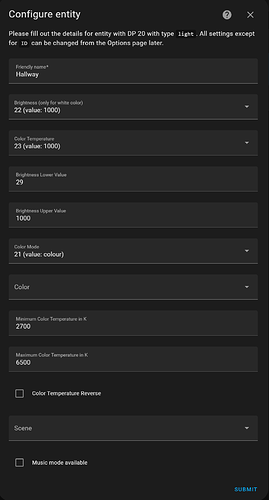



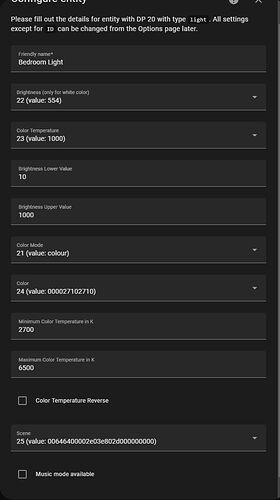


 . A bit further ‘out there’ from your work to make this device totally local, however I has converted several Tuya based ceiling lights to 100% local by replacing the firmware in the lights. Not all lights can be converted, but a pretty good number can be. There are two ‘levels’ of this conversion process for lights that can be successfully converted. Links below. The first is the easiest, using the Tuya Cloud Cutter software you can replace the firmware on the device ‘over the air’ link to github below. There are number of videos on YouTube on how to set this up and do this process. 2nd path is for lights that are ‘convertible’ but not via the ‘over the air’ method, this requires opening the light fixture and temporarily soldering a couple of wire to the micro controller and flashing the firmware using a USB converter dongle, a bit more work but not to bad if you are okay with soldering.
. A bit further ‘out there’ from your work to make this device totally local, however I has converted several Tuya based ceiling lights to 100% local by replacing the firmware in the lights. Not all lights can be converted, but a pretty good number can be. There are two ‘levels’ of this conversion process for lights that can be successfully converted. Links below. The first is the easiest, using the Tuya Cloud Cutter software you can replace the firmware on the device ‘over the air’ link to github below. There are number of videos on YouTube on how to set this up and do this process. 2nd path is for lights that are ‘convertible’ but not via the ‘over the air’ method, this requires opening the light fixture and temporarily soldering a couple of wire to the micro controller and flashing the firmware using a USB converter dongle, a bit more work but not to bad if you are okay with soldering. ) i maybe can implement it. You also have some good tips for this?
) i maybe can implement it. You also have some good tips for this?