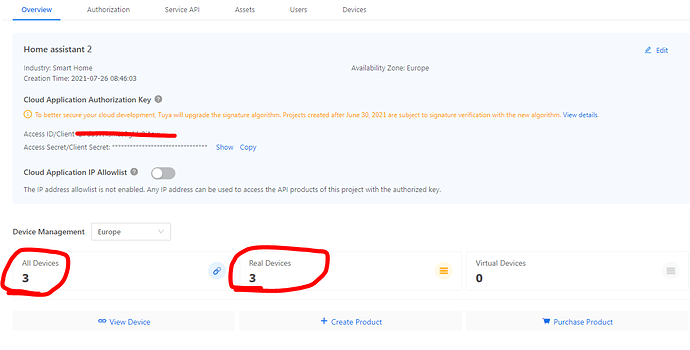Recently tried this again, and I was allowed to resubscribe with my old account, and create a new project. Integration is working for me now.
If you had trouble before, might be worth another shot now.
Tried again but unfortunately it didn’t work. Will try again in a week maybe.
Tuya is improving the integration. And the guide is updated.Pls check How to use Tuya Home Assistant Integration.
Welcome to join in the Tuya Beta Test with support from Tuya.
Works as expected, very nice, looking forward to local control as that is what’s keeping me from actually using this and not relying on third party integrations. Also hope that your cat feeder, switches and sensors are already easy to integrate over all integrations, but cat feeder has no support.
Hemm… interesting… should I try? or should I wait? Since all my TUYA is currently connected to Local Tuya and doesn’t want to make it unusable any advice?
I don’t mind cloud connectivity as a dependency for things like pet feeders and vacuums, and maybe even thermostats as long as the schedule runs without connectivity and I can manually adjust the thermostat. For lighting, locks, etc… however, I insist on local control.
If Tuya wants to make one plugin to support all the devices, then I think it’s probably wise to wait until local control is implemented. I have stayed away from Tuya Wifi devices because of this and security reasons, but do use their Zigbee gear which works pretty well.
If they have robust local control, and I can put them on a vlan that has no Internet connectivity, then I’ll definitely consider using them for a whole host of applications, just like I use my Dahua cameras.
This is a good step forward, but I think we should be cautious on buying more Tuya lighting plugs etc… until the local control stuff shows up.
In the meantime, there is lots of cheap zigbee plugs that work well, have local control, and don’t need Internet access…
I also removed all cloud dependent Tuya devices and replaced them with components that only work on the local LAN.
If it will be possible to control locally, I will also consider purchasing additional Tuya devices and integrating them into HA. In the meantime, I will wait for the integration to work.
Indeed. I’m sure for the random pet food dispenser this sort of thing is OK, but for core home automation components, there are a lot of perfectly good alternatives. Not sure why Tuya is that big deal in this space if it doesn’t have local control.
Interestingly, the Homeseer folks are now selling Tuya OEM’d plugs WITH local control: HomeSeer HS-SP100 WiFi Smart Plug w/ Energy Monitoring, Works with Ale
So clearly Tuya knows how to support local control. I wonder why it’s not already in the HA plugin?
I had an error but have fixed it. the app account was wrong. in the IOT i saw a app account (an email) while my inlog from smart life was a telephone number.
So I had to use my email in the integration. 
Tuya has released Home Assistant Integration V1.3.1:
New Features
Removed the Region field that is previously required.
Check and try it now! Tuya v2 Release Notes · tuya/tuya-home-assistant Wiki (github.com)
Hi, is anyone using tuya smart door lock (wifi/zigbee)?
Is this compatible with the official tuya integration?
Did everything right, installed everything. But one of the devices, a Fan Light Switch is imported, show on Devices, but has no Entities related to it (neither Fan nor Light)…
Hey, how did you manage to migrate your current project?
I keep getting “Membership expired” (会员过期) when I try to create a new project.
I think it was from the ‘Projects’ menu, where it says “My Product TRIAL EDITION”
Had to click on ‘trial edition’ and could ‘renew’ from there.
Thanks a bunch, it didn’t occur to me that I would have to “purchase” a new trial for $0 in order to create a new project!
so far the integration works great. One of my device is not on the list so hoping they will add it. So need to paralel running local tuya on that specific device. Overal like it. Need local access though.
It is perfectly understandable from the view of business. Having more user using Tuya’s cloud platform means a sustainable revenue, compared to selling you the device which will only generate profit for once.
They don’t charge any more for cloud access to the device though maybe that would change in the future.
Is there a roadmap for which devices/categories Tuya will provide drivers for and when they should be available?