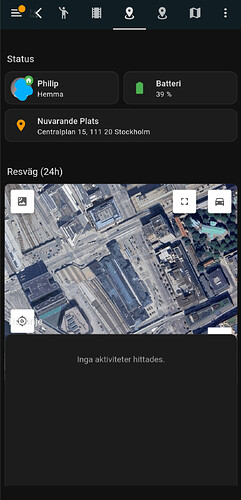Ultimate Person & Zone Tracker Suite
Ultimate Person & Zone Tracker Suite
Hi everyone! ![]()
Like many of you, I wanted to move away from cloud tracking services (like Life360) and rely 100% on Home Assistant’s native capabilities. However, I found that standard zone automations often lacked the “polish” of commercial apps—missing profile pictures, rich notifications, or handling flaky GPS signals poorly.
So, I built (and heavily QA-tested) a complete tracking suite.
It is designed to be Defensive (handles errors gracefully), Beautiful (rich notifications), and Local (privacy-first).
 What’s inside?
What’s inside?
This project consists of two linked Blueprints and a Dashboard concept.
1.  Person & Zone Tracker (The Core)
Person & Zone Tracker (The Core)
Replaces your standard “Person X arrived at Y” automations with a robust logic engine.
 Dynamic Notifications: Sends the user’s profile picture with the alert. (Smart fallback to a custom brand logo if no picture exists).
Dynamic Notifications: Sends the user’s profile picture with the alert. (Smart fallback to a custom brand logo if no picture exists). Clickable Maps: Action buttons in the notification link directly to the map location.
Clickable Maps: Action buttons in the notification link directly to the map location. Duration Logging: “Left Work (was there for 8h 30m)”.
Duration Logging: “Left Work (was there for 8h 30m)”. Stability: Includes logic to handle “flapping” (GPS drift) and ignores
Stability: Includes logic to handle “flapping” (GPS drift) and ignores unavailable/unknownstates to keep your logs clean. Quiet Mode: Configurable time windows to mute alerts (e.g., at night).
Quiet Mode: Configurable time windows to mute alerts (e.g., at night).
2.  Battery Monitor (The Add-on)
Battery Monitor (The Add-on)
Tracking kills battery. This blueprint ensures you know when a device is running low without being annoying.
 Smart Cycle Logic: Only alerts once per discharge cycle. It won’t spam you every time the battery drops another 1%.
Smart Cycle Logic: Only alerts once per discharge cycle. It won’t spam you every time the battery drops another 1%. Unified Branding: Uses the same visual style and logo as the Tracker.
Unified Branding: Uses the same visual style and logo as the Tracker.
 Bonus: Dashboard View
Bonus: Dashboard View
I have also included a pre-configured YAML code for a “Sections” Dashboard View. It gives you a perfect overview of family location, battery status, and a history map (24h).
You can grab the Dashboard YAML code here:
![]() Get Dashboard YAML
Get Dashboard YAML
(Requires custom:google-map-card and card-mod via HACS)
 Configuration & QA Notes
Configuration & QA Notes
This suite has been developed with a focus on Software Quality Assurance.
- Database Friendly: It relies on native Home Assistant state tracking to populate the Logbook (no duplicate entries).
- Android Optimized: Includes workarounds for known Android Companion App bugs (like the icon override issue).
 Troubleshooting: History not updating?
Troubleshooting: History not updating?
If you find that the tracker works but the history/logbook seems empty or “stuck”, it is usually due to Android Battery Optimization killing the app.
- Fix: Go to Phone Settings → Apps → Home Assistant → Battery → Set to Unrestricted.
 Links
Links
- GitHub Repository: fredamn76/homeassistant-blueprints
- Issue Tracker: Report Bugs Here
Developed with ![]() and
and ![]() using AI-assisted coding & QA.
using AI-assisted coding & QA.