Ultimate WLED Scenes Collection: Pre-configured Brilliance to a World of Vivid Light Scenes
Welcome to a World of Vivid Light Scenes!
Dive into my carefully curated repository, showcasing a diverse collection of WLED scenes, complete with their API-Command (JSON configurations) and vibrant images that perfectly capture each scene’s essence. This collection, inspired by the dynamics and diversity of the Phillips Hue app scene images, offers you a palette of colors and effects to transform your home into whatever atmosphere you choose.
I’ve designed each scene with attention to detail, featuring a preset selection of colors and effects that work without specific segment settings. This makes them universally applicable to almost any WLED installation. You have the freedom to adjust the effects’ speed to your liking, creating your own perfect lighting mood.
I invite you to explore this collection, find your favorites, and modify them as you wish. Share your experiences and own creations with the community, to enrich the world of WLED scenes together. Enjoy discovering and creating!
Here is the link to the Github Repository
Changes to v1.1
Change to the JSON APIs:
Please note that I have removed the options for the second segment from the JSON APIs to improve compatibility. This should not affect the functionality of the scenes but rather enhance the stability and performance of integration with the WLED platform.
Backup file for One Click installation of all presets:
Additionally, I have created a backup file that allows for installing all presets with just one click in WLED. To do this, follow these steps:
- Open the WLED user interface and click on “Options”.
- Select “Security & Updates”.
- Under “Backup & Restore”, click on “Restore Presets”.
- Select the backup file that you can find in the folder structure.
- Click on “Upload”.
- Save the settings.
After completing these steps, all presets should have been successfully added. If you have any questions or encounter any issues, feel free to reach out for assistance.
Directory Structure
-
bilder: This folder contains images of the WLED Scenes.
-
bilder_clean: This folder contains images of the WLED Scenes, without the color palette.
-
API-Commands: This folder contains the JSON structures of the WLED presets.
-
Backup Preset File: This folder contains the Backup Preset File.
Installation of single presets
-
Go to the preset page in your WLED web interface.
-
Click on the “+” symbol to create a new preset and change the name to the corresponding scene.
-
Then, click on the newly created preset to access the API command.
-
Now, delete the old code and paste the JSON code of the corresponding scene here. You can find it either in the “API Commands” folder or in the code field below each scene image. IMPORTANT: There should be no spaces remaining in the API command, as this may cause crashes due to syntax errors.
-
Finally, click on “Save”, and you’re done.
WLED-Scenes
Here is a list of available WLED Scenes:
Ocean Breeze:
An effect that captures the soothing atmosphere of a sea breeze.

{"bri":100,"seg":[{"id":0,"col":[[0,255,255],[0,0,255],[255,255,255]],"fx":43,"sx":150,"ix":200,"pal":5}]}
Lava Stream:
An effect that simulates the flowing movement of lava.

{"bri":150,"seg":[{"id":0,"col":[[255,165,0],[255,0,0],[0,0,0]],"fx":47,"sx":80,"ix":220,"pal":5}]}
Witching Hour:
An effect that captures the eerie atmosphere of the witching hour.

{"bri":95,"seg":[{"id":0,"col":[[64,0,128],[255,0,255],[0,255,255]],"fx":101,"sx":110,"ix":215,"pal":5}]}
Northern Lights:
An effect that mimics the colorful glow of the aurora borealis.

{"bri":130,"seg":[{"id":0,"col":[[102,204,255],[5,255,178],[255,255,255]],"fx":26,"sx":10,"ix":250,"pal":5}]}
Forest Magic:
An effect that captures the magic of an enchanted forest.

{"bri":110,"seg":[{"id":0,"col":[[0,128,0],[255,255,0],[255,165,0]],"fx":52,"sx":120,"ix":230,"pal":5}]}
Cosmic Nebula:
An effect that depicts the mysterious beauty of a cosmic nebula.

{"bri":140,"seg":[{"id":0,"col":[[255,0,255],[0,0,128],[255,255,255]],"fx":56,"sx":140,"ix":210,"pal":5}]}
Starry Night:
An effect depicting the stars of a clear night.

{"bri":120,"seg":[{"id":0,"col":[[0,0,255],[255,255,0],[0,255,0]],"fx":95,"sx":6,"ix":180,"pal":5}]}
** Sunset**:
An effect that reflects the warm colors of a sunset.

{"bri":160,"seg":[{"id":0,"col":[[255,99,71],[255,140,0],[0,0,0]],"fx":86,"sx":255,"ix":90,"pal":5}]}
Enchanted Garden:
An effect that showcases the vibrant colors of an enchanted garden.

{"bri":140,"seg":[{"id":0,"col":[[255,102,0],[204,51,0],[0,0,0]],"fx":99,"sx":8,"ix":220,"pal":5}]}
Crystal Heights:
An effect that represents the clear colors and elegance of crystals.

{"bri":130,"seg":[{"id":0,"col":[[0,255,255],[128,0,128],[255,255,255]],"fx":102,"sx":90,"ix":230,"pal":5}]}
Deep Sea:
An effect that explores the fascinating world of the deep sea.

{"bri":110,"seg":[{"id":0,"col":[[0,0,128],[0,128,128],[0,255,255]],"fx":47,"sx":50,"ix":250,"pal":5}]}
Autumn Forest:
An effect that reflects the warm colors of an autumn forest.

{"bri":140,"seg":[{"id":0,"col":[[255,102,0],[204,51,0],[0,0,0]],"fx":99,"sx":80,"ix":220,"pal":5}]}
Galactic Train:
An effect that shows the dynamic movement of a galactic train.

{"bri":150,"seg":[{"id":0,"col":[[255,0,0],[0,0,255],[255,255,0]],"fx":56,"sx":100,"ix":200,"pal":5}]}
Spring Meadow:
An effect that captures the freshness and vitality of a spring meadow.

{"bri":135,"seg":[{"id":0,"col":[[127,255,0],[255,255,127],[0,255,127]],"fx":52,"sx":75,"ix":230,"pal":13}]}
Northern Lights 2:
An effect that showcases the mystical beauty of the northern lights.

{"bri":180,"seg":[{"id":0,"col":[[0,255,255],[0,128,0],[255,0,255]],"fx":101,"sx":25,"ix":220,"pal":5}]}
Fireflies:
An effect that simulates the gentle lights of fireflies in the dark.
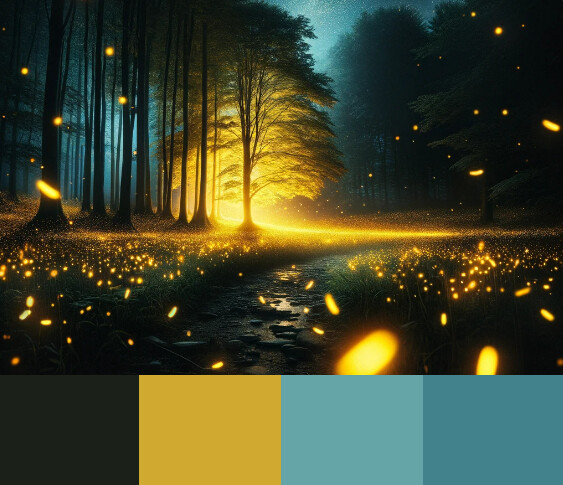
{"bri":110,"seg":[{"id":0,"col":[[255,255,0],[0,0,0],[255,255,0]],"fx":88,"sx":30,"ix":255,"pal":5}]}
Fiery Sky:
An effect that shows the heat and intensity of a fiery sky.

{"bri":170,"seg":[{"id":0,"col":[[255,69,0],[255,140,0],[255,0,0]],"fx":62,"sx":45,"ix":210,"pal":5}]}
Zen Garden:
An effect that conveys the peace and harmony of a zen garden.

{"bri":160,"seg":[{"id":0,"col":[[128,128,128],[255,255,255],[0,255,0]],"fx":56,"sx":35,"ix":240,"pal":5}]}
Digital Rain:
An effect that simulates the calming sight of digital rain.

{"bri":190,"seg":[{"id":0,"col":[[0,255,0],[0,128,0],[0,64,0]],"fx":90,"sx":15,"ix":250,"pal":5}]}
Mystical Twilight:
An effect that captures the mysterious mood of a mystical twilight.

{"bri":175,"seg":[{"id":0,"col":[[75,0,130],[255,20,147],[0,0,128]],"fx":73,"sx":29,"ix":230,"pal":5}]}
Moonlight Clarity:
An effect that reflects the clear and calm atmosphere of a moonlit night.

{"bri":130,"seg":[{"id":0,"col":[[220,220,255],[192,192,255],[0,0,0]],"fx":75,"sx":20,"ix":250,"pal":5}]}
Sparkling Vineyard:
An effect that shows the romantic atmosphere of a sparkling vineyard.

{"bri":145,"seg":[{"id":0,"col":[[153,0,153],[51,204,51],[0,255,0]],"fx":88,"sx":60,"ix":220,"pal":5}]}
Depth Tranquility:
An effect that represents the silence and depth of a calm ocean.

{"bri":120,"seg":[{"id":0,"col":[[0,51,102],[0,76,153],[0,0,0]],"fx":47,"sx":25,"ix":255,"pal":5}]}
Aurora Dreams:
An effect that captures the dreamy beauty of an aurora-filled sky.

{"bri":160,"seg":[{"id":0,"col":[[255,192,203],[135,206,235],[173,216,230]],"fx":26,"sx":30,"ix":200,"pal":5}]}
Desert Sky:
An effect that mimics the atmosphere of a desert sky.

{"bri":155,"seg":[{"id":0,"col":[[255,140,0],[255,165,0],[64,224,208]],"fx":60,"sx":45,"ix":215,"pal":5}]}
Valentine’s Day
An effect that captures the intimacy and romance of Valentine’s Day. The combination of passionate red and soft pink creates an atmosphere filled with love and warmth, perfect for experiencing special moments together.

{"bri":120,"seg":[{"id":0,"col":[[255,0,0],[255,0,255],[0,0,0]],"fx":46,"sx":75,"ix":255,"pal":0}]}
