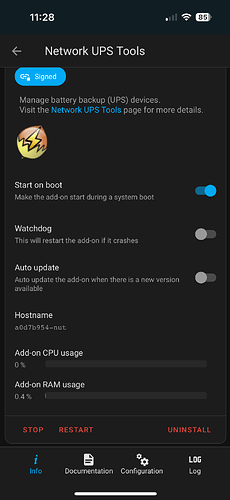Hello, I hate seeing these badges when updates are available:

To solve this, I have an automation that whenever an update is available for an add-on, it automatically skips it. I then have another automation where once a week at 4 AM (least disruptive) it makes a backup and then updates everything that was skipped. This had been working great for years, until recently.
I’m now starting to see add-ons that refuse to work this way. They have their own auto-update feature, but it isn’t working, so it leaves the update available.
I’m not sure how long I’m supposed to wait for Home Assistant to do the update automatically, but having the badge telling me there is an update available and not being able to skip it (so I can later run the update on my own schedule) has become an issue.
How can I revert this behavior so that I can automatically skip these updates and run them later on my own?