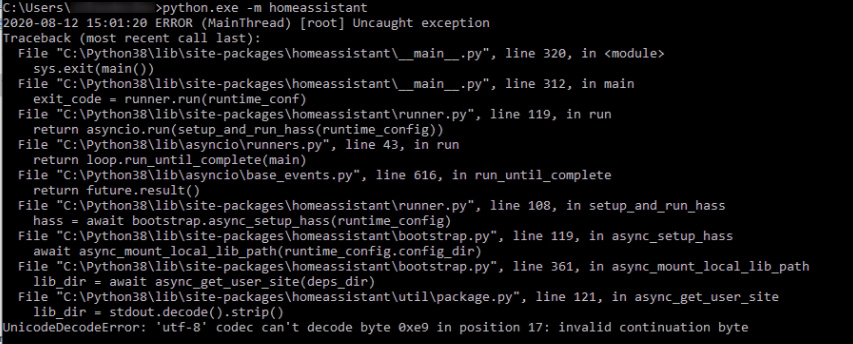LLL
August 12, 2020, 1:21pm
1
Hi,
I am confronted with ERROR (MainThread) [root] Uncaught exception
[python.exe -m homeassistant]
on a Windows 10 machine with Python 3.8.5 on it. It stopped with the message
UnicodeDecodeError: ‘utf-8’ codec can’t decode byte 0xe9 in position 17: invalid continuation byte
Unfortunatly I was not able to find the solution on the web.
Thanks in advance,
LLL
August 15, 2020, 7:50am
2
Hi All,
Nobody has a clue how to resolve this?
Thanks in advance,
Does your username on Windows have an ‘é’ character in it?
Hi, i have the same issue and yes i have an “é” character in my username on windows.
Also i know if i change the username on Windows it may be result of other problem whit other programme. So i don’t really know what to do to solve this problem.
Thank a lot in advance.
Disclaimer: I don’t use Windows so I cannot check if anything that follows works or even makes sense
Try setting your console to UTF-8 using this command: chcp 65001
Or, possibly, run the command from a directory that doesn’t contain your username.
1 Like
Ok thank a lot robertklep, i will try to setting my console/terminal and see what this do.
stevejonn
April 13, 2021, 6:31am
8
This will solve UnicodeDecodeError :
df.read_csv('file_name.csv', engine='python')
The pd.read_csv documentation notes specific differences between ‘c’ (default) and ‘python’ engines. The names indicate the language in which the parsers are written.
Files store bytes, which means all unicode have to be encoded into bytes before they can be stored in a file. The pandas read_csv() takes an encoding option to deal with files in different formats. So, you can specify an encoding, such as utf-8.
df.read_csv('filename.csv',encoding='utf-8')
nhitiris
April 19, 2021, 2:46pm
9
I am getting this error every 1 hour
ERROR (MainThread) [homeassistant] Error doing job: Exception in callback _SelectorDatagramTransport._read_ready()
Traceback (most recent call last):
File "/usr/local/lib/python3.8/asyncio/events.py", line 81, in _run
self._context.run(self._callback, *self._args)
File "/usr/local/lib/python3.8/asyncio/selector_events.py", line 1021, in _read_ready
self._protocol.datagram_received(data, addr)
File "/usr/local/lib/python3.8/site-packages/aiodiscover/discovery.py", line 66, in datagram_received
msg = DNSMessage.parse(data)
File "/usr/local/lib/python3.8/site-packages/async_dns/core/record.py", line 336, in parse
l, ans.an = ans.parse_entry(RESPONSE, data, l, an)
File "/usr/local/lib/python3.8/site-packages/async_dns/core/record.py", line 317, in parse_entry
l = r.parse(data, l)
File "/usr/local/lib/python3.8/site-packages/async_dns/core/record.py", line 216, in parse
_, self.data = utils.load_domain_name(data, l)
File "/usr/local/lib/python3.8/site-packages/async_dns/core/utils.py", line 49, in load_domain_name
data = b'.'.join(parts).decode()
UnicodeDecodeError: 'utf-8' codec can't decode byte 0xc0 in position 1: invalid start byte
I have not idea where to look for the decode error.
Just in case it is helpful to anyone else, I got this error today after “factory resetting” some smart blinds.
Turns out that the factory reset, disconnected the device from my tuya cloud “project” and ultimately changed the local device key
I had to log into the Tuya cloud, set the link to manual, link the device, reset the linkage to automatic.
Then I got the the tuya local keys again using the tuya-cli wizard
Once I had the keys, I could see that the local device key for the smart blinds had changed.
Re-configured that device in the localtuya integration, supplying the correct device key, restarted HA and the error disappeared
I am on 2022.4.7