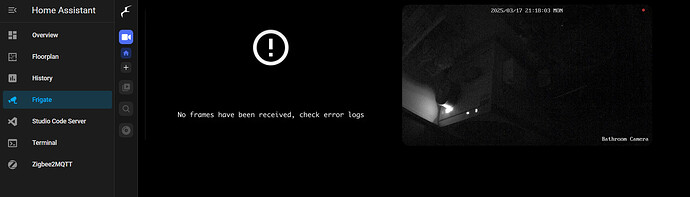Hello everyone,
I’m currently using Home Assistant with Frigate to handle the video streams from two Reolink cameras. My setup includes a Google Coral accelerator for person detection, and the cameras are intended to detect the presence of humans in two rooms. I’ve also set up Go2RTSP to stream the video.
However, I’m facing an issue where the video streams are highly unreliable. About half of the time, the stream doesn’t work at all. On the Frigate page, the stream shows a black screen with the message “No frames have been received, check error logs.”
My Setup:
- Home Assistant Version: Core=2025.3.3, Supervisor=2025.03.0, Operating System 14.2, Frontend=20250306.0
- Hardware: Synology DS916+
- Frigate Version: 0.15.0
- Cameras: Two Reolink cameras (E1 Pro and C1 Pro)
- Google Coral: USB AI Accelera
What I’ve Tried:
- Checking Error Logs: The error message on the Frigate page suggests checking the logs, but the logs don’t provide clear clues on what might be causing the issue.
- Frigate Config: I’ve ensured that the Frigate configuration is correct and that the cameras are properly defined.
- Reolink Camera Settings: I’ve tried adjusting the camera settings, including bitrate and resolution, to see if it improves reliability.
- Network: The cameras are on a stable WIRED network connection, and I’ve ruled out any obvious connectivity issues.
- Google Coral: The accelerator is being used for person detection, and I’ve checked that it’s properly connected and working.
Problem:
Despite these steps, the video stream is still unreliable, and I continue to see the “No frames have been received” error intermittently. The stream often fails after a short period of time, leaving the Frigate page with a black screen.
Questions:
- Has anyone experienced similar issues with Reolink cameras and Frigate?
- Could this be related to the Go2RTSP setup?
- Are there any particular settings or optimizations I should check to improve stream reliability?
- Any tips on how to troubleshoot this further or any logs I should pay closer attention to?
Any advice or suggestions on how to resolve this would be greatly appreciated!
Thanks in advance!
Frigate configuration:
mqtt:
host: homeassistant.lan
port: 1883
user: mqtt-user
password: 'xxx'
objects:
track:
- person
go2rtc:
streams:
living_room_camera:
- rtsp://admin:[email protected]:554/Preview_01_main
bathroom_camera:
- rtsp://admin:[email protected]:554/h264Preview_01_main
cameras:
living_room_camera:
ffmpeg:
inputs:
- path: rtsp://admin:[email protected]:554/Preview_01_main
input_args: preset-rtsp-restream
roles:
- detect
onvif:
host: living-room-camera.lan
port: 8000
user: admin
password: xxx
bathroom_camera:
ffmpeg:
inputs:
- path: rtsp://admin:[email protected]:554/h264Preview_01_main
input_args: preset-rtsp-restream
roles:
- detect
onvif:
host: bathroom-camera.lan
port: 8000
user: admin
password: xxx
detectors:
coral:
type: edgetpu
device: usb
version: 0.15-1
Head of frigate logs (only errors):
2025-03-16 22:07:11.223625842 [2025-03-17 07:07:11] frigate.video ERROR : bathroom_camera: Unable to read frames from ffmpeg process.
2025-03-16 22:07:11.223735019 [2025-03-17 07:07:11] frigate.video ERROR : bathroom_camera: ffmpeg process is not running. exiting capture thread...
2025-03-16 22:07:11.230634822 [2025-03-17 07:07:11] frigate.video ERROR : living_room_camera: Unable to read frames from ffmpeg process.
2025-03-16 22:07:11.232794058 [2025-03-17 07:07:11] frigate.video ERROR : living_room_camera: ffmpeg process is not running. exiting capture thread...
2025-03-16 22:07:18.960524681 [2025-03-17 07:07:18] watchdog.bathroom_camera ERROR : Ffmpeg process crashed unexpectedly for bathroom_camera.
2025-03-16 22:07:18.961450997 [2025-03-17 07:07:18] watchdog.bathroom_camera ERROR : The following ffmpeg logs include the last 100 lines prior to exit.
2025-03-16 22:07:18.961461072 [2025-03-17 07:07:18] ffmpeg.bathroom_camera.detect ERROR : [in#0/rtsp @ 0x558c13efdbc0] Error during demuxing: Connection timed out
2025-03-16 22:07:19.410154674 [2025-03-17 07:07:19] watchdog.living_room_camera ERROR : Ffmpeg process crashed unexpectedly for living_room_camera.
2025-03-16 22:07:19.410165648 [2025-03-17 07:07:19] watchdog.living_room_camera ERROR : The following ffmpeg logs include the last 100 lines prior to exit.
2025-03-16 22:07:19.410169861 [2025-03-17 07:07:19] ffmpeg.living_room_camera.detect ERROR : [in#0/rtsp @ 0x56297f193bc0] Error during demuxing: Connection timed out
2025-03-16 22:08:26.535222605 [2025-03-17 07:08:26] frigate.video ERROR : bathroom_camera: Unable to read frames from ffmpeg process.
2025-03-16 22:08:26.536548390 [2025-03-17 07:08:26] frigate.video ERROR : bathroom_camera: ffmpeg process is not running. exiting capture thread...
2025-03-16 22:08:44.612273975 [2025-03-17 07:08:44] watchdog.bathroom_camera ERROR : Ffmpeg process crashed unexpectedly for bathroom_camera.
2025-03-16 22:08:44.617606950 [2025-03-17 07:08:44] watchdog.bathroom_camera ERROR : The following ffmpeg logs include the last 100 lines prior to exit.
2025-03-16 22:08:44.623118067 [2025-03-17 07:08:44] ffmpeg.bathroom_camera.detect ERROR : [rtsp @ 0x55b350c66f40] RTP: PT=61: bad cseq c63f expected=9dcb
2025-03-16 22:08:44.629535862 [2025-03-17 07:08:44] ffmpeg.bathroom_camera.detect ERROR : [rtsp @ 0x55b350c66f40] RTP: PT=61: bad cseq 9dcb expected=c641
2025-03-16 22:08:44.629547199 [2025-03-17 07:08:44] ffmpeg.bathroom_camera.detect ERROR : [rtsp @ 0x55b350c66f40] DTS discontinuity in stream 1: packet 47 with DTS 41984, packet 48 with DTS 2157551621
2025-03-16 22:08:44.629551299 [2025-03-17 07:08:44] ffmpeg.bathroom_camera.detect ERROR : [rtsp @ 0x55b350c66f40] RTP: PT=61: bad cseq c642 expected=9dcd
2025-03-16 22:08:44.824214118 [2025-03-17 07:08:44] ffmpeg.bathroom_camera.detect ERROR : [rtsp @ 0x55b350c66f40] RTP: PT=60: bad cseq bc96 expected=4737
2025-03-16 22:08:44.825922984 [2025-03-17 07:08:44] ffmpeg.bathroom_camera.detect ERROR : [rtsp @ 0x55b350c66f40] RTP: PT=61: bad cseq 9dce expected=c644
2025-03-16 22:08:44.828537966 [2025-03-17 07:08:44] ffmpeg.bathroom_camera.detect ERROR : [rtsp @ 0x55b350c66f40] DTS discontinuity in stream 1: packet 51 with DTS 45056, packet 52 with DTS 2157554693
2025-03-16 22:08:44.831139096 [2025-03-17 07:08:44] ffmpeg.bathroom_camera.detect ERROR : [rtsp @ 0x55b350c66f40] RTP: PT=61: bad cseq c645 expected=9dd0
2025-03-16 22:08:44.831150284 [2025-03-17 07:08:44] ffmpeg.bathroom_camera.detect ERROR : [rtsp @ 0x55b350c66f40] RTP: PT=61: bad cseq 9dd1 expected=c647
2025-03-16 22:08:44.831154309 [2025-03-17 07:08:44] ffmpeg.bathroom_camera.detect ERROR : [rtsp @ 0x55b350c66f40] RTP: PT=61: bad cseq c648 expected=9dd3
2025-03-16 22:08:44.831158484 [2025-03-17 07:08:44] ffmpeg.bathroom_camera.detect ERROR : [rtsp @ 0x55b350c66f40] DTS discontinuity in stream 1: packet 57 with DTS 49695, packet 58 with DTS 2137508378
2025-03-16 22:08:44.831162184 [2025-03-17 07:08:44] ffmpeg.bathroom_camera.detect ERROR : [rtsp @ 0x55b350c66f40] RTP: PT=61: bad cseq 9dd4 expected=c64a
2025-03-16 22:08:44.831165834 [2025-03-17 07:08:44] ffmpeg.bathroom_camera.detect ERROR : [rtsp @ 0x55b350c66f40] RTP: PT=60: bad cseq 4737 expected=bc98
2025-03-16 22:08:44.832349178 [2025-03-17 07:08:44] ffmpeg.bathroom_camera.detect ERROR : [rtsp @ 0x55b350c66f40] RTP: PT=61: bad cseq c64b expected=9dd7
2025-03-16 22:08:44.833261119 [2025-03-17 07:08:44] ffmpeg.bathroom_camera.detect ERROR : [rtsp @ 0x55b350c66f40] DTS discontinuity in stream 1: packet 61 with DTS 52767, packet 62 with DTS 2137511450
...
...