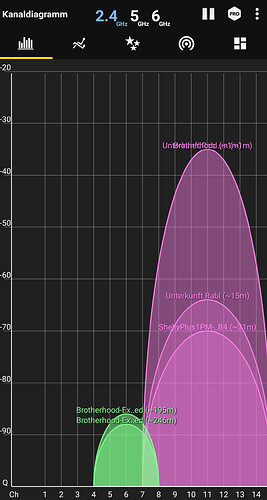There are tools to scan for deep 2.4 GHz network data, but you are looking at some coin. Low end that I know of is going to set you back USD 300 to 500. And the sky is the limit from there. I pretty solid and useful low to medium cost system in link below:
You do not describe how you are running Zigbee2MQTT and your MQTT broker that I can see in your posts. I am not a big fan of running these services from within Home Assistant HAOS, if that is what you are doing. Too many ‘nooks and crannys’ of things you are not in full control of, and to tightly coupled IMHO.
If I can spend some more of your coin and sweat equity…
I would, either on a dedicated Linux machine running docker such as a Raspberry Pi 4, or a docker container on your current Home Assistant host if it is running a generic Linux. Either in parallel with you HA server (but not as a service under HA in HAOS or any other ‘parent’) spin up Docker and then run two instances of Zigbee2MQTT (each with it’s own TI CC2652 coordinator USB dongle) and a Mosquitto MQTT broker. The reason for two instances (make sure that each have a unique MQTT base topic) is that you can have one as your production Zigbee network and one as your test network. Build up your production Zigbee2MQTT at a pace your are comfortable with (make sure to solidly factory reset each Zigbee device before you add it to your production (or test) Zigbee2MQTT network). As you get a stable production Zigbee2MQTT network, as you find new devices, first test them in your test Zigbee2MQTT network for a period, then when you are comfortable they are working okay, move them to the production network (again, make sure the device is factory reset before added).
From your Zigbee2MQTT network map, you seem to have a good mesh of devices. That said, it is NOT possible to see the specific device manufacture, firmware and more details of each device. And one of the BIG holes in diagnosing and monitoring at zigbee mesh, is that is is just a ‘point in time’ look into your network. What is really needed, are hard to get, is a look over time at changes in your network mesh.
Also, you say you are using a ‘recommended’ device as a coordinator. But, devil is in details. Is it a Sonoff P or E device? Pretty big difference. What firmware version is installed in the coordinator, again lots of differences between firmware versions. I’m hoping you are not trying the whole multi-protocol Sky connect thing firmware in your coordinator, if you are STOP and just do Zigbee ONLY firmware.
Physical layout of your devices is also something that would be helpful to know. The zigbee2mqtt map does not show ‘wall and door material’ nor physical distance.
IMHO, the LQI stuff is worthless. This because, each manufacture can come up with their own algorithm for calculating LQI. So total ‘apples to oranges’ in most comparisons.
To your question on ‘abby normal’ router devices, I would look there before worrying about any 2.4 GHz interference (I’m not saying that there can not be interference as a cause of Zigbee issues, just in my experience network conflict and noise are down the list of possible causes. From my experience, some Aqara device have been highly problematic. I’ve not had any issues with Moes Zigbee devices. Sonoff, I’ve not had any issues that seemed to impact the network, but some of their firmware versions have shown to cause issues as Zigbee end devices.
With the large number of new Zigbee devices coming on the market, it is unfortunate that Zigbee as a ‘standard’ does not have more good and reasonable cost tools to diagnose issues and monitor network operation.
Good hunting! Keep the faith, I think zigbee with zigbee2mqtt can be a very solid part of Home Assistant. Divide and test! Having a test zigbee2mqtt network has been very helpful to me.