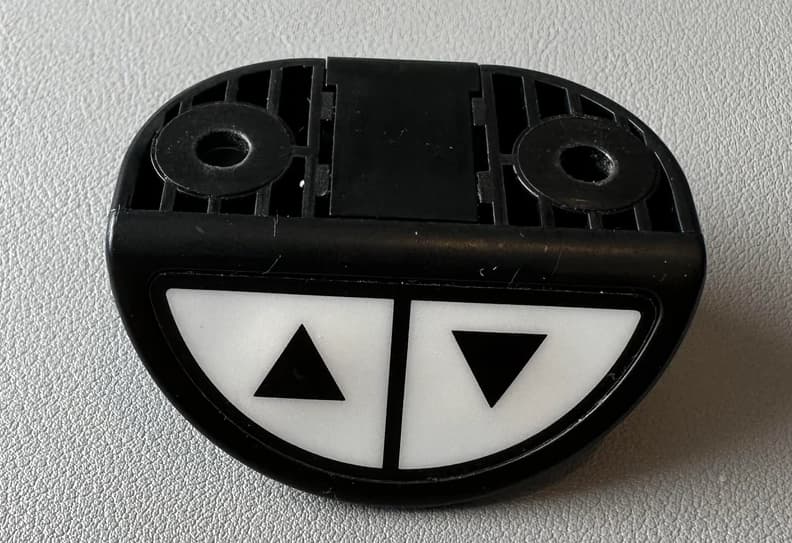A few years back my dad got me an Uplfit v2 standing desk for my birthday and — like I assume many of you would do — thought “can I manage to get this connected to Home Assistant?” It turns out the answer is “yes”, and I’d like to share my ESPHome-powered solution with all of you!
Summary
Through an extremely informal Google Forms poll, its name is the Upsy Desky. Essentially, it is a plug-‘n’-play way of adding the power of Home Assistant to your standing desk.
It works very similarly to other projects like this one (wish I had known about its existence when I started  ), by acting as a man-in-the-middle between the desk’s control box and its keypad.
), by acting as a man-in-the-middle between the desk’s control box and its keypad.
It works with these desks:
- Uplift v2
- Fully Jarvis
- Omnidesk
- IKEA UPPSPEL
And probably more, pending firmware implementation.
How to get one
If you’re interested, head over to the GitHub repository where you will find everything you need to build your own Upsy Desky. The entire project is open source under permissive licenses: the schematics, PCB design, enclosure, and firmware configs/components are all there for you to explore and modify to your liking.
However, if you don’t feel like doing it yourself, I also sell fully assembled units complete with a 3D-printed enclosure on my Tindie shop. Each unit is shipped with a fresh install of ESPHome (this config exactly!), ready to adopt in your ESPHome Dashboard, making setup a breeze.
(nb: At the time of writing, there is currently a part shortage affecting these, so stock may be scarce. You can sign up for the waitlist to get notified when stock is added!)
Regardless of whether you make one yourself, purchase it from my shop, or use these resources to make your own project, I hope it is helpful in your desk-automation-related adventures, and I am here to answer any questions!
Screenshots
If you are interested in what is exposed to Home Assistant through the device: