Hello everyone! I currently need 2 relays that I want to be able to control using home assistant and has physical switches to toggle on/off, and I found this combo board on AliExpress that hardware-wise looks like it has everything I need: 2 relays, wifi, and a physical switch. Has anyone ever got these wifi-relay combo boards to work with home assistant? I saw a video on YouTube showing that you could control this board straight out of the box using an Android App called ESP2Relay. Would I be able to use it straight out of the box or would I have to flash it with ESP Home/Tasmota? Thanks for your time guys!
Here’s the product:
https://www.aliexpress.com/item/32963636755.html
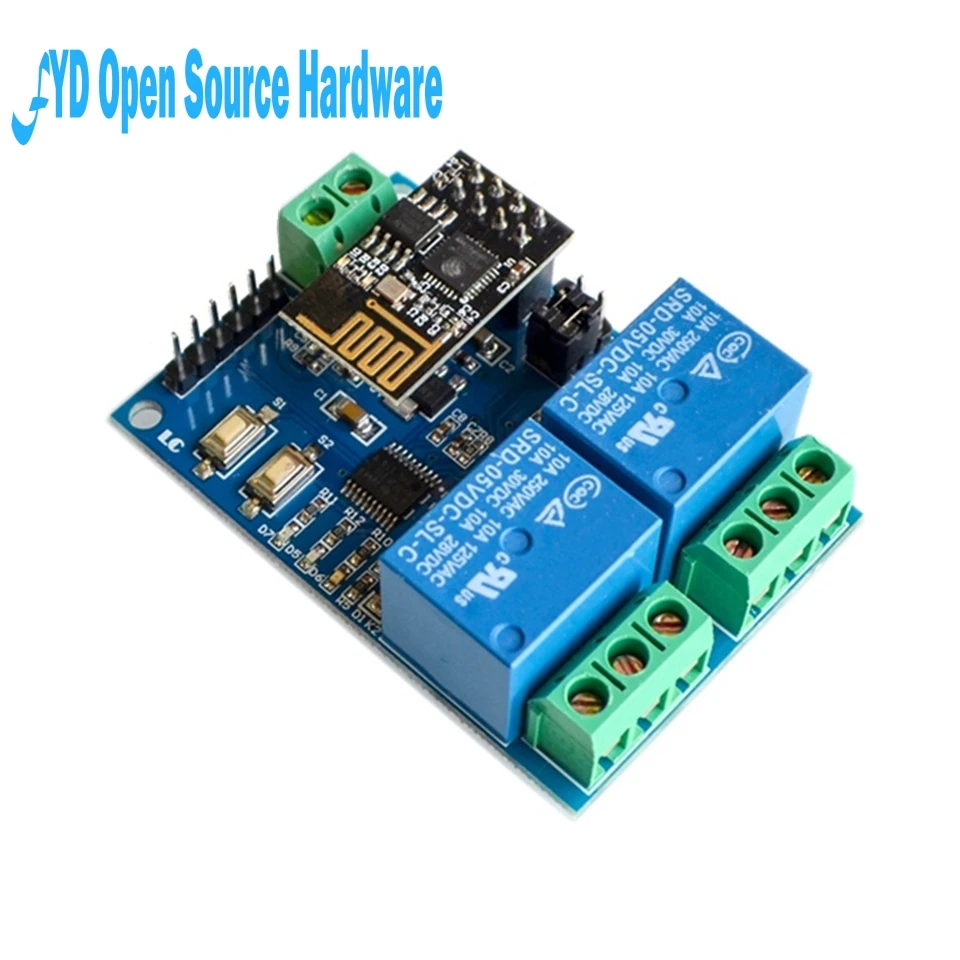
Here’s a video I found about setting up this board using it with ESP2Relay:
And here’s what the seller had to say about the item:
1.Onboard ESP-01 WiFi modules and high performance microprocessor STM8S103.
2.The module has 2 operating modes of work:
Mode 1: mobile phone is directly mounted on WiFi module.
Mode 2: mobile phones and WiFi modules are equipped on routers simultaneously
Additional function: it can also be used as USB relay when ESP-01 is pulled out.
3.Transmission distance: In an open environment, the maximum stable transmission distance is 100M when the mobile phone is mounted on the WiFi module.
4.When the WiFi module and mobile phone are carried on the router at the same time, the transmission distance depends on the signal strength of the router.
5.Onboard 5V, 10A//250V AC 10A//30V DC relay, which can be continuously pulled for 100 thousand times, has diode discharge protection, short response time.
6.The use of Smartcongig technology in the mobile phone on the APP ESP-01 WiFi module to complete the account and password configuration, configured username and password memory function.
7.Board mode selection and real time working status indicator.
8.Reserved UART debug interface and STM8 SWIM program download interface.

 ESPhome supports the esp-01. So you would just need to determine what outputs are needed to turn the relays on/off. The esp-01 has pretty much just 2 gpio pins available, gpio0 and gpio2 (also has tx, rx, and ch-pd, but those typically aren’t used for io). It would be a good guess that those 2 pins operate the relays.
ESPhome supports the esp-01. So you would just need to determine what outputs are needed to turn the relays on/off. The esp-01 has pretty much just 2 gpio pins available, gpio0 and gpio2 (also has tx, rx, and ch-pd, but those typically aren’t used for io). It would be a good guess that those 2 pins operate the relays. Maybe a quick call to the vendor or manufacturer will clear things up about how you might flash the esp-01 through the stm-8 usb interface. You would at least need to wire up a usb cable to that board; doesn’t look like there’s a usb port soldered on there.
Maybe a quick call to the vendor or manufacturer will clear things up about how you might flash the esp-01 through the stm-8 usb interface. You would at least need to wire up a usb cable to that board; doesn’t look like there’s a usb port soldered on there. but I am now wondering
but I am now wondering


 do you think it is because I haven’t put the line static_ip, gateway, subnet ?
do you think it is because I haven’t put the line static_ip, gateway, subnet ?





