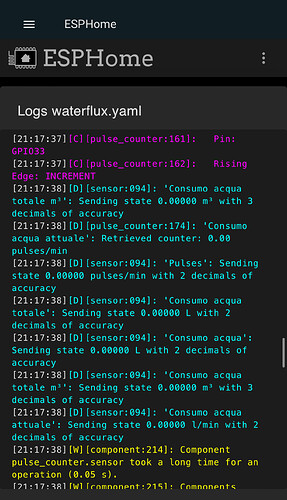Hello @John_Kotrolos,
The ESPHome pulse counter sensor component is designed to count pulses continuously, regardless of the reporting interval (the update_interval setting). The update_interval simply determines how often the ESPHome device reports the counted pulses to Home Assistant, not how often it counts. Here’s how it works:
- Continuous Counting: The pulse counter in ESPHome will continuously monitor the pulses from the flow sensor. It does not stop counting between the updates that it sends to Home Assistant.
- Reporting Interval: When you set an
update_intervalof, say, 5 seconds, the ESPHome device will sum up all the pulses it has counted in that 5-second period and then send that number to Home Assistant. - Accumulation: For your use case of tracking the total volume of water to determine when to change the filter, you would typically use an integration sensor in ESPHome that takes the flow rate and integrates it over time to calculate the total volume.
- Home Assistant Update: The
update_intervalin ESPHome corresponds to how often the sensor data is sent to Home Assistant. If you set it to 5 seconds, then Home Assistant’s entity state will refresh every 5 seconds with the latest data from the sensor.
For your specific use case, here’s what I would recommend:
- Use an Integration Sensor: In ESPHome, define an integration sensor that uses the data from the pulse counter to calculate the total volume of water that has passed through the sensor.
- Total Volume: You can maintain a running total of the volume of water that has passed through the filter. This would involve storing the accumulated volume in a variable that persists across reboots, which can be done using ESPHome’s Globals or by saving the state to flash.
- Alerts: Set up an automation in Home Assistant that triggers an alert when the total volume reaches a certain threshold, indicating that it’s time to change the water filter.
Here’s a basic example of how you might define such a sensor in ESPHome:
sensor:
- platform: pulse_counter
pin: GPIO4
unit_of_measurement: 'L/min'
name: "Débit d'eau instantané"
id: water_usage
update_interval: 5s
accuracy_decimals: 2
filters:
- lambda: return x / 98.0;
- platform: total_daily_energy
name: "Total Water Usage"
power_id: water_usage
unit_of_measurement: 'L'
accuracy_decimals: 2
Note: The total_daily_energy sensor is typically used for energy measurement, but it can be repurposed for any kind of cumulative measurement like total water usage. You might need to adapt this to your specific requirements or use a different sensor type that’s more appropriate for water flow integration.
Remember to replace power_id with the correct ID if you’re not measuring power. This is just an example, and ESPHome might have different ways to handle cumulative totals for non-energy sensors.
In conclusion, the ESPHome setup you design should be able to handle the continuous tracking of water flow and integrate over time to calculate the total volume, independent of the reporting interval to Home Assistant.