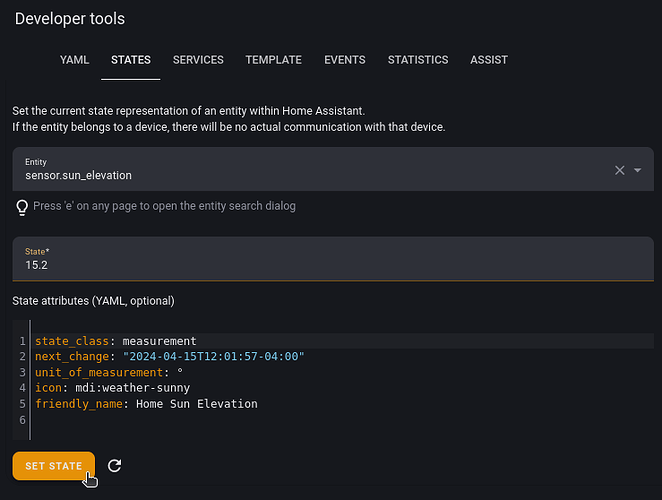greenamit
April 14, 2024, 8:58pm
1
Hi,
I’m using the visual editor to define variables (livingroom1, livingroom2, kitchen) so I can later use them to pass some data to a message. I does not seems to work. I do not get any value within the message.
Why?
alias: סגירה חלקית של תריסי סלון ומטבח בצהריים
description: ""
trigger:
- platform: numeric_state
entity_id:
- sensor.sun_solar_elevation
above: 49
below: 50
- platform: numeric_state
entity_id:
- sensor.sun_solar_elevation
above: 29
below: 30
- platform: numeric_state
entity_id:
- sensor.sun_solar_elevation
above: 14
below: 15
condition:
- condition: state
entity_id: sensor.sun_solar_rising
state: "False"
action:
- choose:
- conditions:
- condition: numeric_state
entity_id: sensor.sun_solar_elevation
above: 49
below: 50
sequence:
- device_id: c03d5c86e45151e5139cac8e34fc169b
domain: cover
entity_id: 43804277317ba51547532f333c01952f
type: set_position
position: 50
- device_id: 26ed077e21fd555f5e2775e52451b221
domain: cover
entity_id: 4917d47abf7807d46b3ffe0e6f69473d
type: set_position
position: 75
- device_id: 7f5c7fb313f2a6c19795d1a67c30a755
domain: cover
entity_id: 557dbd56a4632735d4f2ee04fccc9efe
type: set_position
position: 40
- variables:
livingRoom1: 50
livingRoom2: 75
kitchen: 40
- conditions:
- condition: numeric_state
entity_id: sensor.sun_solar_elevation
above: 29
below: 30
sequence:
- device_id: c03d5c86e45151e5139cac8e34fc169b
domain: cover
entity_id: 43804277317ba51547532f333c01952f
type: set_position
position: 25
- device_id: 26ed077e21fd555f5e2775e52451b221
domain: cover
entity_id: 4917d47abf7807d46b3ffe0e6f69473d
type: set_position
position: 50
- device_id: 7f5c7fb313f2a6c19795d1a67c30a755
domain: cover
entity_id: 557dbd56a4632735d4f2ee04fccc9efe
type: set_position
position: 25
- variables:
livingRoom1: 25
livingRoom2: 50
kitchen: 25
- conditions:
- condition: numeric_state
entity_id: sensor.sun_solar_elevation
below: 15
above: 14
sequence:
- device_id: c03d5c86e45151e5139cac8e34fc169b
domain: cover
entity_id: 43804277317ba51547532f333c01952f
type: open
- device_id: 26ed077e21fd555f5e2775e52451b221
domain: cover
entity_id: 4917d47abf7807d46b3ffe0e6f69473d
type: open
- device_id: 7f5c7fb313f2a6c19795d1a67c30a755
domain: cover
entity_id: 557dbd56a4632735d4f2ee04fccc9efe
type: open
- variables:
livingRoom1: 100
livingRoom2: 100
kitchen: 100
- service: telegram_bot.send_message
metadata: {}
data:
message: >
זוית השמש: {{ state_attr("sun.sun", "elevation") }}°
מעדכן פתיחת תריסים:
סלון 1: {{ state_attr("cover.1_blinds_livingroom1", "current_position")
}}% -> {{ livingRoom1 }}%
סלון 2: {{ state_attr("cover.1_blinds_livingroom2", "current_position")
}}% -> {{ livingRoom2 }}%
מטבח: {{ state_attr("cover.1_blinds_kitchen", "current_position") }}% ->
{{ kitchen }}%
mode: single
tom_l
April 14, 2024, 9:40pm
2
Variables are local to the block they are defined in. So will not be available outside the - sequence: Likewise if you define the variables at the top level, like just below action:, then any changes you make to these variables in a sub sequence will not be persisted outside these sequences.
Your variables are local to Choose option where you are defining them, they aren’t going to be available in the next action.
In this case you could just move the variables to their respective triggers and get rid of the Choose action:
alias: סגירה חלקית של תריסי סלון ומטבח בצהריים
description: ""
trigger:
- platform: numeric_state
entity_id:
- sensor.sun_solar_elevation
above: 49
below: 50
variables:
livingRoom1: 50
livingRoom2: 75
kitchen: 40
- platform: numeric_state
entity_id:
- sensor.sun_solar_elevation
above: 29
below: 30
variables:
livingRoom1: 25
livingRoom2: 50
kitchen: 25
- platform: numeric_state
entity_id:
- sensor.sun_solar_elevation
above: 14
below: 15
variables:
livingRoom1: 100
livingRoom2: 100
kitchen: 100
condition:
- condition: state
entity_id: sensor.sun_solar_rising
state: "False"
action:
- service: cover.set_cover_position
target:
entity_id: 43804277317ba51547532f333c01952f
data:
position: "{{ livingRoom1 }}"
- service: cover.set_cover_position
target:
entity_id: 4917d47abf7807d46b3ffe0e6f69473d
data:
position: "{{ livingRoom2 }}"
- service: cover.set_cover_position
target:
entity_id: 557dbd56a4632735d4f2ee04fccc9efe
data:
position: "{{ kitchen }}"
- service: telegram_bot.send_message
metadata: {}
data:
message: >
זוית השמש: {{ state_attr('sun.sun', 'elevation') }}°
מעדכן פתיחת תריסים:
סלון 1: {{ state_attr('cover.1_blinds_livingroom1', 'current_position')
}}% -> {{ livingRoom1 }}%
סלון 2: {{ state_attr('cover.1_blinds_livingroom2', 'current_position')
}}% -> {{ livingRoom2 }}%
מטבח: {{ state_attr('cover.1_blinds_kitchen', 'current_position') }}% ->
{{ kitchen }}%
mode: single
1 Like
greenamit
April 15, 2024, 11:45am
4
It didn’t work so I tried to simplified it just to see what is going on:
alias: TEST VARS
description: ""
trigger:
- platform: numeric_state
entity_id:
- sensor.sun_solar_elevation
above: 49
variables:
livingRoom1: 66
livingRoom2: 66
kitchen: 66
condition:
- condition: state
entity_id: sensor.sun_solar_rising
state: "False"
action:
- service: cover.set_cover_position
metadata: {}
data_template:
position: "{{livingRoom1 | int}}"
device_id: c03d5c86e45151e5139cac8e34fc169b
enabled: true
- service: telegram_bot.send_message
metadata: {}
data:
message: >
זוית השמש: {{ state_attr("sun.sun", "elevation") }}°
מעדכן פתיחת תריסים:
סלון 1: {{ state_attr("cover.1_blinds_livingroom1", "current_position")
}}% -> {{livingRoom1}}%
סלון 2: {{ state_attr("cover.1_blinds_livingroom2", "current_position")
}}% -> {{ livingRoom2 }}%
מטבח: {{ state_attr("cover.1_blinds_kitchen", "current_position") }}% ->
{{ kitchen }}%
mode: single
I'm getting:
> Error: Error rendering data template: UndefinedError: 'livingRoom1' is undefined
greenamit:
I’m getting:
Error: Error rendering data template: UndefinedError: ‘livingRoom1’ is undefined
Are you attempting to test it using the “Run” button or automation.trigger service? Both of those will completely skip the trigger block, so the variables have no defined value.
Troubleshooting - Testing Your Automation
greenamit
April 15, 2024, 3:10pm
6
Oh, I didn’t know that. I was trying to test it using the ‘Run’ button.
Use the States tool in Developer Tools to find the trigger entity, click the name, then change the state (at the top) to something that’ll trigger the automation before clicking Set State .
1 Like
aceindy
April 15, 2024, 4:52pm
8
tried to move the variables in the root instead of the trigger?
greenamit:
alias: TEST VARS
description: ""
variables:
livingRoom1: 66
livingRoom2: 66
kitchen: 66
trigger:
- platform: numeric_state
entity_id:
- sensor.sun_solar_elevation
above: 49
condition:
- condition: state
entity_id: sensor.sun_solar_rising
state: "False"
action:
- service: cover.set_cover_position
metadata: {}
data_template:
position: "{{livingRoom1 | int}}"
device_id: c03d5c86e45151e5139cac8e34fc169b
enabled: true
- service: telegram_bot.send_message
metadata: {}
data:
message: >
זוית השמש: {{ state_attr("sun.sun", "elevation") }}°
מעדכן פתיחת תריסים:
סלון 1: {{ state_attr("cover.1_blinds_livingroom1", "current_position")
}}% -> {{livingRoom1}}%
סלון 2: {{ state_attr("cover.1_blinds_livingroom2", "current_position")
}}% -> {{ livingRoom2 }}%
מטבח: {{ state_attr("cover.1_blinds_kitchen", "current_position") }}% ->
{{ kitchen }}%
mode: single
tom_l
April 15, 2024, 9:25pm
9
Not the way they are using them because of this: https://www.home-assistant.io/docs/scripts#scope-of-variables
They are changing the variables in a nested sequence and expecting them to retain those changed values outside the nested sequence. That will never work because of the local scope.
1 Like