I think this is possible… (but I am not a programmer  ) Made a ticket at github how i implimented it with a script. But this is not so clean. Would be nicer to have it in the same way as we can set the fan power.
) Made a ticket at github how i implimented it with a script. But this is not so clean. Would be nicer to have it in the same way as we can set the fan power.
Hey Piotr,
maybe I’m missing something, but no matter how I insert this line, it doesn’t work.
The color of the background underneath (with the buttons) can be changed, but the map itself just doesn’t work.
Can you help me out maybe?
Kind Regards
If you insert it in a theme you have to skip -- at the beginning, if you use it with card mod it should look like this:
style: |
ha-card {
--map-card-zoomer-background: red;
}
This card and xiaomi map extractor still working perfect, I migrate from RPi4 to Intel NUC and reconfig, working so fine.
Wonderful @3_14
The blue section is a part of an image from camera, you have to change it in camera’s settings (you can make it transparent as well)
So now I am having a problem where I cant click the play button after setting a zone to clean, because the dialogue box that shows the coordinates keeps popping up. Any idea?
what is your config?
oh I am an idiot. Thank you!
Hello @3_14,
Is this a typo in “xiaomi-vacuum-map-card.ts”, line 1305:
--map-card-internal-room-label-color: var(
--map-card-room-color,
var(--map-card-internal-secondary-text-color)
and it should read with a “label”:
--map-card-internal-room-label-color: var(
--map-card-room-label-color,
var(--map-card-internal-secondary-text-color)
Yup, it’s a typo. Thanks for pointing out!
quick question, if i want to hide these icons, how do i di that? i thougt by just adding icons: to yaml, with no specified, but they are still visible:
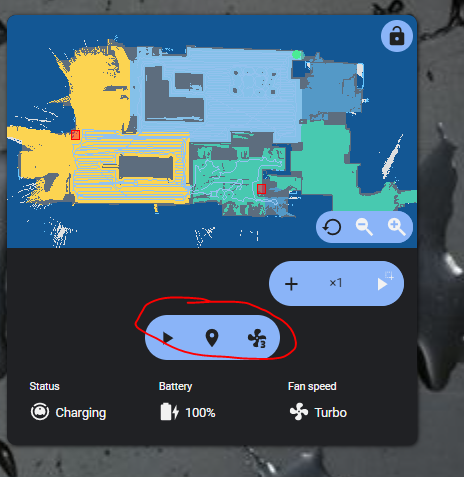
- type: custom:xiaomi-vacuum-map-card
entity: vacuum.roborock
map_source:
camera: camera.roborock
calibration_source:
camera: true
map_modes:
- template: vacuum_clean_zone
icons:
omg, i missed that one, was close tough 
thnx for fast support as always!
Hi Piotr,
really great work! I admire people who put so much effort and knowledge into others!
In addition, the lovelace card looks very good by default. That’s why I would like to get it integrated as Prizm78 requested before.
I have setup the map extractor and can see my Roborock within a lovelace card. Now, I would like to get the room cleaning option for my family.
The copy of the code to the template, editing the vacuum and camera entity works well without any error. I can see the rooms and coordinates. Seems to work.
But copying it to the card shows the following error. Missed comma?
Can you help out? thanks in advance
You have copied wrong part: here you should paste the outcome of template, not template itself
OMG! slap hand on head
thanks for your fast response. sometimes as a beginner you just hang yourself completely wrong
Do you mean the color “color_map_outside” should be changed in the configuration.yaml? I can not find any documentation how to change the camera background within the lovelace card.
Another quick question:
Is it possible to name the rooms/icons on the lovelace card? I see the “label” parameter in the documentation but I am not able to get working code there.
Something like this:
map_modes:
- template: vacuum_goto
- template: vacuum_clean_zone
- template: vacuum_clean_segment
predefined_selections:
- id: 20
label:
text: "test"
You have to tell the card where to place this label, so x and y are required
I know the OP and creator is probably unavailable due to events in his home country, however does anyone know if it is possible to manage multiple maps through the card? Just trying to make it easy for my wife to use via HA, rather than having to go into the MiHome app and restoring the map for whatever floor she has the robot on.



