I’m using 0.8.5.2.
The panel is connected wirelessly. All my other sensors etc. are fine, it’s only powermax that I have the disconnection issue with.
Im going to do it. Thanks!
I think it best for you to log an issue on github and upload a zipped HA debug log file with the appropriate logger settings (as on this integrations wiki) from startup for a least 30 minutes worth. Is it 15 minutes from restarting HA or is the first time “up to” 15 minutes and then 15 minutes after that?
Ok, I’ll log an issue.
The first error is just under 15 from the very first log entry (which are just some warnings about custom integrations), then every 15 mins after that.
To be honest, I can live with the 15 min disconnection, it’s the 150 lines in the log file every 15 mins that which are causing the problem.
Hi @davesmeghead , thank you very much for your suggestions!
I’m not a big fan of HA. simple_example.py was used to produce the logs.
As instructed, I’ve produced a number of debugging logs from HA with varying download codes as recommended by Wiki. These can be safely ignored. PM-360’s firmware could be free from the enrolment privilege elevation bug or something. And it definitely doesn’t accept any of the known download codes. This excerpt would summarise my problem better, I guess:
0:00:03.155880 < 3169> DEBUG [handle_msgtype08] Got an Access Denied and we have sent a Download command to the Panel
0:00:03.156279 < 3177> DEBUG [handle_msgtype08] Try to force auto enroll (panel type unknown)
0:00:04.167586 < 3231> DEBUG [handle_msgtype3C] PanelType=13 : UNKNOWN , Model=153 Powermaster True
0:00:04.169023 < 2401> DEBUG [Panel Settings] Uploading panel settings
0:00:15.119212 < 2663> DEBUG [Process Settings] pmPanelTypeNr 13 (13) model UNKNOWN
0:00:15.119969 < 3010> WARNING [Process Settings] WARNING: Cannot process panel EPROM settings, **the panel is too new 13**
And as reported by others, panel hardware factory reset doesn’t necessarily give access to the installer codes.
The logs are revealing that the integration works fine in Forced Standard mode with all the caveats as documented. Thank you very much for maintaining this integration in a good shape!
Would you, possibly, draw a sketch with a standalone Python script using your library to try other download codes, please? My coding skills probably don’t exist. I am happy to refer to similar previous attempts, e.g. this ESP32 logic https://github.com/taligentx/dscKeybusInterface/blob/ce12e1c05c1d42a0c58268fb06172391f0283a65/examples/esp32/Unlocker/Unlocker.ino.
Assuming I start with stripping down simple_example.py, what is the bare minimum to loop through the download codes, please?
One more useless piece of information, if I may: PM-360 serial PowerLink protocol is exposed via a micro-USB service port at the back. It’s detected as Bus 001 Device 005: ID 0525:a4a7 Netchip Technology, Inc. Linux-USB Serial Gadget (CDC ACM mode).
Hi,
I was going to start by picking specific parts of your post to comment on but I think that the first thing for you to try is to get rid of the “panel is too new” warning. This is a test / trap I have in the code so people, such as yourself, tell me when they get a new panel type.
Look in pyvisonic.py and find this. I’m not sure which version you’re running this with, can I suggest that you grab the dev zip file from Github and use that (but then still make the following change).
pmPanelType_t = {
0 : "PowerMax", 1 : "PowerMax+", 2 : "PowerMax Pro", 3 : "PowerMax Complete", 4 : "PowerMax Pro Part",
5 : "PowerMax Complete Part", 6 : "PowerMax Express", 7 : "PowerMaster 10", 8 : "PowerMaster 30",
10 : "PowerMaster 33", 15 : "PowerMaster 33", 16 : "PowerMaster 360"
}
Change it to this, adding panel type 13
pmPanelType_t = {
0 : "PowerMax", 1 : "PowerMax+", 2 : "PowerMax Pro", 3 : "PowerMax Complete", 4 : "PowerMax Pro Part",
5 : "PowerMax Complete Part", 6 : "PowerMax Express", 7 : "PowerMaster 10", 8 : "PowerMaster 30",
10 : "PowerMaster 33", 13 : "My PowerMaster", 15 : "PowerMaster 33", 16 : "PowerMaster 360"
}
The text “My PowerMaster” is just what it shows in the HA Frontend so you won’t care anyway. I must admit I’ve never come across panel type 13 before, so please give it a try.
That’s OK, the simple example script in the dev release shows how you can use the visonic interface. The 3 files “py*.py” are in a python library on PyPi called pyvisonic here although it’s a few months out of date at the moment, the dev release has the latest (apart from my own build ![]() )
)
I’ve tried grabbing these and I’m not able to. If you want then we can take this conversation on to Github, please create an Issue on Github and you’ll be able to upload a zip file to the issue so I can grab them, it may be better to do this while we sort this out and get a way forward if that’s OK.
Have you tried “complete_example.py”? If we get it connected then you’ll be able to interact with the panel.
You can do this and I’ll help if you want but after a few attempts in succession the panel refuses to communicate for a while, I’ve never times how long this is.
To change the Download Code set it here in “myconfig” (in both simple and complete examples) by replacing the empty string with the 4 digit code:
CONF_DOWNLOAD_CODE: "ABCD",
EDIT: The download code defaults to 5650, please try AAAA and BBBB codes
If you create a loop to do this then
myconfig[CONF_DOWNLOAD_CODE] = "ABCD"
Ironically, this is the most useful piece of information to me, that PanelType 13 can connect.
EDIT: From what you say it looks like you’re using Linux, what settings do you use, does it appear in /dev as a device on linux, what baud rate do you use?
As said above, it might be best to create an Issue on Github to progress this further.
Thanks
Dave
Thank you very much for the hope, @davesmeghead ! An issue #114 has been created as instructed.
Because of a competition between Google and Microsoft in some areas, GitHub issues are lesser searchable than this forum. Visonic PoweMaster 360’s serial port, embedded into USB connector at the back, is created as /dev/ttyACM0 on Raspberry Pi OS Lite (bookworm).
Hi.
For some reason I get messages like these in the log:
[Controller] Visonic Plugin has suspended all operations, there is a problem with the communication with the panel (i.e. data has not been received from the panel in 0:04:00.336750 seconds).
From time to time, quite often, I have to restart the integration to get it running again. During this time my E2-module is still responding to icmp so it is not an issue with power or such. The visonic card is partially grey and system cannot be activated.
Really don’t know how to solve it or dive into the issue.
Best
Greg
Hi,
Thats a classic sign of the connection being broken across you ethernet, do you have a wifi connection, if so then it could be your router renewing the ip lease or just a poor wifi signal
Either solve why the connection is broken or create an automation in HA on the event to restart the integration so it reconnects. You’ll find examples of the automations in this thread or on the wiki
D
Hi Dave.
Well yes, but I never run wifi on non-mobile devices nor do I use DHCP on any devices other than user devices.Also it is sporadic so not following any pattern.
I’ll have a look at the HA automation for integration restart.
TNX!
Hi @davesmeghead ,
I have a question. Sometiles when m’y home assistant reboot, I list connection with the visonic. It’s very difficult to re connect the sensors.
Do you know this problem ??
Hi,
It’s not something that I’m aware of, the only way I can help is if you send me a HA debug log file using the appropriate configuration settings as per the wiki. Either dropbox or create an issue on the wiki and attach it as a zip file.
D
Hey hey! I have a powermaster30 and I set up immediate home arming - but still, arming home triggers 30s counting. Is there something I need to change to have immediate HOME arming?
It doesn’t mean immediate and you still set that exit time in your panel. It is not “immediate”, it is “instant”
This is a screen grab from the user manual
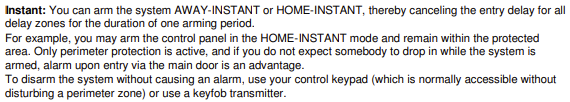
I hope this makes sense
New Release Coming Soon
I’m sure that some of you have noticed that there hasn’t been an update to this Integration in quite a few months.
Well that’s not really true, in the background a few willing volunteers have been testing a new release for me. Although this is not currently available in HACS you can get it by grabbing the Dev release from Github for those that want to get the latest and greatest. Please note though that this is subject to further changes …
For those among you that have looked at the Wiki page recently, I have already updated it to reflect the Dev capability.
The Dev Release fixes all of the Home Assistant deprecated warnings but it’s more than just that, there were bigger changes that I wanted to make that couldn’t be made gradually, and these are in some cases “Breaking Changes” where the functionality has changed. Those that have Automations set up are likely to need to redo them in some way and I realise this isn’t something that you want to do. Also, some of the configuration settings have gone and there are some new ones.
In the next 2 weeks or so I plan to move the Dev Release to the Master and then it will be available in HACS as the main release.
Watch this space for a list of changes in capability …
The connection to my alarm keeps dropping (ongoing problem but has got worse over the last 2 weeks) so I thought I would buy a new Wemos board and try that.
Searched for a Wemos D1 R2 board but can’t seem to source one from a uk seller. Anyone bought one recently that they were happy with?
Hi Dave, after the latest update 0.9.6.7 integration and 0.9.6.8 in hacs, plus the reconnection on 10 x with 90 delay, i received the following message in the log.
This error originated from a custom integration.
Logger: custom_components.visonic.pyvisonic
Source: custom_components/visonic/pyvisonic.py:1906
integration: Visonic Intruder Alarm (documentation, issues)
First occurred: 07:50:55 (2 occurrences)
Last logged: 07:56:34
[Controller] Visonic Plugin has suspended all operations, there is a problem with the communication with the panel (i.e. no valid packet has been received from the panel).
type panel powermax +
After restore backup everyting is up and running again.
Hi Dave,
Hope you are doing well?
Not sure how this program work but i was hoping that you cvan please help.I have a Visonic powermaster 10 panel. I need some help with wiring a wired door contact to the panel and also how to program it.I tried 0500001 and 0500002 but no help.I then also need to know if i can run the panel on a app and where to look for all the programming to make it able to run on the app .Many thanks.
Hi,
Sorry for the delay.
So if i put the logger with correct information.
And after ? Could i reboot HA before download the lit fine ??
Many thanks
Update : i open a issue on github « Version 0.9.6.10 Configuration Failed#130
Hello,
sorry, maybe this is not the correct site to this question. I’ve a Powermax Pro with Powerlink module installed.
I’m trying to integrate it with HA, but, in the documentation, it says that I have to enter in the menu “Installer” and select option 7 to enroll, but I don’t see that option.
Another question, the IP and the port, both of them are from Powerlink? If yes, How can I know the tcp port? I’ve scanned my powerlink and it has port 8082 and 8083 tcp ports opened, not 3000.
Thanks a lot.
