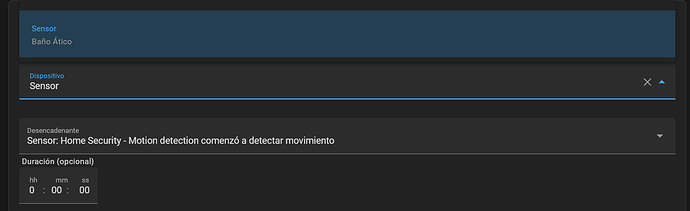aguilaair
August 8, 2022, 3:07pm
1
Hey everyone,
I’m having some issues with the visual editor where it is not selecting the correct entity_id when picking one Zwave(js2mqtt) device when multiple devices have the same name e.g. multiple devices named “Sensor” in multiple areas.
Example:
When saved the entity id is sensor_home_security_motion_detection instead of sensor_home_security_motion_detection_4 and the device id changes to the one in Escalera 1. I have to go to the code editor and manually edit those.
Is this a known issue?
calisro
August 8, 2022, 5:46pm
2
I’m guessing its the same as these…
opened 02:19PM - 05 Jun 22 UTC
### The problem
When searching through the logbook for debugging, if I filter… on a particular entity and that entity has a group with the same name, the filtering shifts as soon as focus is moved away from the screen. Makes for clumbsy debugging.
For example:
I have a group of media players called:
group.all_speakers
```
all_speakers:
name: All Speakers
entities:
- media_player.front_office_speaker
- media_player.kitchen_display
- media_player.living_room_speaker
- media_player.back_office_speaker
- media_player.master_speaker
- media_player.loft_speaker
```
and I also have an entity called:
media_player.all_speakers
which is really a google group of speakers
If I filter on 'group.all_speakers' in the logbook, I correctly see the group. Then I shift focus of the window, it will immediately change to the entity 'media_play.all_speakers'.
https://user-images.githubusercontent.com/5018276/172055047-68710e63-8881-42fd-9c4b-2679b9e217ec.mp4
Hope this screen capture helps recreate the issue. I would expect the entity_id to be sticky to the filter rather than trying to swap the filter based on the friendly-name.
This happens with any domains that have the same friendly_name or the same name of hte entity after the domain.
**THis happens even in the history tab AND the developers tab (state state dialog). It isn't JUST the logbook.. But I assume they both use the same filtering mechanism.**
### What version of Home Assistant Core has the issue?
core-2022.6.2
### What was the last working version of Home Assistant Core?
2022.5.6
### What type of installation are you running?
Home Assistant OS
### Integration causing the issue
logbook
### Link to integration documentation on our website
_No response_
### Diagnostics information
_No response_
### Example YAML snippet
_No response_
### Anything in the logs that might be useful for us?
_No response_
### Additional information
_No response_
opened 12:22PM - 02 Aug 22 UTC
### The problem
When creating an automation, I wanted to trigger when the curre… nt temperature of a climate entity went above a certain value. So, I created a condition with type numeric state, and selected the relevant entity from the dropdown. however, when I went to select the attribute, it shows a bunch of attributes that I'd expect in a light entity instead. Switching to the yaml editor shows that the wrong entity ID was selected.
https://user-images.githubusercontent.com/7243299/182373227-8ca95be7-4da5-4732-8232-c9d991ea201b.mp4
I'm not sure how the code here decides which entity ID to pick, but I don't think it's working as expected.
### What version of Home Assistant Core has the issue?
2022.7.7
### What was the last working version of Home Assistant Core?
_No response_
### What type of installation are you running?
Home Assistant Container
### Integration causing the issue
_No response_
### Link to integration documentation on our website
_No response_
### Diagnostics information
_No response_
### Example YAML snippet
_No response_
### Anything in the logs that might be useful for us?
_No response_
### Additional information
_No response_
They have had no traction.
aguilaair
August 9, 2022, 9:05am
3
That looks like it. Thank you!