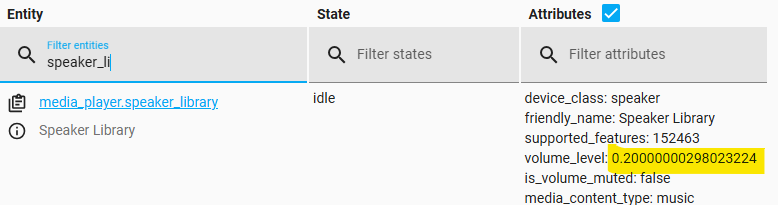I am trying to set an automation to announce on my amps/speakers that someone has rung the doorbell. As part of the automation I’d like to set the volume of the player before it plays, then change it back again after.
The automation works, but by the time the sound has played, the automation has already set the volume back to the lower level. I need some kind of “wait step” so that the automation holds on playback until the volume change has been confirmed.
The “wait for trigger” doesn’t seem to have an option for volume, so I’m guessing I need to use the “wait for a template”, but I’m not sure how to set that.
Below is the action section of the automation so far:
Any help would be greatly appreciated.
actions:
- action: media_player.volume_set
metadata: {}
data:
volume_level: 0.53
target:
entity_id: media_player.dining_room_2
- delay:
hours: 0
minutes: 0
seconds: 10
milliseconds: 0
- action: media_player.play_media
target:
entity_id: media_player.dining_room_2
data:
media_content_id: media-source://media_source/local/2FilesMerged_20241121_144325.mp3
media_content_type: audio/mpeg
metadata:
title: 2FilesMerged_20241121_144325.mp3
thumbnail: null
media_class: music
children_media_class: null
navigateIds:
- {}
- media_content_type: app
media_content_id: media-source://media_source
- wait_for_trigger:
- device_id: 01eb1025dc15253e20f5cd06eef350f6
domain: media_player
entity_id: 0bed1893e7dec353eaf66fae5e01dff7
type: idle
trigger: device
- action: media_player.volume_set
metadata: {}
data:
volume_level: 0.17
target:
entity_id: media_player.dining_room_2
mode: single