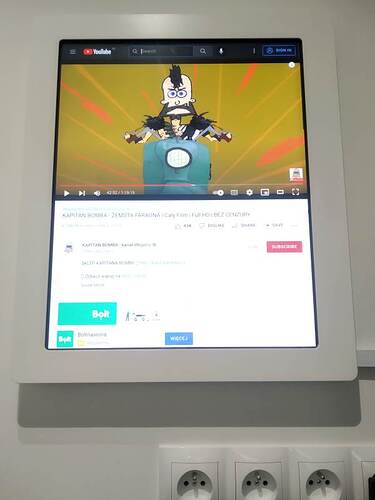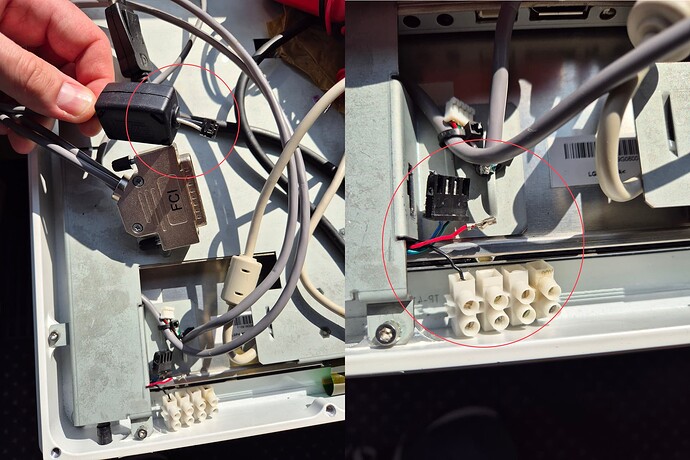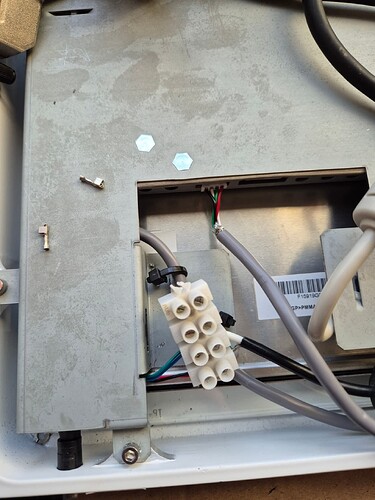Hello!
While moving to new home, decided to set-up a wall panel for my HA instance. There are many self-made projects this kind, but costs a lot, looks not-so-good (yep, wife acceptance ;-)) or needs lot of printing/drilling/working. I’ve planned to use old tablet (but mine was too old for HA), PC monitor (but it not looks nice), but every time concepts failed by lack of time or ideas.
Lately found on local marketplace a second-hand 19" LCD with touchscreen from medical scanner.
Nice look, nice size - well, lets try!
Hardware part: main problem was to run completely unknown device. A lot of strange cables, sockets and connectors…
After not-so-easy tests and research monitor surrendered. It was ST5G190EG02V1 (try to google it  ) with eGalaxTouch capacitive panel. Resolution 1280x1024 was good enough. 12V 3A supply, DP cable, USB for touch panel, few wall screws ( behind the back metal plate of the monitor, flush with the wall)… and it hangs!
) with eGalaxTouch capacitive panel. Resolution 1280x1024 was good enough. 12V 3A supply, DP cable, USB for touch panel, few wall screws ( behind the back metal plate of the monitor, flush with the wall)… and it hangs!
Few moments later, after connecting to PC, rotating screen and touch panel starts to cooperate:
Seems to working fine, even video was smooth:
Software part - for me it was enough to rotate Linux console using
append="rotate:1 fbcon=rotate:3"
in lilo.conf (yes, I’m using old-fashioned LILO) and
xrandr --orientation left
xinput set-prop 'eGalax Inc. eGalaxTouch EXC7200-7791v1.003 ' --type=float "Coordinate Transformation Matrix" 0 -1 1 1 0 0 0 0 1
xset dpms 60 60 60
in .config/openbox/autostart for rotating device and power saving. It was working fine, but … one day touch panel stops working without a reason. It was visible in a system, but touch functions failed on system drivers - really don’t know why. Found new drivers at eGalaxTouch Linux Driver and after few minutes of compilation it moves on. Because of changed device name I’ve changed xinput line to:
xinput set-prop 'eGalaxTouch Virtual Device for Touch' --type=float "Coordinate Transformation Matrix" 0 1 0 -1 0 1 0 0 1
Last step was to run chromium in kiosk mode with HA, standard way:
chromium \
--no-first-run \
--disable \
--disable-translate \
--disable-infobars \
--disable-suggestions-service \
--disable-save-password-bubble \
--start-maximized \
--ignore-certificate-errors \
--ignore-urlfetcher-cert-requests \
--kiosk "https://ha_address" &
Voila!
And at the end it was need to hide DC/USB/DP cables using wall cover strips, put server into rack mount and run it all together.
The most important thing - wife accept this idea 
Regards!