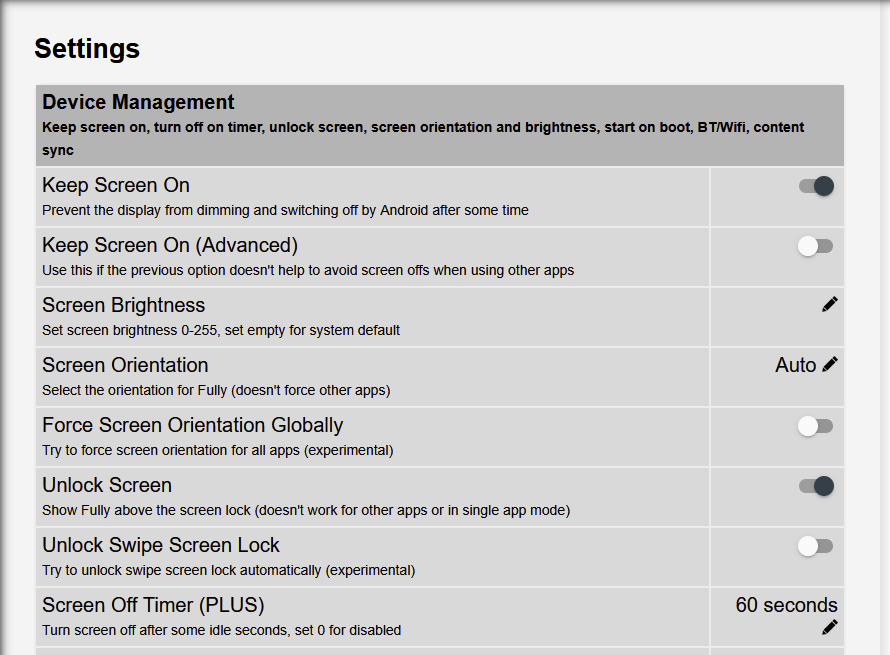I have a Lenovo table running Home Assistant in kiosk mode using Fully Kiosk browser, latest version. I also have the tablet registered using Browser Mod. So I have two different entities, lenovo_tab_m9_screen and browser_mod_9dbe40a7_1b7ba09_screen that will allow me to turn off the screen via an automation or manually.
But whichever way I try to turn it off, it comes back on after about 10 seconds. I want it off at night, I don’t want to put it on a smart plug, I don’t want it powered off. I want the screen off. I want that area dark.
It’s not motion detection either from FK or BM, as I’ve monitored those sensors and even disabled them for a test. I thought maybe in the Android Developer options I’d left on the setting for keep screen on when powered. Nope, that wasn’t it.
I went through the tablet settings to find something that I thought would prevent the screen from staying off. Don’t see anything obvious.
Does anyone have any suggestions for how to track this down?
Thank you