Hello,
Many thanks for your contribution it’s very cool 
I have a Waterkotte too and I find your integration today.
I had connected my Waterkotte to jeedom but I don’t have much experience with HA
I’have put your github folder to my custom_components folder and restart my HA.
I have config the integration with the IP address of my Waterkotte, login and password.
The entitie return the Bios 6.51 and EcoTouch 5014.5Ai, my correct model name  .
.
It’s been 5 hours since I installed it so I think the values should come back, but all the sensor is in “unknown” mode.
I have enable the log:
2023-01-29 10:10:24.975 ERROR (MainThread) [homeassistant.components.binary_sensor] Error adding entities for domain binary_sensor with platform waterkotte_heatpump
Traceback (most recent call last):
File “/usr/src/homeassistant/homeassistant/helpers/entity_platform.py”, line 438, in async_add_entities
await asyncio.gather(*tasks)
File “/usr/src/homeassistant/homeassistant/helpers/entity_platform.py”, line 709, in _async_add_entity
await entity.add_to_platform_finish()
File “/usr/src/homeassistant/homeassistant/helpers/entity.py”, line 803, in add_to_platform_finish
await self.async_added_to_hass()
File “/usr/src/homeassistant/homeassistant/helpers/update_coordinator.py”, line 373, in async_added_to_hass
self.coordinator.async_add_listener(
File “/usr/src/homeassistant/homeassistant/helpers/update_coordinator.py”, line 113, in async_add_listener
self._schedule_refresh()
File “/usr/src/homeassistant/homeassistant/helpers/update_coordinator.py”, line 162, in _schedule_refresh
utcnow().replace(microsecond=self._microsecond) + self.update_interval,
TypeError: unsupported operand type(s) for +: ‘datetime.datetime’ and ‘int’
2023-01-29 10:10:25.126 ERROR (MainThread) [homeassistant.components.binary_sensor] Error while setting up waterkotte_heatpump platform for binary_sensor
Traceback (most recent call last):
File “/usr/src/homeassistant/homeassistant/helpers/entity_platform.py”, line 297, in _async_setup_platform
await asyncio.gather(*pending)
File “/usr/src/homeassistant/homeassistant/helpers/entity_platform.py”, line 438, in async_add_entities
await asyncio.gather(*tasks)
File “/usr/src/homeassistant/homeassistant/helpers/entity_platform.py”, line 709, in _async_add_entity
await entity.add_to_platform_finish()
File “/usr/src/homeassistant/homeassistant/helpers/entity.py”, line 803, in add_to_platform_finish
await self.async_added_to_hass()
File “/usr/src/homeassistant/homeassistant/helpers/update_coordinator.py”, line 373, in async_added_to_hass
self.coordinator.async_add_listener(
File “/usr/src/homeassistant/homeassistant/helpers/update_coordinator.py”, line 113, in async_add_listener
self._schedule_refresh()
File “/usr/src/homeassistant/homeassistant/helpers/update_coordinator.py”, line 162, in _schedule_refresh
utcnow().replace(microsecond=self._microsecond) + self.update_interval,
TypeError: unsupported operand type(s) for +: ‘datetime.datetime’ and ‘int’
2023-01-29 10:51:20.245 ERROR (MainThread) [homeassistant.components.shelly] Error fetching Interface Shelly USB Lenovo C data: Error fetching data: DeviceConnectionError()
2023-01-29 11:43:55.518 WARNING (Thread-4) [pychromecast.socket_client] [KD-55XF9005(192.168.1.44):8009] Heartbeat timeout, resetting connection
2023-01-29 11:47:43.276 ERROR (Thread-4) [pychromecast.socket_client] [KD-55XF9005(192.168.1.44):8009] Error reading from socket.
2023-01-29 11:47:43.279 WARNING (Thread-4) [pychromecast.socket_client] [KD-55XF9005(192.168.1.44):8009] Error communicating with socket, resetting connection
2023-01-29 12:18:57.253 ERROR (MainThread) [homeassistant.components.shelly] Error fetching Interface Shelly USB Lenovo C data: Error fetching data: DeviceConnectionError()
2023-01-29 13:11:22.246 ERROR (MainThread) [homeassistant.components.shelly] Error fetching Interface Shelly USB Lenovo C data: Error fetching data: DeviceConnectionError()
2023-01-29 13:21:26.244 ERROR (MainThread) [homeassistant.components.shelly] Error fetching Interface Shelly USB Lenovo C data: Error fetching data: DeviceConnectionError()
2023-01-29 14:37:30.256 ERROR (MainThread) [homeassistant.components.shelly] Error fetching Interface Shelly USB Lenovo C data: Error fetching data: DeviceConnectionError()
2023-01-29 14:46:15.245 ERROR (MainThread) [homeassistant.components.shelly] Error fetching Lumière Fontaine data: Error fetching data: DeviceConnectionError()
2023-01-29 14:47:34.256 ERROR (MainThread) [homeassistant.components.shelly] Error fetching Interface Shelly USB Lenovo C data: Error fetching data: DeviceConnectionError()
2023-01-29 14:50:10.657 ERROR (MainThread) [homeassistant.components.binary_sensor] Error adding entities for domain binary_sensor with platform waterkotte_heatpump
Traceback (most recent call last):
File “/usr/src/homeassistant/homeassistant/helpers/entity_platform.py”, line 438, in async_add_entities
await asyncio.gather(*tasks)
File “/usr/src/homeassistant/homeassistant/helpers/entity_platform.py”, line 709, in _async_add_entity
await entity.add_to_platform_finish()
File “/usr/src/homeassistant/homeassistant/helpers/entity.py”, line 803, in add_to_platform_finish
await self.async_added_to_hass()
File “/usr/src/homeassistant/homeassistant/helpers/update_coordinator.py”, line 373, in async_added_to_hass
self.coordinator.async_add_listener(
File “/usr/src/homeassistant/homeassistant/helpers/update_coordinator.py”, line 113, in async_add_listener
self._schedule_refresh()
File “/usr/src/homeassistant/homeassistant/helpers/update_coordinator.py”, line 162, in _schedule_refresh
utcnow().replace(microsecond=self._microsecond) + self.update_interval,
TypeError: unsupported operand type(s) for +: ‘datetime.datetime’ and ‘int’
2023-01-29 14:50:10.729 ERROR (MainThread) [homeassistant.components.binary_sensor] Error while setting up waterkotte_heatpump platform for binary_sensor
Traceback (most recent call last):
File “/usr/src/homeassistant/homeassistant/helpers/entity_platform.py”, line 297, in _async_setup_platform
await asyncio.gather(*pending)
File “/usr/src/homeassistant/homeassistant/helpers/entity_platform.py”, line 438, in async_add_entities
await asyncio.gather(*tasks)
File “/usr/src/homeassistant/homeassistant/helpers/entity_platform.py”, line 709, in _async_add_entity
await entity.add_to_platform_finish()
File “/usr/src/homeassistant/homeassistant/helpers/entity.py”, line 803, in add_to_platform_finish
await self.async_added_to_hass()
File “/usr/src/homeassistant/homeassistant/helpers/update_coordinator.py”, line 373, in async_added_to_hass
self.coordinator.async_add_listener(
File “/usr/src/homeassistant/homeassistant/helpers/update_coordinator.py”, line 113, in async_add_listener
self._schedule_refresh()
File “/usr/src/homeassistant/homeassistant/helpers/update_coordinator.py”, line 162, in _schedule_refresh
utcnow().replace(microsecond=self._microsecond) + self.update_interval,
TypeError: unsupported operand type(s) for +: ‘datetime.datetime’ and ‘int’
2023-01-29 15:08:52.559 ERROR (MainThread) [homeassistant.components.websocket_api.http.connection] [140119376831024] ‘NoneType’ object is not subscriptable
Traceback (most recent call last):
File “/usr/src/homeassistant/homeassistant/components/websocket_api/commands.py”, line 200, in handle_call_service
await hass.services.async_call(
File “/usr/src/homeassistant/homeassistant/core.py”, line 1755, in async_call
task.result()
File “/usr/src/homeassistant/homeassistant/core.py”, line 1792, in _execute_service
await cast(Callable[[ServiceCall], Awaitable[None]], handler.job.target)(
File “/usr/src/homeassistant/homeassistant/helpers/entity_component.py”, line 213, in handle_service
await service.entity_service_call(
File “/usr/src/homeassistant/homeassistant/helpers/service.py”, line 678, in entity_service_call
future.result() # pop exception if have
File “/usr/src/homeassistant/homeassistant/helpers/entity.py”, line 958, in async_request_call
await coro
File “/usr/src/homeassistant/homeassistant/helpers/service.py”, line 715, in _handle_entity_call
await result
File “/config/custom_components/waterkotte_heatpump/switch.py”, line 95, in async_turn_off
await self._coordinator.async_write_tag(SENSOR_TYPES[self._type][1], False)
File “/config/custom_components/waterkotte_heatpump/init.py”, line 190, in async_write_tag
self.data[tag][‘value’] = res[tag.tags[0]][‘value’]
TypeError: ‘NoneType’ object is not subscriptable
This is my HA version:
Home Assistant 2023.1.7
Supervisor 2023.01.1
Operating System 9.5
My EasyCon version is 2.2.6 in a web browser.
Can you help me ?
Many thanks and have a nice day
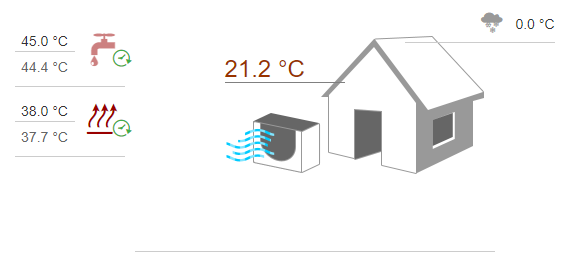
 .
.
