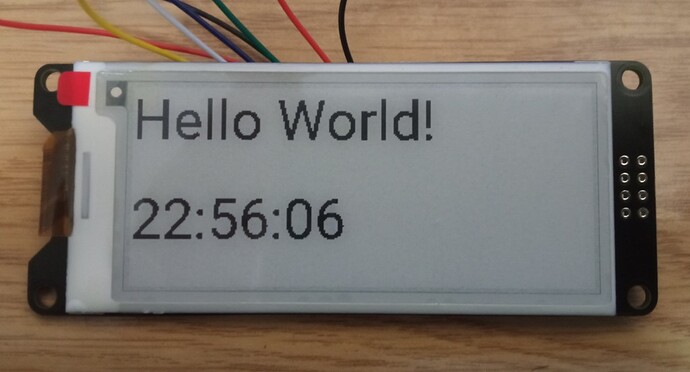I managed to get it to work after several tries with ESPHome config and Arduino demo file :
**ESP32-C3 pinout:
- DC=1,
- RST=2,
- BUSY=3,
- SCL(SCK)=4,
- SDA(MOSI)=6,
- SS=7
*ESPHome test
# Setup SPI
spi:
clk_pin: 4
mosi_pin: 6
# Configuration for the display
display:
- platform: waveshare_epaper
model: 2.90inV2
cs_pin: 7
dc_pin: 1
busy_pin: 3
reset_pin: 2
rotation: 270°
id: my_display
lambda: |-
it.printf(125, 6, id(font1), TextAlign::TOP_CENTER, "%s", "Hello World!");
it.strftime(125, 116, id(font1), TextAlign::BOTTOM_CENTER, "%Y-%m-%d %H:%M", id(time_homeassistant).now());
Arduino demo
// base class GxEPD2_GFX can be used to pass references or pointers to the display instance as parameter, uses ~1.2k more code
// enable or disable GxEPD2_GFX base class
#define ENABLE_GxEPD2_GFX 0
#include <GxEPD2_BW.h>
#include <GxEPD2_3C.h>
#include <Fonts/FreeMonoBold9pt7b.h>
// ESP32-C3 SS=7,SCL(SCK)=4,SDA(MOSI)=6,BUSY=3,RST=2,DC=1
// 2.13'' EPD Module
GxEPD2_BW<GxEPD2_213_BN, GxEPD2_213_BN::HEIGHT> display(GxEPD2_213_BN(/*CS=5*/ SS, /*DC=*/ 1, /*RST=*/ 2, /*BUSY=*/ 3)); // DEPG0213BN 122x250, SSD1680
//GxEPD2_3C<GxEPD2_213_Z98c, GxEPD2_213_Z98c::HEIGHT> display(GxEPD2_213_Z98c(/*CS=5*/ SS, /*DC=*/ 1, /*RST=*/ 2, /*BUSY=*/ 3)); // GDEY0213Z98 122x250, SSD1680
// 2.9'' EPD Module
//GxEPD2_BW<GxEPD2_290_BS, GxEPD2_290_BS::HEIGHT> display(GxEPD2_290_BS(/*CS=5*/ SS, /*DC=*/ 1, /*RST=*/ 2, /*BUSY=*/ 3)); // DEPG0290BS 128x296, SSD1680
//GxEPD2_3C<GxEPD2_290_C90c, GxEPD2_290_C90c::HEIGHT> display(GxEPD2_290_C90c(/*CS=5*/ SS, /*DC=*/ 1, /*RST=*/ 2, /*BUSY=*/ 3)); // GDEM029C90 128x296, SSD1680
void setup()
{
pinMode(8, OUTPUT);
digitalWrite(8, HIGH);
display.init(115200,true,50,false);
helloWorld();
helloFullScreenPartialMode();
delay(1000);
if (display.epd2.hasFastPartialUpdate)
{
showPartialUpdate();
delay(1000);
}
display.hibernate();
}
const char HelloWorld[] = "Hello World!";
const char HelloWeACtStudio[] = "WeAct Studio";
void helloWorld()
{
display.setRotation(1);
display.setFont(&FreeMonoBold9pt7b);
display.setTextColor(GxEPD_BLACK);
int16_t tbx, tby; uint16_t tbw, tbh;
display.getTextBounds(HelloWorld, 0, 0, &tbx, &tby, &tbw, &tbh);
// center the bounding box by transposition of the origin:
uint16_t x = ((display.width() - tbw) / 2) - tbx;
uint16_t y = ((display.height() - tbh) / 2) - tby;
display.setFullWindow();
display.firstPage();
do
{
display.fillScreen(GxEPD_WHITE);
display.setCursor(x, y-tbh);
display.print(HelloWorld);
display.setTextColor(display.epd2.hasColor ? GxEPD_RED : GxEPD_BLACK);
display.getTextBounds(HelloWeACtStudio, 0, 0, &tbx, &tby, &tbw, &tbh);
x = ((display.width() - tbw) / 2) - tbx;
display.setCursor(x, y+tbh);
display.print(HelloWeACtStudio);
}
while (display.nextPage());
}
void helloFullScreenPartialMode()
{
//Serial.println("helloFullScreenPartialMode");
const char fullscreen[] = "full screen update";
const char fpm[] = "fast partial mode";
const char spm[] = "slow partial mode";
const char npm[] = "no partial mode";
display.setPartialWindow(0, 0, display.width(), display.height());
display.setRotation(1);
display.setFont(&FreeMonoBold9pt7b);
if (display.epd2.WIDTH < 104) display.setFont(0);
display.setTextColor(GxEPD_BLACK);
const char* updatemode;
if (display.epd2.hasFastPartialUpdate)
{
updatemode = fpm;
}
else if (display.epd2.hasPartialUpdate)
{
updatemode = spm;
}
else
{
updatemode = npm;
}
// do this outside of the loop
int16_t tbx, tby; uint16_t tbw, tbh;
// center update text
display.getTextBounds(fullscreen, 0, 0, &tbx, &tby, &tbw, &tbh);
uint16_t utx = ((display.width() - tbw) / 2) - tbx;
uint16_t uty = ((display.height() / 4) - tbh / 2) - tby;
// center update mode
display.getTextBounds(updatemode, 0, 0, &tbx, &tby, &tbw, &tbh);
uint16_t umx = ((display.width() - tbw) / 2) - tbx;
uint16_t umy = ((display.height() * 3 / 4) - tbh / 2) - tby;
// center HelloWorld
display.getTextBounds(HelloWorld, 0, 0, &tbx, &tby, &tbw, &tbh);
uint16_t hwx = ((display.width() - tbw) / 2) - tbx;
uint16_t hwy = ((display.height() - tbh) / 2) - tby;
display.firstPage();
do
{
display.fillScreen(GxEPD_WHITE);
display.setCursor(hwx, hwy);
display.print(HelloWorld);
display.setCursor(utx, uty);
display.print(fullscreen);
display.setCursor(umx, umy);
display.print(updatemode);
}
while (display.nextPage());
//Serial.println("helloFullScreenPartialMode done");
}
void showPartialUpdate()
{
// some useful background
helloWorld();
// use asymmetric values for test
uint16_t box_x = 10;
uint16_t box_y = 15;
uint16_t box_w = 70;
uint16_t box_h = 20;
uint16_t cursor_y = box_y + box_h - 6;
if (display.epd2.WIDTH < 104) cursor_y = box_y + 6;
float value = 13.95;
uint16_t incr = display.epd2.hasFastPartialUpdate ? 1 : 3;
display.setFont(&FreeMonoBold9pt7b);
if (display.epd2.WIDTH < 104) display.setFont(0);
display.setTextColor(GxEPD_BLACK);
// show where the update box is
for (uint16_t r = 0; r < 4; r++)
{
display.setRotation(r);
display.setPartialWindow(box_x, box_y, box_w, box_h);
display.firstPage();
do
{
display.fillRect(box_x, box_y, box_w, box_h, GxEPD_BLACK);
//display.fillScreen(GxEPD_BLACK);
}
while (display.nextPage());
delay(2000);
display.firstPage();
do
{
display.fillRect(box_x, box_y, box_w, box_h, GxEPD_WHITE);
}
while (display.nextPage());
delay(1000);
}
//return;
// show updates in the update box
for (uint16_t r = 0; r < 4; r++)
{
display.setRotation(r);
display.setPartialWindow(box_x, box_y, box_w, box_h);
for (uint16_t i = 1; i <= 10; i += incr)
{
display.firstPage();
do
{
display.fillRect(box_x, box_y, box_w, box_h, GxEPD_WHITE);
display.setCursor(box_x, cursor_y);
display.print(value * i, 2);
}
while (display.nextPage());
delay(500);
}
delay(1000);
display.firstPage();
do
{
display.fillRect(box_x, box_y, box_w, box_h, GxEPD_WHITE);
}
while (display.nextPage());
delay(1000);
}
}
void loop() {
// put your main code here, to run repeatedly:
digitalWrite(8, HIGH);
delay(1000);
digitalWrite(8, LOW);
delay(1000);
}