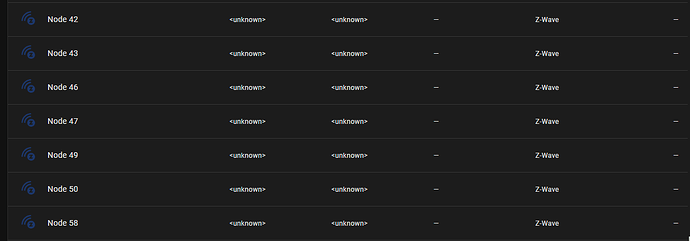I’ve been setting up my HA system (new install… new user) and am noticing that I seem to have these extra node # devices that have a node status of “dead” and last seen “unknown”. I’ve tried deleting them but as soon are i restart, they seem to come back.
What are these and what do I do with them?
I’m assuming you have a Z-Wave USB stick connected. Did you happen to have that same USB stick in another system before?
Not this one, no. This one is brand new (Zooz 800 LR). My devices however were previously used on a Homeseer G3 USB Z-wave stick (HS4). I did try to painstakingly remove all devices on Homeseer from that Homeseer G3 USB stick before shutting Homseeer down and adding any Z-wave devices with my new HA install.
I’m wondering if it somehow relates to devices that I had trouble including. Some devices timed out and I had to try again. One was even failing immediately and telling me to check the logs.
If you scanned QR codes but didn’t create S2 Security keys, the SmartStart inclusion will fail and cause this.
What do I do about it at this point?
In the Z-wave js ui control panel, expand a failed node, click the “Advanced” button, and try clicking remove under “failed nodes”.
How do I access the Z-wave JS ui control panel? I don’t see that anywhere. I see a Z-wave JS under integrations → Home Assitant Supervisor but when I click on it, I don’t see a UI or control panel.
Z-Wave JS UI is an optional add-on. The same function is there for Z-Wave JS. Use the kebab icon and hit remove failed.
2 Likes
I don’t see that option in my menu…
perhaps unrelated, but it’s odd that my new zwave stick seems to think there is a firmware update in HA but when I go to zooz’s website and download the latest file, isn’t it the same version? “ZST39_SDK_7.19.3_US-LR_V01R20.zip”
HA doesn’t provide notifications about firmware updates for controllers. There’s nothing in your screenshot that shows an update is available.
Zooz firmware v1.20 is based on the SDK version 7.19.3. The message shown there is shown when your controller is using SDK version 7.19.3.
wait… but then why is there an “update” button? what happens if I press it? In @FriedCheese 's screenshot his does not say update. Confusing…
My screenshot is from a device page…not the controller.
Because you can update controllers. If you press it it will ask for a file.
Ah so click on the node devices that I was asking about originally and select remove failed? That makes more sense. Thank you!
1 Like