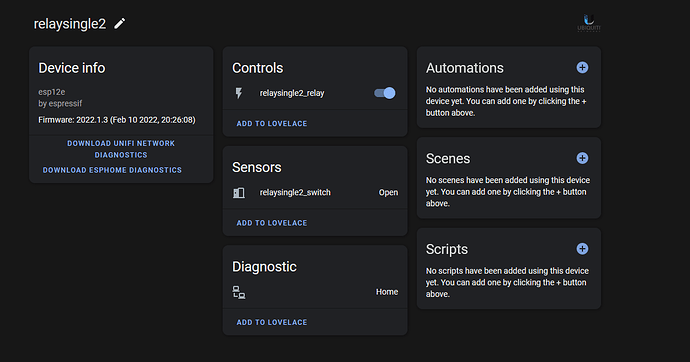I have one of these Modules. I use arendst’s sonnoff-tasmota firmware.
I got it working by modding the template file and adding it in as YUNSHAN_RELAY ( although I added an extra pin definition for a DS18b20). To program it you need to short the boot pins, I found this Blynking an IoT Yunshan ESP8266 250V 10A AC/DC WIFI Network Relay Module Blog post really helpful
Here is the changed 0.4.0.3 sonoff_template.h
/*********************************************************************************************\
* Template parameters
\*********************************************************************************************/
// User selectable GPIO functionality
enum upins_t {
GPIO_NONE, // Not used
GPIO_DHT11, // DHT11
GPIO_DHT21, // DHT21, AM2301
GPIO_DHT22, // DHT22, AM2302, AM2321
GPIO_DSB, // Single wire DS18B20 or DS18S20
GPIO_I2C_SCL, // I2C SCL
GPIO_I2C_SDA, // I2C SDA
GPIO_WS2812, // WS2812 Led string
GPIO_IRSEND, // IR remote
GPIO_SWT1, // User connected external switches
GPIO_SWT2,
GPIO_SWT3,
GPIO_SWT4,
GPIO_KEY1, // Button usually connected to GPIO0
GPIO_KEY2,
GPIO_KEY3,
GPIO_KEY4,
GPIO_REL1, // Relays
GPIO_REL2,
GPIO_REL3,
GPIO_REL4,
GPIO_REL1_INV,
GPIO_REL2_INV,
GPIO_REL3_INV,
GPIO_REL4_INV,
GPIO_LED1, // Leds
GPIO_LED2,
GPIO_LED3,
GPIO_LED4,
GPIO_LED1_INV,
GPIO_LED2_INV,
GPIO_LED3_INV,
GPIO_LED4_INV,
GPIO_SENSOR_END };
// Text in webpage Module Parameters and commands GPIOS and GPIO
const char sensors[GPIO_SENSOR_END][9] PROGMEM = {
"None",
"DHT11",
"AM2301",
"DHT22",
"DS18x20",
"I2C SCL",
"I2C SDA",
"WS2812",
"IRremote",
"Switch1",
"Switch2",
"Switch3",
"Switch4",
"Button1",
"Button2",
"Button3",
"Button4",
"Relay1",
"Relay2",
"Relay3",
"Relay4",
"Relay1I",
"Relay2I",
"Relay3I",
"Relay4I",
"Led1",
"Led2",
"Led3",
"Led4",
"Led1I",
"Led2I",
"Led3I",
"Led4I"
};
// Programmer selectable GPIO functionality offset by user selectable GPIOs
enum fpins_t {
GPIO_PWM0 = GPIO_SENSOR_END, // Cold
GPIO_PWM1, // Warm
GPIO_PWM2, // Red (swapped with Blue from original)
GPIO_PWM3, // Green
GPIO_PWM4, // Blue (swapped with Red from original)
GPIO_RXD, // Serial interface
GPIO_TXD, // Serial interface
GPIO_HLW_SEL, // HLW8012 Sel output (Sonoff Pow)
GPIO_HLW_CF1, // HLW8012 CF1 voltage / current (Sonoff Pow)
GPIO_HLW_CF, // HLW8012 CF power (Sonoff Pow)
GPIO_USER, // User configurable
GPIO_MAX };
/********************************************************************************************/
// Supported hardware modules
enum module_t {
SONOFF_BASIC,
SONOFF_RF,
SONOFF_SV,
SONOFF_TH,
SONOFF_DUAL,
SONOFF_POW,
SONOFF_4CH,
S20,
SLAMPHER,
SONOFF_TOUCH,
SONOFF_LED,
CH1,
CH4,
MOTOR,
ELECTRODRAGON,
EXS_RELAY,
WION,
WEMOS,
YUNSHAN_RELAY,
USER_TEST,
MAXMODULE };
/********************************************************************************************/
#define MAX_GPIO_PIN 17 // Number of supported GPIO
typedef struct MYIO {
uint8_t io[MAX_GPIO_PIN];
} myio;
typedef struct MYTMPLT {
char name[16];
myio gp;
} mytmplt;
// Default module settings
const mytmplt modules[MAXMODULE] PROGMEM = {
{ "Sonoff Basic", // Sonoff Basic (ESP8266)
GPIO_KEY1, // GPIO00 Button
GPIO_USER, // GPIO01 Serial RXD and Optional sensor
0, // GPIO02
GPIO_USER, // GPIO03 Serial TXD and Optional sensor
GPIO_USER, // GPIO04 Optional sensor
0, // GPIO05
0, // GPIO06 (SD_CLK Flash)
0, // GPIO07 (SD_DATA0 Flash QIO/DIO/DOUT)
0, // GPIO08 (SD_DATA1 Flash QIO/DIO)
0, // GPIO09 (SD_DATA2 Flash QIO)
0, // GPIO10 (SD_DATA3 Flash QIO)
0, // GPIO11 (SD_CMD Flash)
GPIO_REL1, // GPIO12 Red Led and Relay (0 = Off, 1 = On)
GPIO_LED1_INV, // GPIO13 Green Led (0 = On, 1 = Off)
GPIO_USER, // GPIO14 Optional sensor
0, // GPIO15
0 // GPIO16
},
{ "Sonoff RF", // Sonoff RF (ESP8266)
GPIO_KEY1, // GPIO00 Button
GPIO_USER, // GPIO01 Serial RXD and Optional sensor
0,
GPIO_USER, // GPIO03 Serial TXD and Optional sensor
GPIO_USER, // GPIO04 Optional sensor
0,
0, 0, 0, 0, 0, 0, // Flash connection
GPIO_REL1, // GPIO12 Red Led and Relay (0 = Off, 1 = On)
GPIO_LED1_INV, // GPIO13 Green Led (0 = On, 1 = Off)
GPIO_USER, // GPIO14 Optional sensor
0, 0
},
{ "Sonoff SV", // Sonoff SV (ESP8266)
GPIO_KEY1, // GPIO00 Button
GPIO_USER, // GPIO01 Serial RXD and Optional sensor
0,
GPIO_USER, // GPIO03 Serial TXD and Optional sensor
GPIO_USER, // GPIO04 Optional sensor
GPIO_USER, // GPIO05 Optional sensor
0, 0, 0, 0, 0, 0, // Flash connection
GPIO_REL1, // GPIO12 Red Led and Relay (0 = Off, 1 = On)
GPIO_LED1_INV, // GPIO13 Green Led (0 = On, 1 = Off)
GPIO_USER, // GPIO14 Optional sensor
0, 0
},
{ "Sonoff TH", // Sonoff TH10/16 (ESP8266)
GPIO_KEY1, // GPIO00 Button
GPIO_USER, // GPIO01 Serial RXD and Optional sensor
0,
GPIO_USER, // GPIO03 Serial TXD and Optional sensor
GPIO_USER, // GPIO04 Optional sensor
0,
0, 0, 0, 0, 0, 0, // Flash connection
GPIO_REL1, // GPIO12 Red Led and Relay (0 = Off, 1 = On)
GPIO_LED1_INV, // GPIO13 Green Led (0 = On, 1 = Off)
GPIO_USER, // GPIO14 Optional sensor
0, 0
},
{ "Sonoff Dual", // Sonoff Dual (ESP8266)
0,
GPIO_TXD, // GPIO01 Relay control
0,
GPIO_RXD, // GPIO03 Relay control
GPIO_USER, // GPIO04 Optional sensor
0,
0, 0, 0, 0, 0, 0, // Flash connection
0,
GPIO_LED1_INV, // GPIO13 Blue Led (0 = On, 1 = Off)
0, 0, 0
},
{ "Sonoff Pow", // Sonoff Pow (ESP8266)
GPIO_KEY1, // GPIO00 Button
0, 0, 0, 0,
GPIO_HLW_SEL, // GPIO05 HLW8012 Sel output
0, 0, 0, 0, 0, 0, // Flash connection
GPIO_REL1, // GPIO12 Red Led and Relay (0 = Off, 1 = On)
GPIO_HLW_CF1, // GPIO13 HLW8012 CF1 voltage / current
GPIO_HLW_CF, // GPIO14 HLW8012 CF power
GPIO_LED1, // GPIO15 Green Led (0 = On, 1 = Off)
0
},
{ "Sonoff 4CH", // Sonoff 4CH (ESP8285)
GPIO_KEY1, // GPIO00 Button 1
GPIO_USER, // GPIO01 Serial RXD and Optional sensor
GPIO_USER, // GPIO02 Optional sensor
GPIO_USER, // GPIO03 Serial TXD and Optional sensor
GPIO_REL3, // GPIO04 Sonoff 4CH Red Led and Relay 3 (0 = Off, 1 = On)
GPIO_REL2, // GPIO05 Sonoff 4CH Red Led and Relay 2 (0 = Off, 1 = On)
0, 0, 0, // Flash connection
GPIO_KEY2, // GPIO09 Button 2
GPIO_KEY3, // GPIO10 Button 3
0,
GPIO_REL1, // GPIO12 Red Led and Relay 1 (0 = Off, 1 = On)
GPIO_LED1_INV, // GPIO13 Blue Led (0 = On, 1 = Off)
GPIO_KEY4, // GPIO14 Button 4
GPIO_REL4, // GPIO15 Red Led and Relay 4 (0 = Off, 1 = On)
0
},
{ "S20 Socket", // S20 Smart Socket (ESP8266)
GPIO_KEY1, // GPIO00 Button
0, 0, 0, 0, 0,
0, 0, 0, 0, 0, 0, // Flash connection
GPIO_REL1, // GPIO12 Red Led and Relay (0 = Off, 1 = On)
GPIO_LED1_INV, // GPIO13 Green Led (0 = On, 1 = Off)
0, 0, 0
},
{ "Slampher", // Slampher (ESP8266)
GPIO_KEY1, // GPIO00 Button
0, 0, 0, 0, 0,
0, 0, 0, 0, 0, 0, // Flash connection
GPIO_REL1, // GPIO12 Red Led and Relay (0 = Off, 1 = On)
GPIO_LED1_INV, // GPIO13 Blue Led (0 = On, 1 = Off)
0, 0, 0
},
{ "Sonoff Touch", // Sonoff Touch (ESP8285)
GPIO_KEY1, // GPIO00 Button
0, 0, 0, 0, 0,
0, 0, 0, // Flash connection
0, 0, 0,
GPIO_REL1, // GPIO12 Red Led and Relay (0 = Off, 1 = On)
GPIO_LED1_INV, // GPIO13 Blue Led (0 = On, 1 = Off)
0, 0, 0
},
{ "Sonoff LED", // Sonoff LED (ESP8266)
GPIO_KEY1, // GPIO00 Button
0, 0, 0,
GPIO_USER, // GPIO04 Optional sensor (PWM3 Green)
GPIO_USER, // GPIO05 Optional sensor (PWM2 Red)
0, 0, 0, 0, 0, 0, // Flash connection
GPIO_PWM0, // GPIO12 Cold light
GPIO_LED1_INV, // GPIO13 Blue Led (0 = On, 1 = Off)
GPIO_PWM1, // GPIO14 Warm light
GPIO_USER, // GPIO15 Optional sensor (PWM4 Blue)
0
},
{ "1 Channel", // 1 Channel Inching/Latching Relay using (PSA-B01 - ESP8266)
GPIO_KEY1, // GPIO00 Button
0, 0, 0, 0, 0,
0, 0, 0, 0, 0, 0, // Flash connection
GPIO_REL1, // GPIO12 Red Led and Relay (0 = Off, 1 = On)
GPIO_LED1_INV, // GPIO13 Green Led (0 = On, 1 = Off)
0, 0, 0
},
{ "4 Channel", // 4 Channel Inching/Latching Relays
0,
GPIO_TXD, // GPIO01 Relay control
0,
GPIO_RXD, // GPIO03 Relay control
0, 0,
0, 0, 0, 0, 0, 0, // Flash connection
0,
GPIO_LED1_INV, // GPIO13 Blue Led (0 = On, 1 = Off)
0, 0, 0
},
{ "Motor C/AC", // Motor Clockwise / Anti clockwise (PSA-B01 - ESP8266)
GPIO_KEY1, // GPIO00 Button
0, 0, 0, 0, 0,
0, 0, 0, 0, 0, 0, // Flash connection
GPIO_REL1, // GPIO12 Red Led and Relay (0 = Off, 1 = On)
GPIO_LED1_INV, // GPIO13 Green Led (0 = On, 1 = Off)
0, 0, 0
},
{ "ElectroDragon", // ElectroDragon IoT Relay Board (ESP8266)
GPIO_KEY2, // GPIO00 Button 2
GPIO_USER, // GPIO01 Serial RXD and Optional sensor
GPIO_KEY1, // GPIO02 Button 1
GPIO_USER, // GPIO03 Serial TXD and Optional sensor
GPIO_USER, // GPIO04 Optional sensor
0,
0, 0, 0, 0, 0, 0, // Flash connection
GPIO_REL2, // GPIO12 Red Led and Relay 2 (0 = Off, 1 = On)
GPIO_REL1, // GPIO13 Red Led and Relay 1 (0 = Off, 1 = On)
GPIO_USER, // GPIO14 Optional sensor
0,
GPIO_LED1 // GPIO16 Green/Blue Led (1 = On, 0 = Off)
},
{ "EXS Relay", // Latching relay https://ex-store.de/ESP8266-WiFi-Relay-V31 (ESP8266)
// Module Pin 1 VCC 3V3, Module Pin 6 GND
GPIO_KEY1, // GPIO00 Module Pin 8 - Button (firmware flash)
GPIO_USER, // GPIO01 Module Pin 2 = UART0_TXD
GPIO_USER, // GPIO02 Module Pin 7
GPIO_USER, // GPIO03 Module Pin 3 = UART0_RXD
GPIO_USER, // GPIO04 Module Pin 10
GPIO_USER, // GPIO05 Module Pin 9
0, 0, 0, 0, 0, 0, // Flash connection
GPIO_REL1, // GPIO12 Relay1 ( 1 = Off)
GPIO_REL2, // GPIO13 Relay1 ( 1 = On)
GPIO_USER, // GPIO14 Module Pin 5
0,
GPIO_USER // GPIO16 Module Pin 4
},
{ "WiOn", // Indoor Tap https://www.amazon.com/gp/product/B00ZYLUBJU/ref=s9_acsd_al_bw_c_x_3_w (ESP8266)
GPIO_USER, // GPIO00 Optional sensor (pm clock)
0,
GPIO_LED1, // GPIO02 Green Led (1 = On, 0 = Off)
0, 0, 0,
0, 0, 0, 0, 0, 0, // Flash connection
GPIO_USER, // GPIO12 Optional sensor (pm data)
GPIO_KEY1, // GPIO13 Button
0,
GPIO_REL1, // GPIO15 Relay (0 = Off, 1 = On)
0
},
{ "WeMos D1 mini", // WeMos and NodeMCU hardware (ESP8266)
GPIO_USER, // GPIO00 D3 Wemos Button Shield
GPIO_USER, // GPIO01 TX Serial RXD
GPIO_USER, // GPIO02 D4 Wemos DHT Shield
GPIO_USER, // GPIO03 RX Serial TXD and Optional sensor
GPIO_USER, // GPIO04 D2 Wemos I2C SDA
GPIO_USER, // GPIO05 D1 Wemos I2C SCL / Wemos Relay Shield (0 = Off, 1 = On) / Wemos WS2812B RGB led Shield
0, 0, 0, 0, 0, 0, // Flash connection
GPIO_USER, // GPIO12 D6
GPIO_USER, // GPIO13 D7
GPIO_USER, // GPIO14 D5
GPIO_USER, // GPIO15 D8
GPIO_USER // GPIO16 D0 Wemos Wake
},
{ "Yunshan Relay", // Latching relay https://ex-store.de/ESP8266-WiFi-Relay-V31
// Module Pin 1 VCC 3V3, Module Pin 6 GND
0, // GPIO00 Module Pin 8 - Button (firmware flash)
0, // GPIO01 Module Pin 2 = UART0_TXD
GPIO_LED1_INV, // GPIO02 Module Pin 7
0, // GPIO03 Module Pin 3 = UART0_RXD
GPIO_REL1, // GPIO04 Module Pin 10
GPIO_KEY1, // GPIO05 Module Pin 9
0, 0, 0, 0, 0, 0,
0, // GPIO12 Relay1 ( 1 = Off)
GPIO_USER, // GPIO13 Relay1 ( 1 = On)
0, // GPIO14 Module Pin 5
0, // GPIO15
0 // GPIO16 Module Pin 4
},
{ "User Test", // Sonoff Basic User Test (ESP8266)
GPIO_KEY1, // GPIO00 Button
GPIO_USER, // GPIO01 Serial RXD and Optional sensor
GPIO_USER, // GPIO02 Optional sensor
GPIO_USER, // GPIO03 Serial TXD and Optional sensor
GPIO_USER, // GPIO04 Optional sensor
GPIO_USER, // GPIO05 Optional sensor
0, 0, 0, 0, 0, 0, // Flash connection
GPIO_REL1, // GPIO12 Red Led and Relay (0 = Off, 1 = On)
GPIO_LED1_INV, // GPIO13 Green Led (0 = On, 1 = Off)
GPIO_USER, // GPIO14 Optional sensor
0, 0
}
};