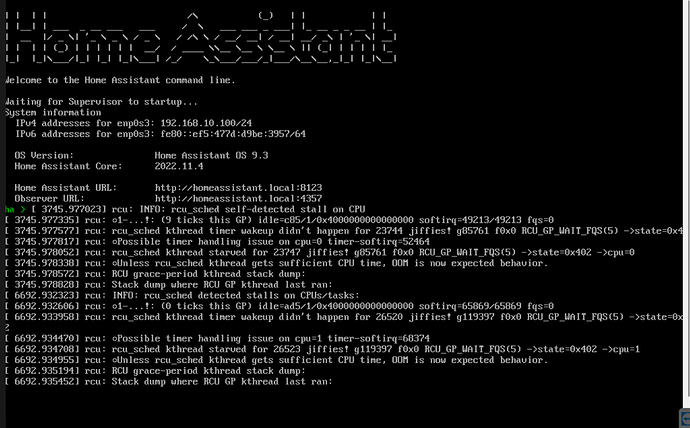I’ve been running HA in a VM (Oracle Virtualbox) for almost 2 years.
Somehow it is related to “rcu_sched self detected stall on CPU”
No idea what that means and how to troubleshoot.
Attached a screenshot (VM not crashed yet, but it won’t be long
brewston
November 23, 2022, 10:43am
2
Might be some hints here : https://github.com/home-assistant/operating-system/issues/1705 (eg editing the VM and removing useless devices: floppy, optical, sounds, usb)
1 Like
I tried that - but the problems remained - somehow I screwed up my Virtualbox installation ?
In order to narrow down the problem, I installed a VMware machine and copied my HA setup across.
So far everything works perfect - keeping my fingers crossed
Quick update on my switch to VMWare:
It works fantastic - USB handover is very slick - I am going to stick with it!
aceindy
December 7, 2022, 7:13pm
5
I’ve always used VMware work related, but wanted to give VB a try with HA, never got it stable and encountered plenty cpu stall errors.
Never had any issues once moved to VMware
And what you mean by this:
If you mean you have to enable it manually;
https://kb.vmware.com/s/article/1648
Getting my BT dongle to work with virtual box was really hit and miss all the time.
With VMware, once I plugged the dongle in, it asked me if the dongle should work with the host or with the VM - I confirmed the VM and it has been rock steady ever since.
 ) of the errors I am getting.
) of the errors I am getting.