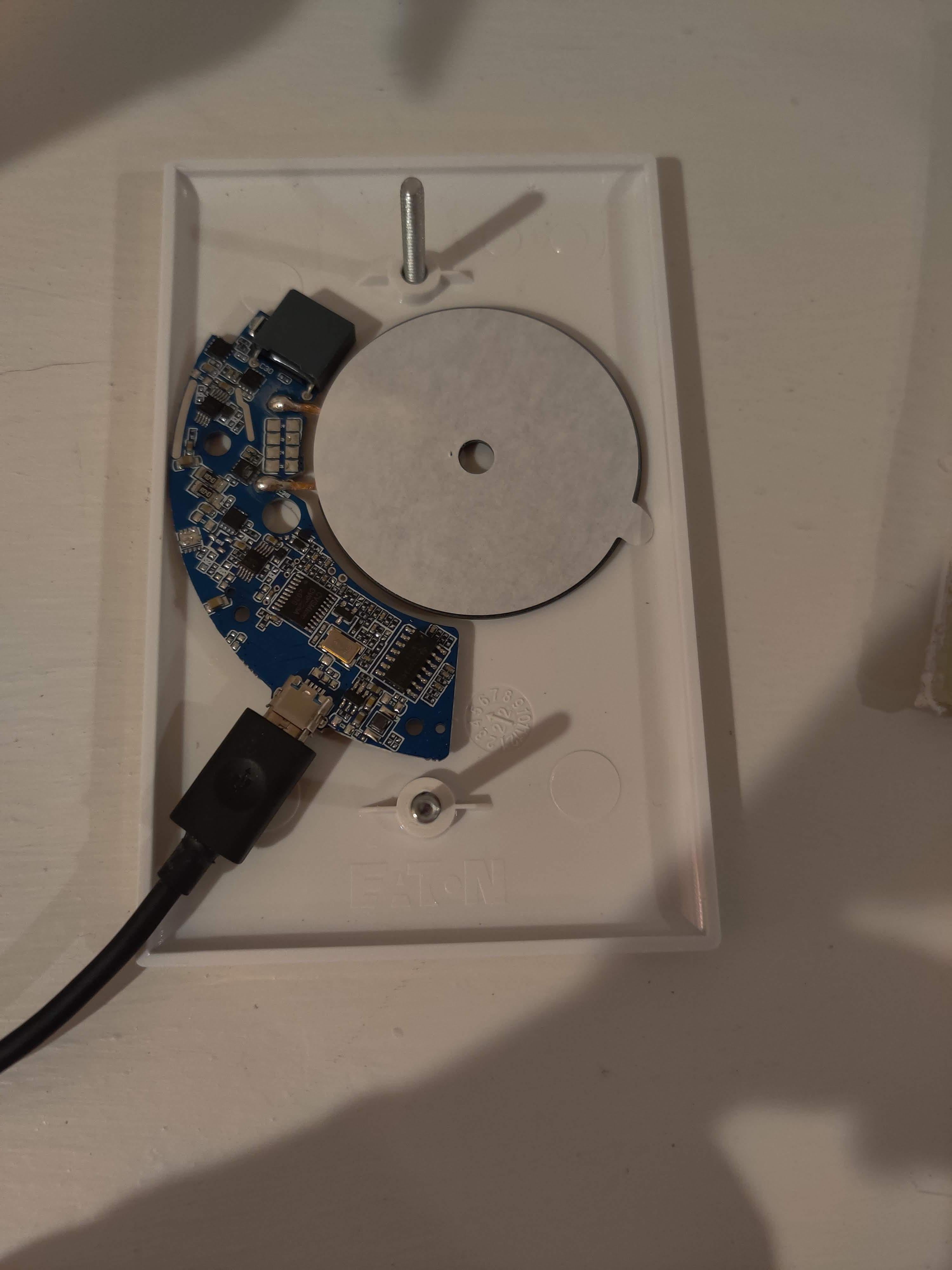I bought a house, which had an inconsequential security panel on the wall. “Inconsequential” is a bummer because as I understand these panels have some great radios, but of course are pretty locked down.
Popped it off and realized it’s got some wires providing power - not to mention a big hole in the wall I’d have to fix or cover. Wheels start turning. I run HomeAssistant ever since Wink proved beyond a shadow of a doubt that they were death spiraling. It’d be great if I hadn’t sold two 8" Fire tablets a few years ago to put a dashboard on the wall in place of the security panel. Since there’s power there, I bet I could get a DC line to USB power converter to power a tablet. I have a 10" Fire tab but that just seems really big.
Well, having watched this Smart Home Solver video on the 2021 Fire HD tablets, wheels continue turning. I bought my wife a few Qi chargers along with her new phone a few years ago and they never really caught on with her. I bet I can make this a whole wireless setup with the charger hanging behind the tablet. Cool! The 8" 2021 Fire HD looks great. I could trade in my 10" for discount and credit. OH, and Prime Day is coming up.
So I buy the converter (Micro-B for the Qi charger), a low-voltage bracket, a cable plate with a hole (foreshadowing), a wall mount for the tablet, and the tablet. Cut out the drywall, put in the bracket, and wire up the converter with some Wagos.
I go to put the plate on, and the darn USB plug doesn’t fit through the hole! Even with some whittling off of the plastic. I step back and think a bit while holding the Qi charging pad. I think that if the charger can connect and pass power through itself, maybe if can do the same through a plastic wall plate (I knew from a few other experiments that my phone can read NFC tags from behind switch cover plates).
So I pop the coil and PCB out of the case and oh yeah, it fits inside the plate! With this, I can have the whole thing really wireless, no wires hanging from the wall and no need to mount or keep up with the charger hanging on the wall.
The plan is showing promise, but I wonder how to affix the charger to the plate. I don’t at this point own anything like a hot glue gun. The paper cover you see on the coil does cover some adhesive, however I’m pretty sure I want the PCB facing as pictured for the orientation of the plug. So I check with my wife what she would do, and she says, “Well, maybe just try some electrical tape?” Gosh I love her, we’re a great team.

Also pictured is the opened charger case. 4 screws hold the shell together
Long-term, this probably warrants a better solution. But it works for testing and “for now.” I would love to take any recommendations on how to better keep the charger on the plate though! I wonder if I can do my first 3D modeling work to make a clip that can hold the Qi coil and be held to the plate by the two screws that hold the plate to the box/ring.
On to testing then, I plug in the charger and test it on a tabletop through the plate. Darn tootin, it works! At this point I go and get a flat plate to make sure the look is good I then try to screw it in to my low-voltage bracket. But, with the charger plugged in, the plate won’t sit flush because the plug and wire are too long. Step back again. I dont think the wires from the PCB to the coil are long enough to bend the PCB perpendicular to the coil and plate. This plug is hardwired to my voltage converter…naturally I could get some sort of right-angle adapter, I could maybe even find a converter with a plug that works or at least get a cable that works and change the converter to a female USB-A for upgradeability.
However, I’ve already bought two wall plates and whittled down the plug on this converter. I’m in a buy-no-more mode for this project. So out comes the oscillating multitool.
And, it will do. It fits! Time to put up the tablet mount and see what this will look like when the tablet is away.

My install for this photo is not as flush as can be
I love it. It is very wife-approved. And best of all, it works! With this generation of Fire tablet, you can pin the app, and you can also put it in developer mode and have no screen timeout while the tablet is “plugged in” - and wireless charging counts as plugged in! The screen will still dim when inactive, but stays on while powered! We now have a persistent dashboard for our HomeAssistant control and will soon get some security sensors and make it even more like the security panel it replaced, but better! And if ever I want another tablet around the house, this slides right out, fully charged, with nothing to plug or unplug.
Notes and Room for Improvement
- ATTEMPT AT YOUR OWN RISK, of course. No warranties expressed or implied, yadda yadda. Generally I understand low-voltage electronics to be pretty low-danger given things like the original panel connect through a literal hole punched in the wall, but I am no professional and there are multiple connections in the wall here that are meant to be out in the visible world, or are removed from the enclosure they were designed for. If any electric/onics professionals see any danger here, let us know. But I own this house and for now am comfortable with this.
- Getting the tablet connected to the charger can be fiddly, but stays connected thereafter. Often to get the tablet and charger reconnected, I have to move, wiggle, and/or press the tablet closer to the wall. However, once connected, it stays connected and powered in the full seated position. Just could’ve been ultra-smooth had I got the placement perfect.
- Planning a smidge more could’ve allowed me to buy better and avoid cutting up the bracket and wall. All good for next time!
- Please let me know if you have ideas about how better to affix the charger to the back of the plate!
- Disclaimer: I already had the Anker chargers on-hand, but I’m not buying from the Anker family these days after the Eufy camera lies and issues from earlier this year. I’m not throwing away anything Anker/Eufy/etc that I already have or anything, but I’m not actively supporting them anymore and am still not convinced I will again.
Thanks for reading, looking, and letting me know what you think!