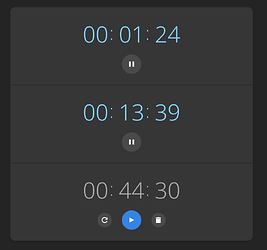As there is already full timer support baked into Assist, how can we bring these to the dashboard?
Yeah, we wonder that too! We went with the current approach so we can postpone that decision ![]() and then we got distracted with other priorities.
and then we got distracted with other priorities.
The challenge is that we have timer helper entities and they are not the same as temporary timers created by Assist. Should Assist timers exist as entities? What is their entity ID? How can one add them to a dashboard if they are created and deleted on the fly?
That’s totally fair! I don’t mind the idea of single use timers that live alongside the timer entities similar to how assist uses them now.
I’m not a developer by any means (just an aspirational enthusiast ![]() ), so I can’t speak to code or existing system limitations, but this is how I would envision it:
), so I can’t speak to code or existing system limitations, but this is how I would envision it:
-
A separate
variable_timerclass - this would allow a user to create multiple variable timers while not affecting their currenttimerentities, similar to how we haveselectandinput_selectrespectively. -
The ability (action?) to increase or decrease the timer on the fly - I know that this can (sort of) be achieved right now, but it requires automations and several helpers to create buttons from what I have seen.
-
Entity attributes similar to the current timer helper, but with the addition of
destructivefor timers that you only want for a one-time use
On the last point above about the destructive flag: I know that this might cause confusion with existing timer entities, but say you have a timer called variable_timer.kitchen that you may use regularly, but you want the ability to change the duration on the fly. It then makes sense to have a non-destructive entity that can have the duration changed easily, on top of being able to be used in automations - I.e. you make an automation that when variable_timer.kitchen ends, it notifies you on a specific device, if that makes sense?
Regarding the dashboard, I could see a timers-card with properties similar to the many “filter” cards available, where you can have it only show active timers, or all timers, but would include buttons for start, pause, and +/- for increasing or decreasing duration.
Thoughts?
Maybe assist timers can be tagged by an assist-var-timer tag and then referenced by this tag in the dashboard.
I don’t think we necessarily need to solve the assist timers entirely, but I think at a minimum I’d love to have someplace to list and delete them. I’ve had too many accidental timers I want to cancel like “turn off the lights in 10 minutes” but couldn’t figure out the wording to do so.
I think one of the things that would help with this is a way for dynamic cards to be in the dashboard. It can be set to automatically look for entities that meet certain criteria (area, type, label, etc) and automatically populate them. For timers, if assist made a timer entity with a semi-random name and a label along the lines of “[assistant name] timer,” then those timers could load into and out of a dashboard card.
If automatic card population already exists in default HA, please point me to some documentation on it. I’ve seen a HACS solution, but not built in.
Any solution will do, for example a new class of sensors. If we have access to these entities, then the rest is easy to implement.
Why not create an event for each timer in a special assist calendar?
These timers seem more like scheduled tasks anyways.
I missed this one WTH and created similar one: WTH there is no Timers integration!
I want to be able to set timers with voice or in dashboard. It could be a dedicated icon in side panel.
- support of multiple timers
- set timers sound notifications and output speaker
- icon indicator if timers is enabled
- pause and cancel timers from the dashboard
- when you create a timer via voice assistant, the timer should appear in Dashboard immediately.
Example:
Yes the entities should ALWAYS exist sir.
Don’t make them ephemeral. Setup one as an entity of the assist satellite itself or as a secondary entity that always exists.Not being able to see or control it is not cool at all.
I spent two hours trying to figure this out yesterday… Between this and not being able to set my own wake word, it’s currently not deployable for me. Fix these two and that immediately changes.
I stumbled across this, as I am looking at how it might be possible to show timers visually on a device in the Kitchen.
What I’d like to be able to do:
- Timers created by Assist Text / Voice should be discoverable by dashboards
- Ability to find all dynamically created timers (e.g.
timers.*) that are in relation to the device/location they were started - Sometimes it’s just a generic 3 minute timer. Other times, it’s a named timer “Pizza”, “Pasta”, etc. So optionally would like to display these as a friendly name.
- Timers would be removed after the alarm has been acknowledged (when a timer ends make an alert fire)
Essentially, if anyone has used Alexa for managing timers. Then exactly the same as that, but with the ability to add a visual display on a dashboard to avoid needing to ask how long is left on a timer.
I wouldn’t care about entity IDs in this use case I don’t think. I would want them to be cleaned up/removed after alarm acknowledgement. So long as it starts with something obvious like variable_timer as previously suggested so they can be discovered then that would work for me using auto-entities I would think.
It’s a little convoluted, but I’ve been able to accomplish displaying dynamic timers set on my google home devices in my UI using the custom Google Home integration and the custom Timer Bar Card integration.
A timers sensor is created for each google home device (sensor.office_hub_timers) and any active timers are listed in the timers attribute of this sensor. I use this data to create a template sensor for each timers I might have active on a device (I never set more than 2 timers on any given device so there are two template sensors for each device).
I use an auto entities card with the custom timer bar card plugin to dynamically display active timer sensors.

I do something very similar for alarms set on the google home devices.
Perhaps there are some ideas in here that might be useful in structuring something similar for HA device timers.
It’s so annoying that you can’t see timers or alarms that you set with google assistant in Google Home app ![]()
I was trying to create a kitchen dashboard today and ran into just this desire. I want ephemeral timers to display on a card. I’m sure there are more advanced uses but just displaying them would equal how I use alexa for timers so I’d be happy.
I want the same and found this thread when searching for similar requests. When I tried the HomeAssistant voice support with a ESP32-S3-BOX as device, I found that I can start a timer via voice, but then have to acknowledge a fired timer literally by hand (!) with a button press. That’s not going to be practical. See stop timer via voice after it finished · Issue #50 · esphome/wake-word-voice-assistants · GitHub for details.
If timers were a first-class citizen, I could probably use HomeAssistant to produce voice output instead of using the ringing sound hard-coded in the box at the moment. This could completely replace the current hard-coded behavior, in particular the one which disables voice commands while ringing.
Showing timers on a dashboard is also useful, for example when they are about things that people in other rooms should know about (e.g. “washing machine needs to be unloaded in 2 hours”).
How is that different from creating and deleting scenes programmatically on the fly? Genuinely asking. Unless I’m missing something, it’s ok to have a naming pattern. Perhaps a special attribute to differentiate if created by assist vs manually
I think old/deleted Timers could be moved maybe in some tab/menu (or “timers history”) for old timers.