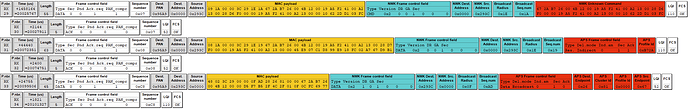I’ve got a part of the log file for you, it includes some of my debug output as well as I call the zha service and listen to the zha_event.
2022-11-06 18:56:50.722 DEBUG (SyncWorker_7) [custom_components.visonic.client] XBeeDataFeed Received HA Event in
2022-11-06 18:56:50.722 DEBUG (SyncWorker_7) [custom_components.visonic.client] XBeeDataFeed Received Source Test Passed
2022-11-06 18:56:50.722 DEBUG (SyncWorker_7) [custom_components.visonic.client] XBeeDataFeed Received this data {'data': 'D\x01\x04\r\x0fð\nèF'}
2022-11-06 18:56:50.722 DEBUG (SyncWorker_7) [custom_components.visonic.client] XBeeDataFeed Received Data in args
2022-11-06 18:56:50.722 DEBUG (SyncWorker_7) [custom_components.visonic.client] XBeeDataFeed Received Here 2 d=44 01 04 0d 0f f0 0a e8 46 the cs=232 calc cs=232 the len(d)=9
2022-11-06 18:56:50.723 DEBUG (SyncWorker_7) [custom_components.visonic.client] XBeeDataFeed Received Adding Received data to store, datastore=0d 0f f0 0a
2022-11-06 18:56:50.723 DEBUG (SyncWorker_7) [custom_components.visonic.client] XBeeDataFeed Received HA Event out
2022-11-06 18:56:50.731 DEBUG (MainThread) [zigpy_znp.api] Received command: SYS.OSALNVReadExt.Rsp(Status=<Status.SUCCESS: 0>, Value=b'\x4D\x6D\xA6\x07\x2D\xC9\x59\x2C\xD6\x6C\x6E\xFE\x48\x55\x37\xA1')
2022-11-06 18:56:50.731 DEBUG (MainThread) [zigpy_znp.nvram] Read NVRAM["LEGACY"][0x0101] = 4d:6d:a6:07:2d:c9:59:2c:d6:6c:6e:fe:48:55:37:a1
2022-11-06 18:56:50.731 DEBUG (MainThread) [zigpy.backups] Adding a new backup NetworkBackup(backup_time=datetime.datetime(2022, 11, 6, 18, 56, 50, 731825, tzinfo=datetime.timezone.utc), network_info=NetworkInfo(extended_pan_id=1e:80:2a:db:38:32:22:35, pan_id=38313, nwk_update_id=0, nwk_manager_id=0x0000, channel=11, channel_mask=<Channels.CHANNEL_11: 2048>, security_level=5, network_key=Key(key=33:7c:01:0d:d7:25:45:7f:af:c0:e0:26:13:d5:16:07, tx_counter=430810, rx_counter=0, seq=0, partner_ieee=00:12:4b:00:26:b7:2a:67), tc_link_key=Key(key=5a:69:67:42:65:65:41:6c:6c:69:61:6e:63:65:30:39, tx_counter=0, rx_counter=0, seq=0, partner_ieee=00:12:4b:00:26:b7:2a:67), key_table=[], children=[], nwk_addresses={}, stack_specific={'zstack': {'tclk_seed': '4d6da6072dc9592cd66c6efe485537a1'}}, metadata={'zstack': {'TransportRev': 2, 'ProductId': 1, 'MajorRel': 2, 'MinorRel': 7, 'MaintRel': 1, 'CodeRevision': 20210708, 'BootloaderBuildType': <BootloaderBuildType.NON_BOOTLOADER_BUILD: 0>, 'BootloaderRevision': None}}, source='[email protected]'), node_info=NodeInfo(nwk=0x0000, ieee=00:12:4b:00:26:b7:2a:67, logical_type=<LogicalType.Coordinator: 0>))
2022-11-06 18:56:50.732 DEBUG (MainThread) [zigpy.backups] Waiting for 86400s before backing up again
2022-11-06 18:56:50.738 DEBUG (MainThread) [custom_components.visonic.client] XBeeDataFeed retrieving data=0d 0f f0 0a
2022-11-06 18:56:50.739 WARNING (MainThread) [custom_components.visonic.pyvisonic] [handle_msgtype0F] LOOPBACK TEST SUCCESS, Counter is 1
2022-11-06 18:56:52.039 DEBUG (MainThread) [custom_components.visonic.client] XBeeDataFeed Writing data and its a <class 'bytes'>
2022-11-06 18:56:52.039 DEBUG (MainThread) [custom_components.visonic.client] XBeeDataFeed Writing data=44 01 04 0d 0b f4 0a e8 46 cant display op but len op=9
2022-11-06 18:56:52.040 DEBUG (MainThread) [custom_components.visonic.pyvisonic] [sendPdu] Sending Command (Stop) raw data 0d 0b f4 0a waiting for message response []
2022-11-06 18:56:52.040 DEBUG (MainThread) [custom_components.visonic.pyvisonic] [sendPdu] Command has a wait time after transmission 1.5
2022-11-06 18:56:52.041 DEBUG (MainThread) [zigpy_znp.zigbee.application] Sending packet ZigbeePacket(src=AddrModeAddress(addr_mode=<AddrMode.NWK: 2>, address=0x0000), src_ep=232, dst=AddrModeAddress(addr_mode=<AddrMode.NWK: 2>, address=0xEDED), dst_ep=232, source_route=None, extended_timeout=False, tsn=12, profile_id=49413, cluster_id=17, data=Serialized[b'D\x01\x04\r\x0b\xf4\n\xe8F'], tx_options=<TransmitOptions.NONE: 0>, radius=0, non_member_radius=0, lqi=None, rssi=None)
2022-11-06 18:56:52.041 DEBUG (MainThread) [zigpy_znp.api] Sending request: AF.DataRequestExt.Req(DstAddrModeAddress=AddrModeAddress(mode=<AddrMode.NWK: 2>, address=0xEDED), DstEndpoint=232, DstPanId=0x0000, SrcEndpoint=1, ClusterId=17, TSN=12, Options=<TransmitOptions.SUPPRESS_ROUTE_DISC_NETWORK: 32>, Radius=0, Data=b'\x44\x01\x04\x0D\x0B\xF4\x0A\xE8\x46')
2022-11-06 18:56:52.059 DEBUG (MainThread) [zigpy_znp.api] Received command: AF.DataRequestExt.Rsp(Status=<Status.SUCCESS: 0>)
2022-11-06 18:56:52.064 DEBUG (MainThread) [zigpy_znp.api] Received command: AF.DataConfirm.Callback(Status=<Status.SUCCESS: 0>, Endpoint=1, TSN=12)
2022-11-06 18:56:52.064 DEBUG (MainThread) [homeassistant.components.zha.core.device] [0xEDED](XBee3): Issued cluster command: cluster_id: 17 command: 0 command_type: server args: ('D\x01\x04\r\x0bô\nèF',) cluster_id: in manufacturer: None endpoint_id: 232
2022-11-06 18:56:52.065 DEBUG (MainThread) [homeassistant.components.zha.api] Issued command for: cluster_id: [17] cluster_type: [in] endpoint_id: [232] command: [0] command_type: [server] args: ['D\x01\x04\r\x0bô\nèF'] manufacturer: [None] response: Default_Response(command_id=0, status=<Status.SUCCESS: 0>)
2022-11-06 18:56:52.176 DEBUG (MainThread) [zigpy_znp.api] Received command: AF.IncomingMsg.Callback(GroupId=0x0000, ClusterId=17, SrcAddr=0xEDED, SrcEndpoint=232, DstEndpoint=232, WasBroadcast=<Bool.false: 0>, LQI=78, SecurityUse=<Bool.false: 0>, TimeStamp=432366, TSN=0, Data=b'\x44\x01\x04\x0D\x0B\xF4\x0A\xE8\x46', MacSrcAddr=0xEDED, MsgResultRadius=29)
2022-11-06 18:56:52.176 DEBUG (MainThread) [zigpy.application] Received a packet: ZigbeePacket(src=AddrModeAddress(addr_mode=<AddrMode.NWK: 2>, address=0xEDED), src_ep=232, dst=AddrModeAddress(addr_mode=<AddrMode.NWK: 2>, address=0x0000), dst_ep=232, source_route=None, extended_timeout=False, tsn=0, profile_id=49413, cluster_id=17, data=Serialized[b'D\x01\x04\r\x0b\xf4\n\xe8F'], tx_options=<TransmitOptions.NONE: 0>, radius=29, non_member_radius=0, lqi=78, rssi=None)
2022-11-06 18:56:52.177 ERROR (MainThread) [zhaquirks.xbee] deserialize
2022-11-06 18:56:52.178 DEBUG (MainThread) [zigpy.zcl] [0xEDED:232:0x0011] Received ZCL frame: b'\x01\r\x00D\x01\x04\r\x0b\xf4\n\xe8F'
2022-11-06 18:56:52.179 DEBUG (MainThread) [zigpy.zcl] [0xEDED:232:0x0011] Decoded ZCL frame header: ZCLHeader(frame_control=FrameControl(frame_type=<FrameType.CLUSTER_COMMAND: 1>, is_manufacturer_specific=0, direction=<Direction.Server_to_Client: 0>, disable_default_response=0, reserved=0, *is_cluster=True, *is_general=False, *is_reply=False), tsn=13, command_id=0, *direction=<Direction.Server_to_Client: 0>, *is_reply=False)
2022-11-06 18:56:52.179 DEBUG (MainThread) [zigpy.zcl] [0xEDED:232:0x0011] Decoded ZCL frame: SerialDataCluster:schema(param1='D\x01\x04\r\x0bô\nèF')
2022-11-06 18:56:52.179 DEBUG (MainThread) [zigpy.zcl] [0xEDED:232:0x0011] Received command 0x00 (TSN 13): schema(param1='D\x01\x04\r\x0bô\nèF')
2022-11-06 18:56:52.180 DEBUG (SyncWorker_5) [custom_components.visonic.client] XBeeDataFeed Received HA Event in
2022-11-06 18:56:52.180 DEBUG (SyncWorker_5) [custom_components.visonic.client] XBeeDataFeed Received Source Test Passed
2022-11-06 18:56:52.180 DEBUG (SyncWorker_5) [custom_components.visonic.client] XBeeDataFeed Received this data {'data': 'D\x01\x04\r\x0bô\nèF'}
2022-11-06 18:56:52.180 DEBUG (SyncWorker_5) [custom_components.visonic.client] XBeeDataFeed Received Data in args
2022-11-06 18:56:52.180 DEBUG (SyncWorker_5) [custom_components.visonic.client] XBeeDataFeed Received Here 2 d=44 01 04 0d 0b f4 0a e8 46 the cs=232 calc cs=232 the len(d)=9
2022-11-06 18:56:52.180 DEBUG (SyncWorker_5) [custom_components.visonic.client] XBeeDataFeed Received Adding Received data to store, datastore=0d 0b f4 0a
2022-11-06 18:56:52.180 DEBUG (SyncWorker_5) [custom_components.visonic.client] XBeeDataFeed Received HA Event out
2022-11-06 18:56:52.251 DEBUG (MainThread) [custom_components.visonic.client] XBeeDataFeed retrieving data=0d 0b f4 0a
2022-11-06 18:56:52.252 DEBUG (MainThread) [custom_components.visonic.pyvisonic] [handle_msgtype0B] Stop data is
2022-11-06 18:56:53.171 DEBUG (MainThread) [zigpy_znp.api] Received command: AF.IncomingMsg.Callback(GroupId=0x0000, ClusterId=17, SrcAddr=0xEDED, SrcEndpoint=232, DstEndpoint=232, WasBroadcast=<Bool.false: 0>, LQI=57, SecurityUse=<Bool.false: 0>, TimeStamp=494568, TSN=0, Data=b'\x44\x02\x03\x48\x69\x7E\xCF\x46', MacSrcAddr=0xEDED, MsgResultRadius=29)
2022-11-06 18:56:53.172 DEBUG (MainThread) [zigpy.application] Received a packet: ZigbeePacket(src=AddrModeAddress(addr_mode=<AddrMode.NWK: 2>, address=0xEDED), src_ep=232, dst=AddrModeAddress(addr_mode=<AddrMode.NWK: 2>, address=0x0000), dst_ep=232, source_route=None, extended_timeout=False, tsn=0, profile_id=49413, cluster_id=17, data=Serialized[b'D\x02\x03Hi~\xcfF'], tx_options=<TransmitOptions.NONE: 0>, radius=29, non_member_radius=0, lqi=57, rssi=None)
2022-11-06 18:56:53.172 ERROR (MainThread) [zhaquirks.xbee] deserialize
2022-11-06 18:56:53.173 DEBUG (MainThread) [zigpy.zcl] [0xEDED:232:0x0011] Received ZCL frame: b'\x01\x0e\x00D\x02\x03Hi~\xcfF'
2022-11-06 18:56:53.174 DEBUG (MainThread) [zigpy.zcl] [0xEDED:232:0x0011] Decoded ZCL frame header: ZCLHeader(frame_control=FrameControl(frame_type=<FrameType.CLUSTER_COMMAND: 1>, is_manufacturer_specific=0, direction=<Direction.Server_to_Client: 0>, disable_default_response=0, reserved=0, *is_cluster=True, *is_general=False, *is_reply=False), tsn=14, command_id=0, *direction=<Direction.Server_to_Client: 0>, *is_reply=False)
2022-11-06 18:56:53.174 DEBUG (MainThread) [zigpy.zcl] [0xEDED:232:0x0011] Decoded ZCL frame: SerialDataCluster:schema(param1='D\x02\x03Hi~ÏF')
2022-11-06 18:56:53.174 DEBUG (MainThread) [zigpy.zcl] [0xEDED:232:0x0011] Received command 0x00 (TSN 14): schema(param1='D\x02\x03Hi~ÏF')
Just so you’re aware I have not updated HA and I’m still running 2022.10.5 with the xbee over-written files from a few posts ago that you asked me to make.
Let me know if there’s anything else I can help with if you want me to try something.
EDIT: I forgot to mention that it does work even though it shows this error