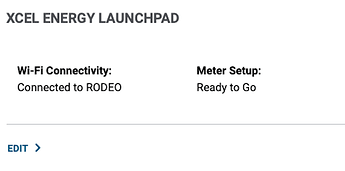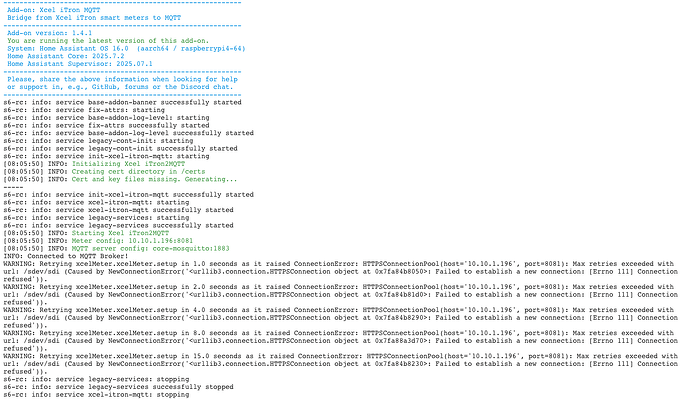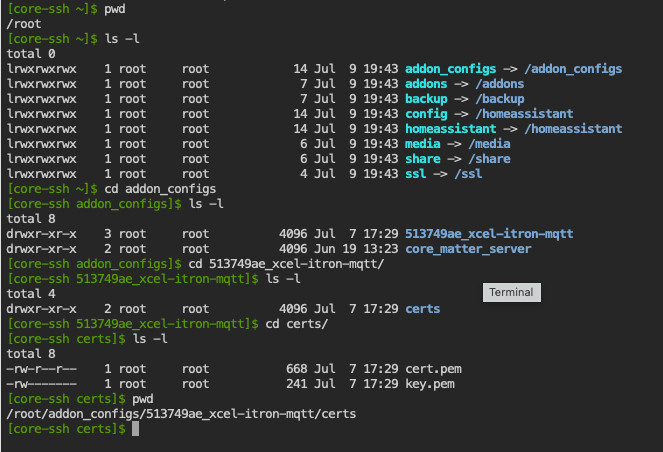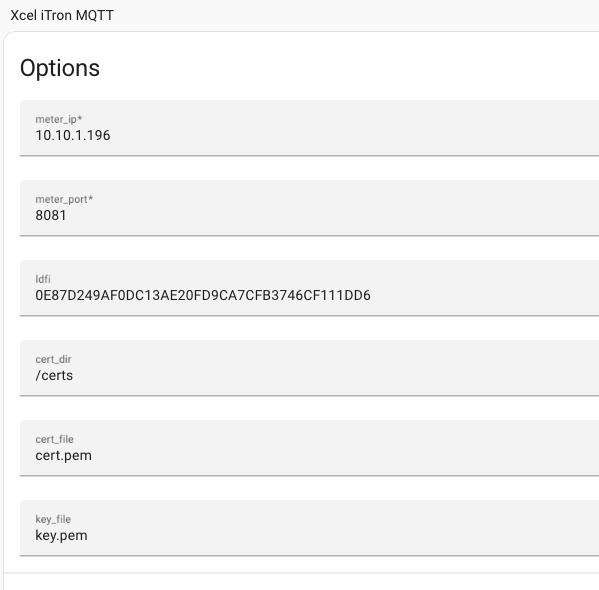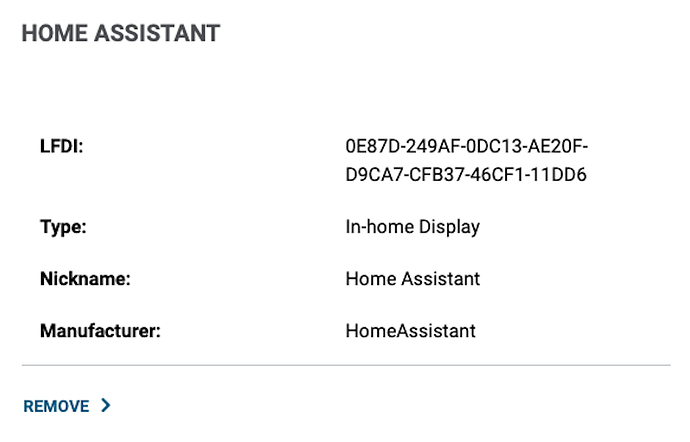I experienced a very different timeline in my resolution of this issue. My meter stopped updated on July 1, 2025 at 10:00 PM. I sent an email to the launchpad email address on July 2 at 8:00 AM. I realized I had forgotten to include my account number, so I replied to my own email on July 2 at 2:00 PM including my account number.
I waited about a week, especially due to the 4th holiday before calling. I got ahold of a very nice person on Monday July 7, at 9:15 AM. She informed me that the Launchpad team is actually a part of the Electric Vehicle Charing group, and she told me several times that they are “a small goup” within the company. She told me that someone Should get back to me within 24 hours, but maybe give it two business days.
No response 47 hours later so I called again on Wednesday July 9 at 8:15 AM (all times MDT, Xcel is likely in CDT). When I got ahold of this person she said that it has not yet been 48 hours. I agreed, but was like "should I call back in 30 minutes then (as I was on hold for half an hour)?
The person I spoke with then sent me an email at 8:47 AM (shortly after the call) with the following:
We just got off the phone about your launchpad issues and I have contacted our support management team, and they informed me it will take a few days to get a restart for your meter and will email you once they have completed that task.
Thank you for your patience,
Today, Thursday, July 10 at 10:51 AM my meter is now working again. I have not received an email from them indicating that they did anything. Maybe they will send one later.
Things to note: if your meter stops respinding but is working on your wifi and no errors in the add on/docker container, send the email, but also call them. Hope that your meter does not go down during the 4th of july holiday as maybe there is like only one person who can click the button to reboot your meter and if they are on vacation, you just have to wait.
If this was going to just be a one day event, I was planning to back fill the hours with data from my Sense monitor. Now that it has been out for more than 192 hours, I’m not sure I have the tenacity to punch in that many numbers into the statistics editor. Has anyone else found a good way to fix the data after this kind of issue? Maybe I will just update the daily totals so my monthly and yearly charts are fine.