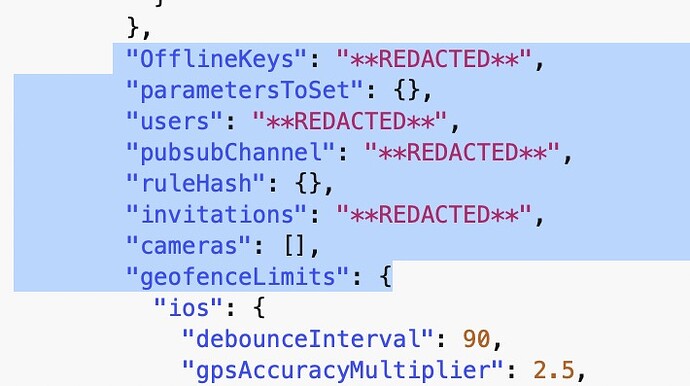I bought a Yale Bluetooth lock to use with HA. I was able to discover the lock in HA but it’s asking for an offline key. Per the instructions, I can get the key from my Android phone but the phone needs to be rooted. I’ve tried to root 3 old devices with no luck. They are all locked down (Verizon phones with the SnapDragon processor can’t be rooted). Is there a way to get the Offline Key without having a rooted phone?
Did you figure this out? Same question (iPhone app so don’t have the android option)
Sorry, I just now saw this.
I did figure it out but I can’t remember exactly how, it’s been awhile. It had something to do with using the August Integration in HA to find the key that I needed to enter in the Yale Access Bluetooth integration. I think you need to add the lock to the Yale app on your phone then lock or unlock it at least once from that app. That will store the key on your Yale account. Then, when you add the August integration it pulls the key from your account. Something like that.
I spent waaaaay too much time digging through iOS backups and rooting android phones yesterday following integration documentation to find exactly nothing. I even tried to register in August services to get the keys from that mobile app only to find out I can’t do that without US or Canada phone number. I didn’t try just the August integration route at first, because I don’t have a wifi bridge for my lock, so I knew the cloud integration would show no entities. But apparently this doesn’t matter as the keys are logged in anyway. So what you want to do is:
- Get the August cloud intergation
- Log in to the service you actually registered your lock in (August / Yale Access / Yale Home, for me it was the latter).
- Enable debugging in that integration
- Reload integration
- Open the debug logs
- Search for highlited info:
I wish I had this instruction yesterday, it would save me a better part of the evening ![]()
I’m sure you already configured yours, but I’m putting the guide for future reference so other people won’t waste their time.
Awesome, thanks. I haven’t done mine, but will use this when I do, thanks to both of you for sharing.
Thats the way I did mine too but you have to have an official Bridge which cost $$ ![]()
I don’t have a bridge and I was able to do it. I’m pretty sure I added the lock to the Yale App on my phone, then locked and unlocked the door via the phone app once so the app would have the “key”. Then I added the lock in HA using the Yale integration. I also had to add the August integration because the August integration is what brings the “key” into HA.
I have 2 Yale locks working in HA and no bridge. I never had to root a phone
Exactly what I was thinking for hours trying to set it up, but you don’t need the bridge, the keys are getting logged in HA even if you have it set up in Yale/August app on your phone with just bluetooth.
youre a god. thank you
No bridge for me. Just added to app to add codes and fingerprints, then connected to HA through bluetooth proxy. Works great so far.
this is what I did. I added the august integration, which there was no devices for, but it did add to my list.
then i added my device to the yale app, and opened and closed the lock a few times. then rebooted home assistant, then added the device via yale bluetooth integration, and poof, it worked and the offline key was there and stored on the filesystem too.