When you are accessing via the ip are you accessing http or https?
Voice requires https for some reason.
When you are accessing via the ip are you accessing http or https?
Voice requires https for some reason.
via IP I am doing it with http as there is no easy way to do a certificate based on an IP unless I put the IP in a whitelist or import the certificate to all my devices (which is a PITA)
Well that’s why it does not work.
I’m struggling as well with the VOIP integration. I use softphones on both a desktop and on my mobile phone, so I could easily set up a new profile and “talk” to Home Assistant nicely.
I understand that I have to use HTTPS, and since I’m on Nabu Casa I have a cloud URL (https://l1ttersandn4mber5.ui.nabu.casa). But, if I use that address and port 5060 as my SIP server, I can’t seem to connect to anything and HA doesn’t respond.
Can I not use the Nabu Casa link? I’m honestly still learning Traefik and I’m not sure if I can roll my own certificate onto it yet.
Bump…
Any takers?
I can’t believe I’m the only one experiencing this issue
Piper was installed, but my docker-compose had a problem. Once I fixed that (it was the command: line), I was able to set Wyoming up. Thanks.
I finaly got it working in docker, here’s my docker-compose.yaml:
version: "3"
services:
## wyoming
whisper:
container_name: whisper
command: --model medium-int8 --language nl
image: rhasspy/wyoming-whisper
volumes:
- ./whisper:/data
environment:
- TZ=Europe/Amsterdam
restart: unless-stopped
ports:
- 10300:10300
piper:
container_name: piper
image: rhasspy/wyoming-piper
command: --voice nl-rdh-medium
volumes:
- ./piper:/data
environment:
- TZ=Europe/Amsterdam
restart: unless-stopped
ports:
- 10200:10200
After you have got the dockers running, you have to add Wyoming Protocol to you intergrations, and add Piper and Whisper to this intergration.

If you don’t have anyy hardware, like the m5stack echo, add the intergration Voice over IP.
I use the android app mizudroid to communicate with the voice assistant.
Since my ip is 192.168.1.1 the SIP URI is ‘sip:[email protected]:5060’.
You will have to give permission in the voip intergration to your android phone.
If you don’t have default_config: in your configuration.yaml check if you have assist_pipeline: added.
because the browser won’t send microphone data over an unsecure connection
@cadster I’m trying to get basically the same thing set up in Mizudroid.
So, in mizudroid you’re not using another VOIP provider as a server, you’re listing 192.168.1.1:5060 as your SIP Server address, right?
When you log into your HA instance, do you use the ha user or do you have a different username?
I’ve tried entering my equivalent IP address, and I’ve used each of the ha user as well as my own personal user account; neither “connects” in the sense of adding to the integration page or letting me call the server. Can you share the rest of your mizudroid settings?
Thanks a ton!
I did not set anything in mizudroid settings, just dial sip:[email protected]:5060 or whats you ip and/or portnumber.
Is your VOIP server (not the HA one but the one already set up in Mizudroid) local to your network or are you using a remote provider (e.g. Voip.MS)?
This is my “voip-server”:
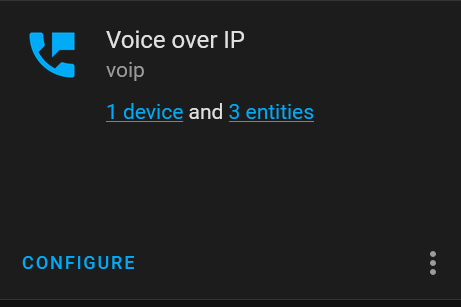
you add to you intergrations.
again i did not set anything in mizudroid, just install it and “dial” the “number” (sip:[email protected]:5060)
I’ll give it a try as I have a super odd unrelated issue that it might solve. My iphone works fine using the external URL and my router bounces it back.
Doesn’t work on my wife’s android though.
I finally got it. I wasn’t clear that the VOIP integration wasn’t acting as a server so I kept trying to connect to it as a server. Using VOIP software as a simple SIP caller using local accounts fixed the issue. Thanks a ton!
Speech-to-text seems pretty slow on an (old, but still) Core I5 3X (self-hosted containers)
I’m pretty sure Rhasspy was way faster on a RPI4 
Do others see something similar, or is it just me?
Check the German intents on Github and open an issue, tag the German language leaders that there is a problem, or open a PR with added intents. It is not rocket science.
For me actually tiny is faster than tiny-int8 which is a bit counter intuitive. I was expecting performances in the range of what is described in the video here:

I am thinking of trying to install whisper seperately with docker to see if this might improve performance, but I am not too optimistic.
Been a long time since I tinkered with TTS on my Alexa. Does any of these new voice updates make that work easier or better?
No good, copying your compose file as is makes no difference… Piper is good, but Whisper is failing.
BTW setting up the Wyoming integration for piper is fine (since it is actually running) just the whisper container thats giving me issues
If you don’t have default_config: in your configuration.yaml check if you have assist_pipeline: added.