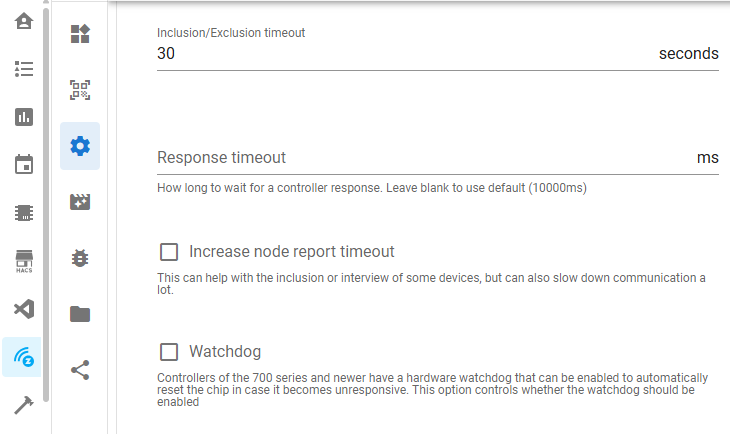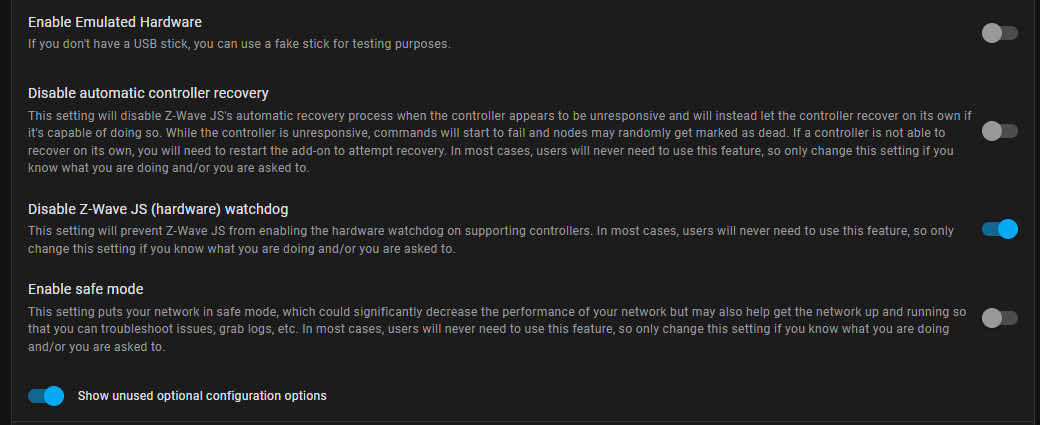I am running HAOS on Proxmox and have been doing so for about 18 months with little to no issues. Last week when the supervisor update problem occurred, I lost my z-wave network. After much fiddling, it eventually seemed to come back on its own.
Yesterday I did the 2024.11.2 Core update and it failed again, and also seemed to come back on its own. I did remove a Zooz ZEN32 Scene controller that always seems to be in the middle of the problem, as I thought perhaps its hardware had/was failing. But now I’m not so sure.
Looking at the logs, I see the following has gone on constantly for hours and hours. “The Serial API restarted unexpectedly” makes me suspicious now of either some Proxmox hardware or the Z-wave controller itself.
Any thoughts from anyone who either has experienced this or similar, or who has a better understanding of the guts of z-wave than I do?
Thanks in advance!
024-11-15T23:10:54.850Z CNTRLR Switching to 16-bit node IDs successful
2024-11-15T23:10:56.063Z CNTRLR Serial API restarted unexpectedly.
2024-11-15T23:10:56.063Z CNTRLR Currently active command will be retried…
2024-11-15T23:10:56.063Z CNTRLR Starting hardware watchdog…
2024-11-15T23:10:56.065Z CNTRLR Switching serial API to 16-bit node IDs…
2024-11-15T23:10:56.081Z CNTRLR Switching to 16-bit node IDs successful
2024-11-15T23:10:57.293Z CNTRLR Serial API restarted unexpectedly.
2024-11-15T23:10:57.293Z CNTRLR Currently active command will be retried…
2024-11-15T23:10:57.293Z CNTRLR Starting hardware watchdog…
2024-11-15T23:10:57.295Z CNTRLR Switching serial API to 16-bit node IDs…
2024-11-15T23:10:57.310Z CNTRLR Switching to 16-bit node IDs successful
2024-11-15T23:10:58.522Z CNTRLR Serial API restarted unexpectedly.
2024-11-15T23:10:58.523Z CNTRLR Currently active command will be retried…
2024-11-15T23:10:58.523Z CNTRLR Starting hardware watchdog…
2024-11-15T23:10:58.524Z CNTRLR Switching serial API to 16-bit node IDs…
2024-11-15T23:10:58.541Z CNTRLR Switching to 16-bit node IDs successful
2024-11-15T23:10:59.755Z CNTRLR Serial API restarted unexpectedly.
2024-11-15T23:10:59.756Z CNTRLR Currently active command will be retried…
2024-11-15T23:10:59.756Z CNTRLR Starting hardware watchdog…
2024-11-15T23:10:59.758Z CNTRLR Switching serial API to 16-bit node IDs…
2024-11-15T23:10:59.774Z CNTRLR Switching to 16-bit node IDs successful
2024-11-15T23:11:00.987Z CNTRLR Serial API restarted unexpectedly.
2024-11-15T23:11:00.987Z CNTRLR Currently active command will be retried…
2024-11-15T23:11:00.987Z CNTRLR Starting hardware watchdog…
2024-11-15T23:11:00.989Z CNTRLR Switching serial API to 16-bit node IDs…
2024-11-15T23:11:01.005Z CNTRLR Switching to 16-bit node IDs successful
2024-11-15T23:11:02.218Z CNTRLR Serial API restarted unexpectedly.
2024-11-15T23:11:02.218Z CNTRLR Currently active command will be retried…
2024-11-15T23:11:02.218Z CNTRLR Starting hardware watchdog…
2024-11-15T23:11:02.220Z CNTRLR Switching serial API to 16-bit node IDs…
2024-11-15T23:11:02.236Z CNTRLR Switching to 16-bit node IDs successful
2024-11-15T23:11:03.449Z CNTRLR Serial API restarted unexpectedly.
2024-11-15T23:11:03.449Z CNTRLR Currently active command will be retried…
2024-11-15T23:11:03.449Z CNTRLR Starting hardware watchdog…
2024-11-15T23:11:03.451Z CNTRLR Switching serial API to 16-bit node IDs…
2024-11-15T23:11:03.467Z CNTRLR Switching to 16-bit node IDs successful
2024-11-15T23:11:04.680Z CNTRLR Serial API restarted unexpectedly.
2024-11-15T23:11:04.680Z CNTRLR Currently active command will be retried…
2024-11-15T23:11:04.680Z CNTRLR Starting hardware watchdog…
2024-11-15T23:11:04.682Z CNTRLR Switching serial API to 16-bit node IDs…
2024-11-15T23:11:04.698Z CNTRLR Switching to 16-bit node IDs successful
2024-11-15T23:11:05.914Z CNTRLR Serial API restarted unexpectedly.
2024-11-15T23:11:05.915Z CNTRLR Currently active command will be retried…
2024-11-15T23:11:05.915Z CNTRLR Starting hardware watchdog…
2024-11-15T23:11:05.917Z CNTRLR Switching serial API to 16-bit node IDs…
2024-11-15T23:11:05.932Z CNTRLR Switching to 16-bit node IDs successful
2024-11-15T23:11:07.145Z CNTRLR Serial API restarted unexpectedly.
2024-11-15T23:11:07.145Z CNTRLR Currently active command will be retried…
2024-11-15T23:11:07.145Z CNTRLR Starting hardware watchdog…
2024-11-15T23:11:07.147Z CNTRLR Switching serial API to 16-bit node IDs…
2024-11-15T23:11:07.163Z CNTRLR Switching to 16-bit node IDs successful
2024-11-15T23:11:08.375Z CNTRLR Serial API restarted unexpectedly.
2024-11-15T23:11:08.376Z CNTRLR Currently active command will be retried…
2024-11-15T23:11:08.376Z CNTRLR Starting hardware watchdog…
2024-11-15T23:11:08.379Z CNTRLR Switching serial API to 16-bit node IDs…