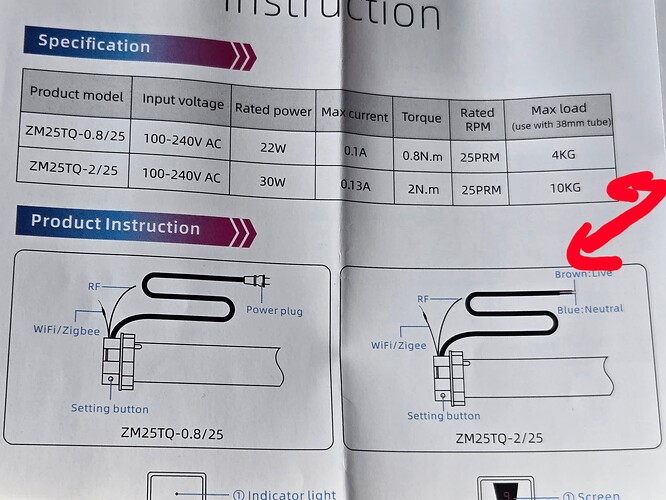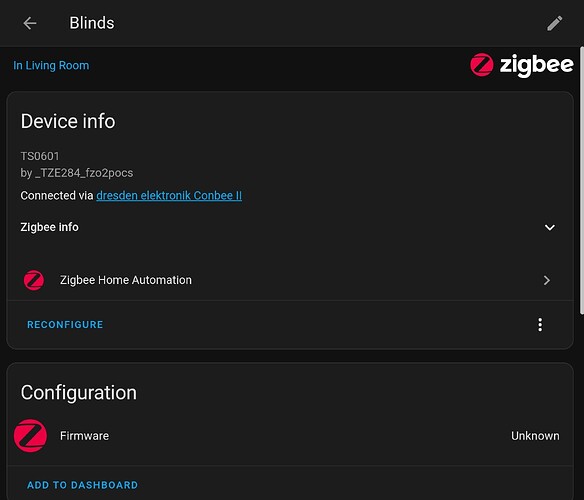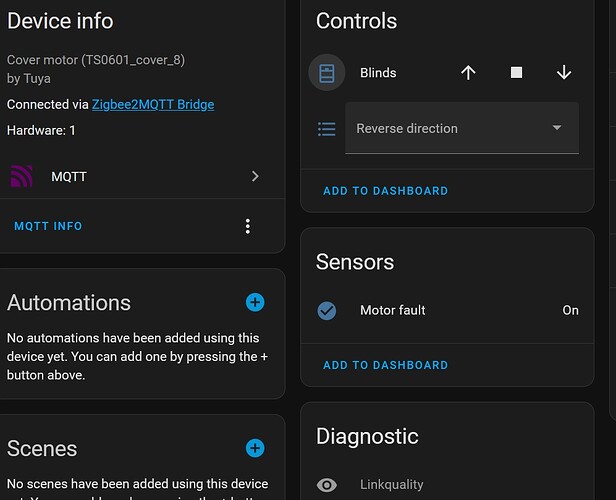Since many people frequently ask how to motorize roller blinds most effectively and often mention Zemismart motors, I would like to share my opinion on these motors and explain the setup for HomeAssistant.
I have the ZM16-TYZB-EU motor from Zemismart. It is suitable for roller blinds with an inner diameter of 17-28mm and can be controlled via RF and ZigBee. Zemismart has already released a Matter version for larger diameters, and they plan to release a Matter model for the 17-28mm version in the near future.
My version does not have a battery. Zemismart also offers versions with a battery, but I find those to be practical only with a solar panel, as charging blinds throughout the house would be very tedious. I had the opportunity to run USB cables to the motors.
The motors cost around 50€ each and are compatible for retrofitting most indoor roller blinds.
What is in the box:
The motor was well-packaged and comes with some accessories.
Attached to the motor itself are the ZigBee controller and an additional cable for RF reception. These can be hidden quite well behind the roller blinds, but integrating them into the casing of the motor would have been a more elegant solution.
There are various adapters for different inner diameters of the roller blinds.
Two brackets are included, but most times the brackets from the original roller blinds should also fit.
A 5V 1A power supply is included. Although the motor states that 2A is required, the 1A power supply is sufficient, and there is no performance improvement with a stronger power supply.
Unfortunatly, only a 1m long Micro-USB cable is included. This is far too short if there are no power outlets at the top of the window; I had to buy three additional long cables.
Installation:
Simply take the roller blind off the wall, remove the original chain mechanism, and insert the motor into the tube.
All functions can also be accessed without a remote control. However, I would definitely recommend buying one remote control for every 9 roller blinds. It is much easier to set the limits and activate the pairing mode this way, and you also have a backup control since the roller blind cannot be controlled directly on the motor itself.
Set the limits
With remote control
Pair motor to remote
- Choose a channel on the remote by using the “+” and “-” buttons (C stands for all channels, this is only for control)
- Press the motor’s “set button” once. The set button is under a hole on the motor and needs to be pressed with a sharp long object. The motor beeps shortly after pressing it.
- Press “Move up” on the remote once within 5 sec after the previous step
Set Up Limit
- Choose the channel of the shade you want to control
- Move the Shade to the upper position with the “Move up”, “Inch up” and “Stop” buttons.
- Press the “set button” on the remote once, the screen shows “1”.
- Press “Move up” within the next 3 seconds from the previous step.
Set Down Limit
- Same like upper limit, but press “Move down” instead of “Move up” in the last step
ZigBee only (without remote control)
If you don’t have a remote control, the limits can also be set via a ZigBee command. For this, you need Zigbee2MQTT and must run a short script. How this works is well described here: Configuring the Start and Stop Positions for a Zigbee Blinds Motor Without a Remote.
Put a motor in reverse
With remote control
- Choose the channel of the shade you want to control
- Press the “set button” on the remote 4 times, the screen shows “4”.
- Press “Move up” within the next 3 seconds from the previous step.
ZigBee only (without remote control)
Connect the Motor to ZigBee2MQTT (see next step). There you have the option to invert the control of the motor. Under “Settings (specific)” you can find this option.
Connect to HomeAssistant (ZigBee2MQTT)
With remote control
- Choose the channel of the shade you want to connect via ZigBee
- Press the “set button” on the remote 6 times, the screen shows “6”.
- Press “Stop” within the next 5 seconds from the previous step. The motor beeps shortly.
- Now permit the join in ZigBee2MQTT and the cover should be detected.
ZigBee only (without remote control)
- Power on the motor
- Press the “Set Button” on the motor 3 times in 5 seconds. The set button is under a hole on the motor and needs to be pressed with a sharp long object.
- The motor beeps shortly after pressing it.
- Now permit the join in ZigBee2MQTT and the cover should be detected.
Performance:
- The top and bottom limits work very reliably and accurately.
- The roller blinds are pulled without any issues; the motors have enough power even for slightly heavier blinds.
- The roller blinds are not whisper-quiet, especially when several blinds are running simultaneously, but for me they are quiet enough. They are quieter than a SwitchBot Curtain 3. However, the sound is somewhat uneven, as you can see in this demo video.
Ideas:
I used the roller blinds to automatically adjust the position of 3 blinds so that the sun never directly hits my monitors. How I did this is explained in this post: Advanced Automated Blind Control Based on the Sun’s Position.
Points to Note:
- Zemismart is a Chinese company; the motors need to be imported and are only available on their official website and on Aliexpress.
- Zemismart’s support was not easy to reach; I had to write to them multiple times before getting a response.
- I received the motors for free for a review, but this did not influence my opinion in any way.
Conclusion:
I can recommend the motors from Zemismart. At 50€, they are a good deal since higher-end products cost much more and offer similar performance. The only issues are the very short cable, the import from China (which can be problematic for issues or returns), and the mediocre support. Whether you take the risks of importing for the significantly lower price is a decision each person has to make for themselves.
I hope this was useful ![]()