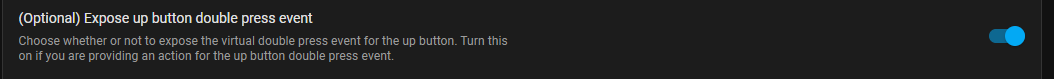Thanks you are my hero! Why isn’t your fix not in the official repo?
Unfortunately original author appears to have stepped away from the project, so @lsismeiro and I have forked to give a new central place for the fixes that the community have made.
Make sure you’re using the fork at GitHub - lsismeiro/awesome-ha-blueprints: A curated collection of automation blueprints for Home Assistant. for your blueprints
The double press actions seems to fail event if its activated. Is this a known issue?
I just updated my reply ![]()
Make sure you’re using the fork above, this issue should be fixed.
If it doesn’t work, please post here or make an issue and we can look at it
Double press still fails:
Version:
@LewisSpring
the double press is executing the action from the single press (yes I am pressing fast enough)
update:
looks like I was pressing too fast. (it worked with rodret but styrbar seems to be slow)
The timing is very specific. It’s a lot slower than I’d expect.
Can you try adding the debounce, but I did confirm it was working last week. Have not tried on latest HA updates, mind
I’ve tried this blueprint today (the updated fork version on the lsismeiro fork) and I’ve found 2 pretty weird bugs and 1 lack of customization that would be nice.
- Holding down to dim doesn’t stop once I release the button, so it dims down up to shutting the lights off. If during the dimming down I single press the dim-up button and release it does stop though.
- Holding left and right to change color warmth takes quite a while to start changing the colors, something like 3s or so whilst pressing the button does so immediately. Also, holding to dim up and down doesn’t have this delay.
- Is there a way to customize the step for the left and right buttons? It seems they move too fast for the bulbs I have.
I’m using ZHA with ConBee II, the StyrBar default mapping and have configured the device with the lights hook where I tried many changes from default and nothing actually changed this loop behaviour. I haven’t enabled any of the double clicks.
i picked this remote up in the bargain area (Fundgrube), the white plastic variant (styrbar weiss)
but i am not able to get it to work.
my zha controller finds it as “remote control n2”, but with “unk_model
von unk_manufacturer”.
but when it create an automation with this blueprint it never gets triggered at all.
using zha; EZSP = Silicon Labs EmberZNet protocol: Elelabs, HUSBZB-1, Telegesis von ZHA
any advice?
Hello and welcome!
You are not the only person to report issues with the dimming on ZHA.
Please try re-pairing the bulb and the remote as seen in this issue this may resolve the behaviour. Bug - STYRBAR buttons mallfuntion · Issue #11 · lsismeiro/awesome-ha-blueprints (github.com)
Regarding the customisation query, you may be able to adjust these values to be lower: awesome-ha-blueprints/blueprints/hooks/light/light.yaml at 2a999bdbc07bdc62078d5048ffb1c2c6205350e5 · lsismeiro/awesome-ha-blueprints · GitHub This is something I have done a few years ago, it’s fiddly.
Hope this helps.
Hi,
Definitely try repairing the remote again to ZHA. Make sure you are quite close to your coordinator. While the interview is ongoing, it can help to keep pressing buttons to keep the remote awake.
Hope this helps.
I am also having issues with double-pressing with this remote and the new version of the blueprint. I have enabled double-press for all four buttons. When a double-press event happens, it is as if it isn’t being registered as a double-press at all and triggers the single-press event.
alias: Controller - Upstairs
description: ""
use_blueprint:
path: lsismeiro/ikea_e2001_e2002.yaml
input:
integration: ZHA
controller_device: e6227f1f78576dae2a3d49b1a62e555f
helper_last_controller_event: input_text.upstairs_controller
action_button_left_short:
- service: fan.decrease_speed
metadata: {}
data: {}
target:
entity_id: fan.upstairs_ceiling_fan
action_button_left_double:
- service: fan.turn_off
metadata: {}
data: {}
target:
entity_id: fan.upstairs_ceiling_fan
action_button_right_short:
- service: fan.increase_speed
metadata: {}
data: {}
target:
entity_id: fan.upstairs_ceiling_fan
action_button_right_double:
- service: fan.turn_on
metadata: {}
data: {}
target:
entity_id: fan.upstairs_ceiling_fan
action_button_up_short:
- service: light.turn_on
metadata: {}
data: {}
target:
entity_id: light.upstairs_ceiling_fan_light
action_button_up_double:
- service: light.turn_on
metadata: {}
data: {}
target:
entity_id: light.upstairs_accent_lights
action_button_down_short:
- service: light.turn_off
metadata: {}
data: {}
target:
entity_id: light.upstairs_ceiling_fan_light
action_button_down_double:
- service: light.turn_off
metadata: {}
data: {}
target:
entity_id: light.upstairs_accent_lights
button_left_double_press: true
button_right_double_press: true
button_up_double_press: true
button_down_double_press: true
helper_double_press_delay: 500
My configuration is almost the same as your and has no issues: Try adding a “Debounce Delay” of 100 at the bottom.
Hope that helps
I’m having problems with this blueprint, seems to be an amalgam of issues other people are having. I have two Styrbar E2002s using ZHA, one is controlling a light group that was created in my Hue Bridge (its bulbs are paired to the Bridge), the other is controlling a light group created in HA. Reconfiguring devices hasn’t helped.
- I can’t get double-press actions to work. Varying the press timing and adjusting “Double Press delay” and “Debounce delay” hasn’t helped. Double presses are always treated as single presses.
- Looped long press doesn’t work with dimming.
- Looped long press with hue/saturation keeps cycling colors even after I let go. ie if I press for 5 seconds, it cycles for like 15 seconds, and I can’t interrupt it. Any button presses during the cycling get queued up and executed after those 15 seconds.
Thanks Lewis and @isismeiro to have picked up on maintanance for this blueprint. Perhaps it’s a good idea to create a new forum topic for this blueprint? It took me a while to realize i was using an outdated version. And being a HA Noob the process for updating the blueprint wasn’t immediately obvious to me without the nice shiney blue button that says Import ![]()
Other than that, thanks again!
I second the new forum post 100%.
If there are new owners, it needs to be started in a new forum post 100%…
Hi,
Try re-pairing the remote, and make sure you are on the latest blueprint from the @lsismeiro repository. These issues should be fixed.
For the double press, try setting the debounce to 100 as per the blueprint fields. In practice, the double press is slower than you might expect.
If you’re not using a Light Hook to do the light control, on your long press events try adding a delay of 100ms after your brightness step.
For the Hue/Sat you might want to try:
action_button_left_long:
- service: light.turn_on
data:
hs_color: >-
{{ [((state_attr('light.strip_light',"hs_color")[0] or 0) +
15) % 360, 100] }}
entity_id: light.strip_light
- delay:
hours: 0
minutes: 0
seconds: 0
milliseconds: 100
, though I’d really recommend using the light hook if you can.
Hope this helps
Hi @Analogworm, welcome and @Sir_Goodenough
This has been on my mind before, but I have found that existing users of the blueprint have been able to easily find this thread and get support, I’m sure it will be linked somewhere on EPMatt’s pages. - This is the same for the other switch models that these blueprints work with, there’s still probably a couple I’m still not aware of.
If there is enough demand, I’m more than happy to make a new thread, but I think there is value of keeping the old posts around in one place as a resource. - I am not fully convinced making a new thread will help out newer users being able to find the new version ![]()
If we were able to pin a comment or something then that would help lots!
Thanks for your support
It won’t be deleted.
The fact is the lead page was obfuscated to discourage new users from trying and failing to load this BP. They are a bit beyond entry level. and with unknown support, well, there was confusion.
I strongly suggest starting a new first post with the Blueprint posted and everything, then reference back to this as history. Then add a forwarding message to this one to get current users bounced to you there.
I would then flag your last post for mods to look at, ask them to tweak the title to your satisfaction and close this thread so current users have to find the new home. Close means no more posts, not deleted and not gone at all.
Things could still be reversed should they come back, but this should clean-up your life a bit.
Thanks so much for taking on this support. You are helping a lot of users.
As suggested, I have spun this into a new thread.
I recommend that new and existing users move to the “Redux” version of the blueprint.
For future support on the Redux version of this blueprint and instructions on how to download it, please follow this link: