This is a blueprint for the icasa Pulse S8 Keypad remote, specifically for use with ZHA.
Available Actions (10 Actions):
- Short press On-Button
- Long press On-Button
- Short press Off-Button
- Long press Off-Button
- Short Press on Button S1
- Long Press on Button S1
- Short Press on Button S2
- Long Press on Button S2
- Short Press on Button S3
- Long Press on Button S3
- Short Press on Button S4
- Long Press on Button S4
- Short Press on Button S5
- Long Press on Button S5
- Short Press on Button S6
- Long Press on Button S6
Blueprint
blueprint:
name: icasa PULSE 8S keypad (ZHA)
description: 'Control anything using icasa Pulse 8S keypad'
domain: automation
input:
icasa_remote:
name: Keypad
description: Keypad to use
selector:
device:
integration: zha
manufacturer: icasa
model: ICZB-KPD18S
button_on:
name: On Button (short pressed)
description: Action to run on short press on On button
default: []
selector:
action: {}
button_on_long:
name: On Button (long pressed)
description: Action to run on press on On button
default: []
selector:
action: {}
button_off:
name: Off Button (short pressed)
description: Action to run on short press on Off button
default: []
selector:
action: {}
button_off_long:
name: Off Button (long pressed)
description: Action to run on press on Off button
default: []
selector:
action: {}
button_1:
name: Button S1 (short pressed)
description: Action to run on short press on Button S1
default: []
selector:
action: {}
button_1_long:
name: Button S1 (long pressed)
description: Action to run on long press on Button S1
default: []
selector:
action: {}
button_2:
name: Button S2 (short pressed)
description: Action to run on short press on Button S2
default: []
selector:
action: {}
button_2_long:
name: Button S2 (long pressed)
description: Action to run on long press on Button S2
default: []
selector:
action: {}
button_3:
name: Button S3 (short pressed)
description: Action to run on short press on Button S3
default: []
selector:
action: {}
button_3_long:
name: Button S3 (long pressed)
description: Action to run on long press on Button S3
default: []
selector:
action: {}
button_4:
name: Button S4 (short pressed)
description: Action to run on short press on Button S4
default: []
selector:
action: {}
button_4_long:
name: Button S4 (long pressed)
description: Action to run on long press on Button S4
default: []
selector:
action: {}
button_5:
name: Button S5 (short pressed)
description: Action to run on short press on Button S5
default: []
selector:
action: {}
button_5_long:
name: Button S5 (long pressed)
description: Action to run on long press on Button S5
default: []
selector:
action: {}
button_6:
name: Button S6 (short pressed)
description: Action to run on short press on Button S6
default: []
selector:
action: {}
button_6_long:
name: Button S6 (long pressed)
description: Action to run on long press on Button S6
default: []
selector:
action: {}
mode: restart
max_exceeded: silent
trigger:
- platform: event
event_type: zha_event
event_data:
device_id: !input icasa_remote
action:
- choose:
- conditions:
- condition: template
value_template: '{%if trigger.event.data.command == "off"%}true{%else%}false{%endif%}'
sequence: !input 'button_off'
- conditions:
- condition: template
value_template: '{%if trigger.event.data.command == "move_with_on_off" and trigger.event.data.args == [1,50]%}true{%else%}false{%endif%}'
sequence: !input 'button_off_long'
- conditions:
- condition: template
value_template: '{%if trigger.event.data.command == "on"%}true{%else%}false{%endif%}'
sequence: !input 'button_on'
- conditions:
- condition: template
value_template: '{%if trigger.event.data.command == "move_with_on_off" and trigger.event.data.args == [0,50]%}true{%else%}false{%endif%}'
sequence: !input 'button_on_long'
- conditions:
- condition: template
value_template: '{%if trigger.event.data.command == "recall" and trigger.event.data.args == [0,1]%}true{%else%}false{%endif%}'
sequence: !input 'button_1'
- conditions:
- condition: template
value_template: '{%if trigger.event.data.command == "store" and trigger.event.data.args == [0,1]%}true{%else%}false{%endif%}'
sequence: !input 'button_1_long'
- conditions:
- condition: template
value_template: '{%if trigger.event.data.command == "recall" and trigger.event.data.args == [0,2]%}true{%else%}false{%endif%}'
sequence: !input 'button_2'
- conditions:
- condition: template
value_template: '{%if trigger.event.data.command == "store" and trigger.event.data.args == [0,2]%}true{%else%}false{%endif%}'
sequence: !input 'button_2_long'
- conditions:
- condition: template
value_template: '{%if trigger.event.data.command == "recall" and trigger.event.data.args == [0,3]%}true{%else%}false{%endif%}'
sequence: !input 'button_3'
- conditions:
- condition: template
value_template: '{%if trigger.event.data.command == "store" and trigger.event.data.args == [0,3]%}true{%else%}false{%endif%}'
sequence: !input 'button_3_long'
- conditions:
- condition: template
value_template: '{%if trigger.event.data.command == "recall" and trigger.event.data.args == [0,4]%}true{%else%}false{%endif%}'
sequence: !input 'button_4'
- conditions:
- condition: template
value_template: '{%if trigger.event.data.command == "store" and trigger.event.data.args == [0,4]%}true{%else%}false{%endif%}'
sequence: !input 'button_4_long'
- conditions:
- condition: template
value_template: '{%if trigger.event.data.command == "recall" and trigger.event.data.args == [0,5]%}true{%else%}false{%endif%}'
sequence: !input 'button_5'
- conditions:
- condition: template
value_template: '{%if trigger.event.data.command == "store" and trigger.event.data.args == [0,5]%}true{%else%}false{%endif%}'
sequence: !input 'button_5_long'
- conditions:
- condition: template
value_template: '{%if trigger.event.data.command == "recall" and trigger.event.data.args == [0,6]%}true{%else%}false{%endif%}'
sequence: !input 'button_6'
- conditions:
- condition: template
value_template: '{%if trigger.event.data.command == "store" and trigger.event.data.args == [0,6]%}true{%else%}false{%endif%}'
sequence: !input 'button_6_long'
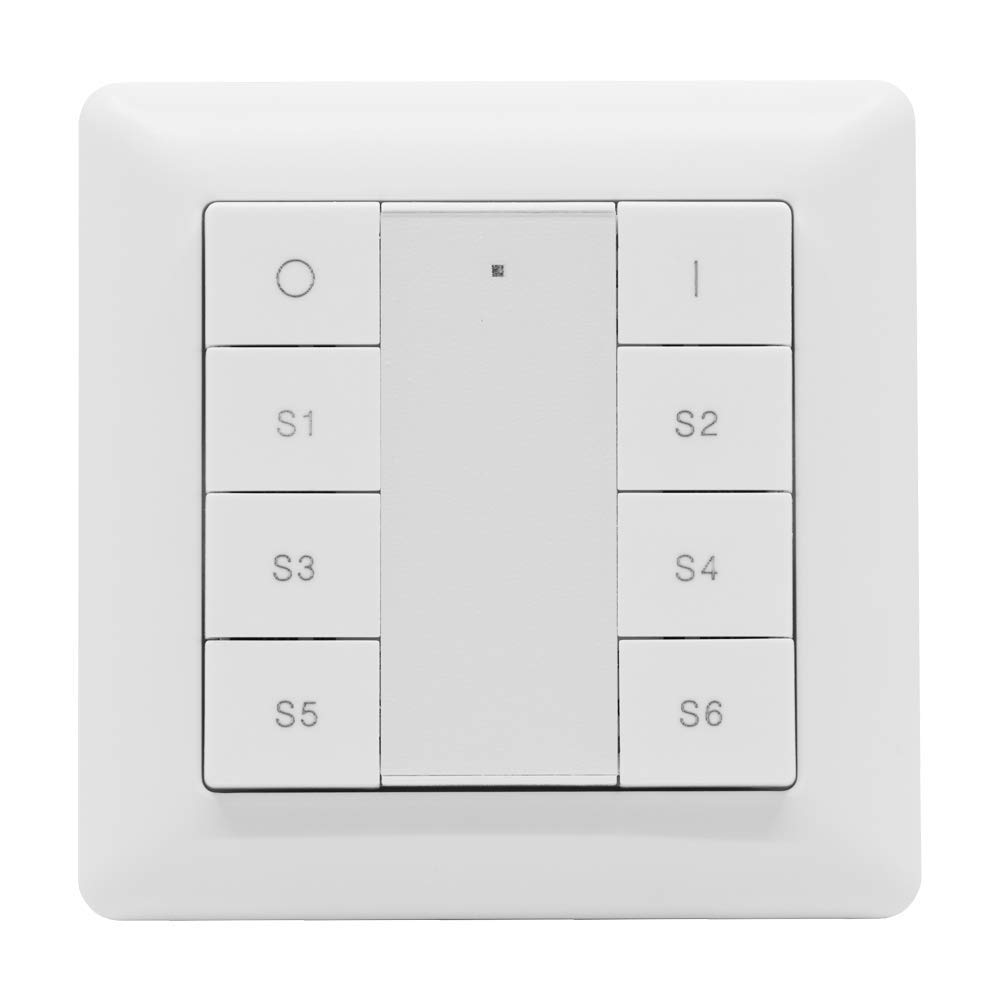

 ).
).