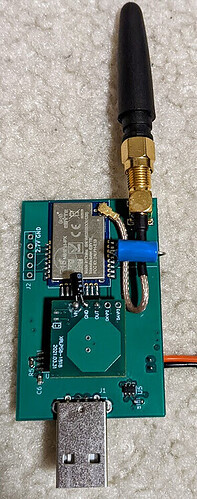Hi Everyone,
I thought I would share a a project that might be an interest to the community. I had a couple ST arrival sensor from back in the day. I used them in my car to track my car come and go. We got an additional car and need a new sensor. I found that they are discontinued and very hard to find.
I thought it would be fun to make one myself. I started to make one with the same functionality with the original ST arrival sensor with the following improvement. I use a recharge-able battery which will be filled up during a drive. I also use a powerful Zigbee module with an external module.
I added motion sensor and vibration sensor to help securing my car while it is parked outside the house.
Here is a short demo how it work. I am using Zigbee2Mqtt.
Here is one of the thing that I do with the sensor in automating my garage door. Warning: if you have amazon echo nearby, you may want to turn off the mic.
Here is how the sensor look like.
I made a handful of boards. If you are interested on testing it out please feel free to PM me. There will be reasonable cost for the sensor because I have to recover the component cost. I am just a hobbyist.
update: detail for driver and installation for the sensor.
update: Factory reset procedure.
update: I forget to mentioned that I uses Zigbee2Mqtt with sonoff zigbee 3.0 usb dongle plus as coordinator. I don’t have access to other type of Zigbee2mqtt compatible dongle at the moment to test.
update: Some insight on what make my sensor unique.
update: V2 board with boxes design for it.
update: Released sensor is available for purchase, PM me if you like to get one.
update: example of compatible battery.
update: Case options for Arrival Sensor.
Update: Zigbee2MQTT 1.25.2 include the arrival sensor converter as part of their release
Update: I just want to make sure that I mentioned that the sensor is DIY kit with component is soldered. A case may be needed to complete the sensor and ensure a nice and safe use.
“Warning: The use of LIPO batteries may be dangerous. Proper precautions must be taken at all times. By using a LIPO battery, the user assumes all risks and liabilities associated with the use of these batteries, including the risk of fire or explosion. It is the user’s responsibility to ensure that the battery is properly installed and maintained. I cannot be held liable for any damage or injury caused by the use of a LIPO battery”