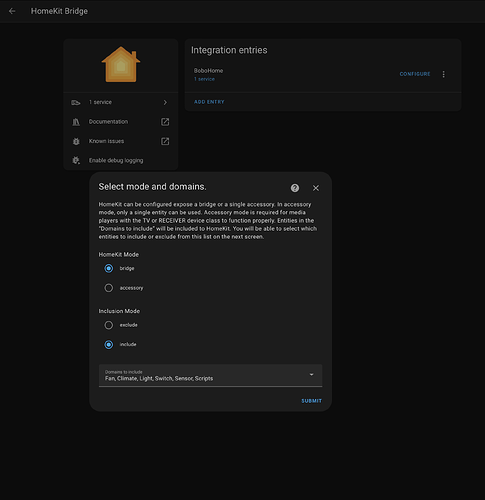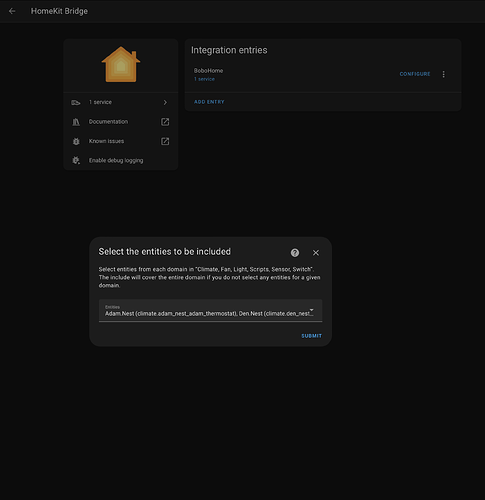Hi I wondered if it was possible to show my zigbee devices ( which are in ha) in HomeKit?
Thanks
Thank I already have that and it has all my native homekit along with meross and Shelly but don’t see my zigbee devices, also a bit of a newbie at this
Thanks
What entities have you already selected? Have you checked all the rooms in your HomeKit to see if entities being fed from HA are hiding where they aren’t expected to be?
You might start again, just try to include switches or lights. Just a few, then give HomeKit a minute to refresh. [ Assuming you’re running HK on an A.TV or iPod ]
Start by selecting “Configure”, and it starts here:
Click in the drop down box, “Domains to include”, and select the types of objects you want to share:
“Submit” your selection, then you get to select specific entities:
Click in the drop down box to make your selection(s). It can be quite tedious to wade through the entries to find/select the right ones, depending on how many groups (domains?) were previously selected:
The last dialog, after committing the selections with “Submit” (above), will be an option to select triggers to share. I haven’t personally utilized triggers here, but it’s the same deal:
If you only make a few selections as a test, you can then to back, and when you Configure it again your previous choices are already there, which you can add to or remove from what you’ve already shared with HomeKit.
Thank you I didn’t have the correct ones selected, although now I have duplicate entries ( switches on/off but also energy for the same devices) but will go through them tomorrow and hide the ones I don’t want
Good deal. It can take some to get it just so, don’t be shy about going back.
And back up frequently. Just saying. . . (Capt. Obvious said, recently having discovered that HIS “frequently” wasn’t frequent enough. [heh] ).