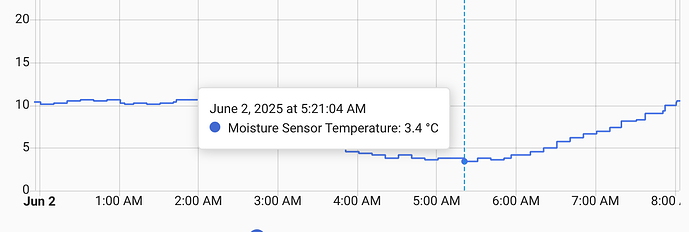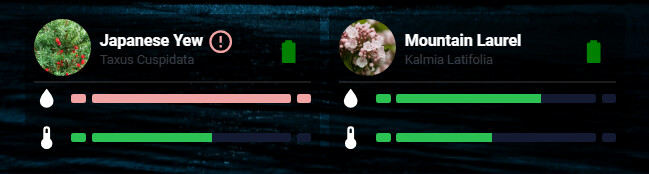I’ve been using it and it is reporting soil moisture for me in z2m
Yeah, I eventually wrote a template that converted the humdity values to moisture. That did the trick.
@jpbaril, did you end up trying these out with ZHA, or at all?
No. I got tired to try (and buy) so many unreliable sensors. So I have been waiting to hear feedback from others first.
I just got one a couple of weeks ago. Frankly, I’m not as worried about it having a strange scale for its readings so long as it’s consistent across multiple devices. Other sensors I’ve tried either repeatedly drop off of my ZHA network or they give very different readings even though they’re plugged in right next to each other. I’ll probably buy another to see how consistent they are and report back.
Last night my Zigbee plant sensor (3RSM0147Z) by Third Reality, Inc got as low as 3.4C, but my cauliflower indicated that they got a touch of frost. How accurate are this temperature monitors?
I’m seeing a difference of 10F between two sensors of the same model for one brand. A difference of 1F on another brand.
have anyone tried
That does not look to use Zigbee, …read topic and the original post in the thread
These appear to all be ESP-based boards, so they use WiFi, so be prepared to be changing your batteries quite often. That’s why this thread is about Zigbee sensors.
Did you get this to work? Mine won’t expose the soil_moisture value either (using Z2M)
I did, here’s my template. Please note it’s in a templates.yaml (that I include in my configuration.yaml). If you don’t have (haven’t created) a templates.yaml, you’d need to add the template: to the start when you add it to your configuration.yaml.
Plants
- sensor:
- name: "Frontyard Left Plant Sensor Soil Moisture"
unique_id: frontyard_left_plant_sensor_soil_moisture
state: "{{ states('sensor.frontyard_left_plant_sensor_humidity') }}"
unit_of_measurement: "%"
device_class: "moisture"
state_class: "measurement"
icon: "mdi:water-percent"
- sensor:
- name: "Frontyard Right Plant Sensor Soil Moisture"
unique_id: frontyard_right_plant_sensor_soil_moisture
state: "{{ states('sensor.frontyard_right_plant_sensor_humidity') }}"
unit_of_measurement: "%"
device_class: "moisture"
state_class: "measurement"
icon: "mdi:water-percent"
Hope this helps!
Thanks - works a treat! My concern now is that despite the two sensors being about an inch apart I get very different readings (hardware issue - obviously not related to your code!). Do you find yours accurate enough? Maybe I’ve got a dud one
Do you have an indoor/outdoor humidity sensor you can stick in there, too, at least temporarily? That might give you an idea of which one is misbehaving (ie, which is closer to the known factor).
One of mine, the one that I gave the template for, is misbehaving, but I find that with all of these moisture sensors in general. I killed an African Violet inside because I trusted that it was indeed thirsty when no, it was not.
Currently, with it raining outside (and my two backyard plants looking the same as the Yew):