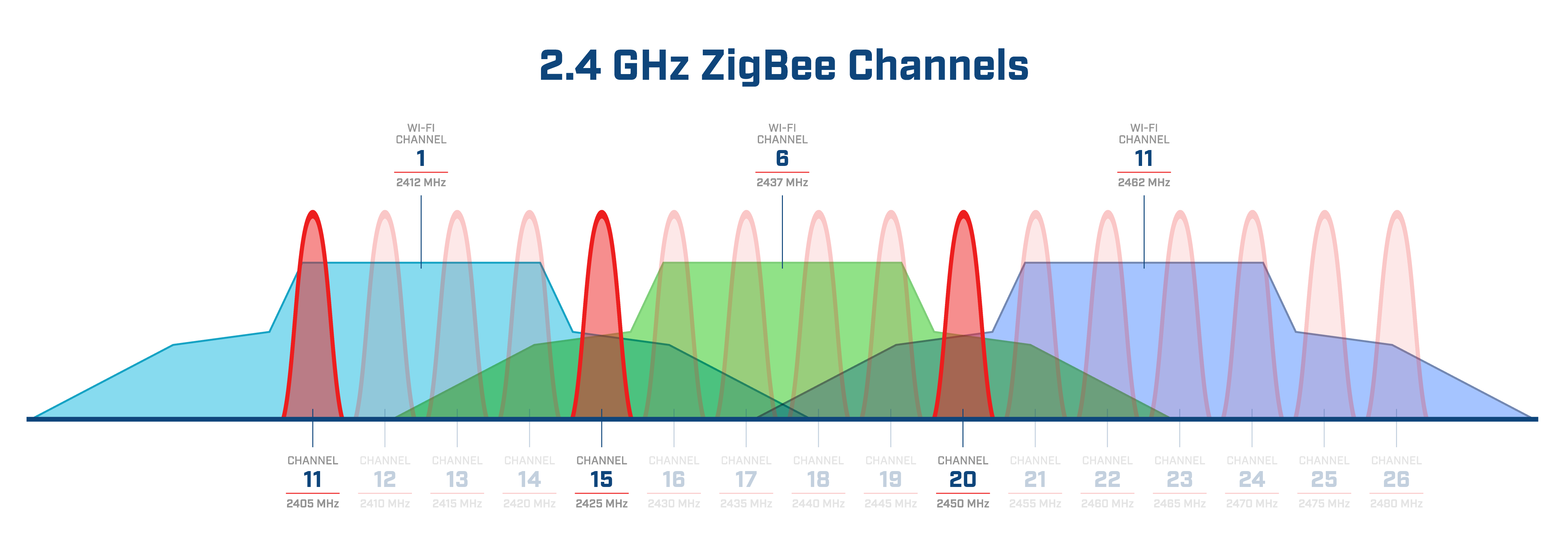Hi all, this is my Zigbee Network.
*Using Sonoff Pro (Texas Instruments CC1352/CC2652, Z-Stack 3.30+ (build 20210708)) with USB extension. (I have never updated the firmware)
ZHA Channel 11
Rasp4
118 Devices in Total
53 Router Devices
20 child routers coming from my Sonoff Pro.
I’m constantly having battery devices drop then they are fine… I have changed batteries and yet still the same. Id like to think i have a huge amount of routers as every light switch is zigbee powered in my house. I have also added a bunch of usb repeaters around the house to help and i do have plugs area the house.
I do have a large house so maybe i don’t have enough routers? NFI
I have read heaps of guides and i feel like i have en
My understanding is that battery devices can go into sleep mode??
Is there a way to turn that off??
Suggestions, thoughts?
Adding extra
This is what my logs say for my tuya devices
[0x2661:1:0xef00] No 'handle_set_data_response' tuya handler found for set_data_response(data=TuyaCommand(status=0, tsn=3, dp=20, data=TuyaData(dp_type=<TuyaDPType.VALUE: 2>, function=0, raw=b'\x00\x00\x00\x00', *payload=0)))
[0x2661:1:0xef00] No 'handle_set_data_response' tuya handler found for set_data_response(data=TuyaCommand(status=0, tsn=1, dp=20, data=TuyaData(dp_type=<TuyaDPType.VALUE: 2>, function=0, raw=b'\x00\x00\x00\x00', *payload=0)))
[0x2661:1:0xef00] No 'handle_set_data_response' tuya handler found for set_data_response(data=TuyaCommand(status=0, tsn=6, dp=20, data=TuyaData(dp_type=<TuyaDPType.VALUE: 2>, function=0, raw=b'\x00\x00\x00\x00', *payload=0)))
[0xF263:1:0xef00] No 'handle_set_data_response' tuya handler found for set_data_response(data=TuyaCommand(status=0, tsn=1, dp=20, data=TuyaData(dp_type=<TuyaDPType.VALUE: 2>, function=0, raw=b'\x01\x00\x00\x00', *payload=1)))
[0x2661:1:0xef00] No 'handle_set_data_response' tuya handler found for set_data_response(data=TuyaCommand(status=0, tsn=7, dp=20, data=TuyaData(dp_type=<TuyaDPType.VALUE: 2>, function=0, raw=b'\x00\x00\x00\x00', *payload=0)))