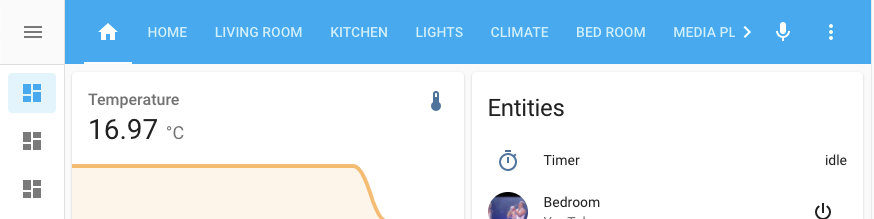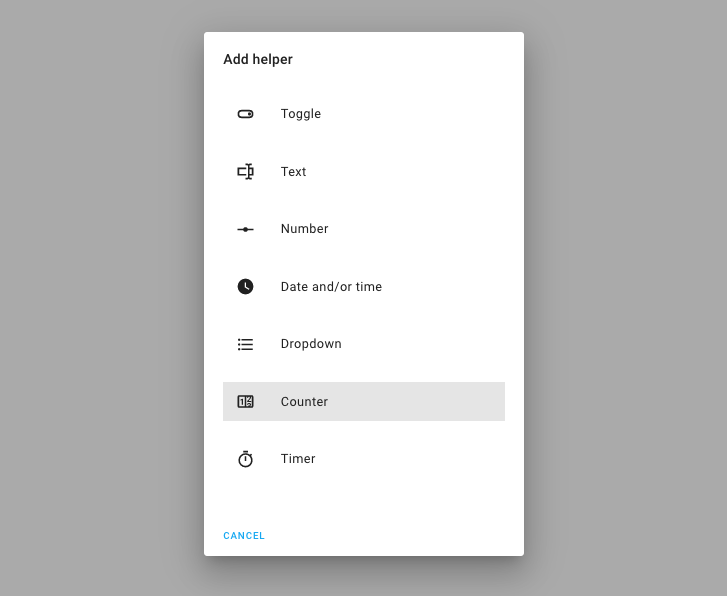And the train just keeps on rolling… Home Assistant Core 0.117!
Some big releases lately, and this is a big one for sure. However, interesting this release is the amount of little improvements! I guess that is the result of Hacktoberfest!
We have seen a crazy and absurd amount of contributions this October, lots of new faces too! 500+ pull requests on the documentation, 700+ on the core and 150+ on the frontend processed up until now! Amazing! You guys rock!
Also, the Home Assistant Conference has been announced! If you want to speak at the very first, online, Home Assistant Conference, be sure to submit your talk before 31 October.
And finally, while writing this, I’m enjoying Home Assistant Podcast, as they have released their episode for 0.117 already. 🎙 Thanks for all you do guys, always a pleasure to listen to.
Darn, we do have an amazing community, don’t we? 😍
../Frenck
PS: Oh, later today might be fun! We are looking into trying to do a Home Assistant live stream / mini-release party / Q&A on the Home Assistant YouTube channel. So, keep an eye on our social media for the announcement.
Stefan Agner joins Nabu Casa!
Today we are pleased to announce that Nabu Casa hired Stefan Agner to work on the Home Assistant project.
Stefan is specialized in embedded systems and the Linux kernel, and he will be mainly working on improving and extending the Home Assistant Operating System.
In his spare time, he loves to hack on all things embedded. From making the ARM Linux kernel getting built by Clang to building sensor nodes using MicroPython.
If not hacking, he’s probably out and about for a hike or a good beer with friends.
Welcome Stefan! We are excited to have you!
Quick Bar
Let me quickly find that entity that is not on my Lovelace Dashboard… hold on… Configuration -> Entities, search for it… click the right one… Got it!
That isn’t efficient, right? @donkawechico to the rescue! He added an exciting new feature to our frontend: the Quick Bar.
This new dialog allows you to quickly open an entity or run a command.
It can be launched anywhere in Home Assistant; with the keyboard shortcuts
e for entities and c for commands. You can switch between the entities and
command modes by removing or adding the > at the start of the search input.
The Quick Bar is similar to the Command Pallet you might know from Visual Studio Code. He even copied the filter algorithm from Visual Studio Code, so you can search what you need even faster.
Screencapture of the Quick Bar.
The commands are currently limited to reloading YAML configuration and restarting Home Assistant, but expect this to grow rapidly! The same goes for the keyboard shortcuts; the plan is to add more so you can quickly perform actions and navigate Home Assistant from anywhere with a couple of key presses!
Check the documentation for more information and usage tips.
Compact header
@maykar recently archived his immensely popular custom header repository, promising to bring parts of it to the core of Home Assistant.
Well, he did; this release, our Lovelace header is compact! 🤩
He combined the two bars we had in 1 by replacing the dashboard title with the tabs that used to be shown below it. He did a lot of work to make the tabs take up the least amount of space, while still being user friendly.
We think it looks great! And, finally, welcome to core @maykar!
Screenshot of the compact header.
Script and automation YAML editor
@thomasloven added the ability to edit an entire automation or script in the UI with YAML.
This is the perfect blend for people that want the best of both worlds, editing in the UI with the normal UI editor and for some more complicated automations, maybe edit it directly in YAML, all from the UI.
Screenshot of the new YAML automation editor.
He also added a very useful copy button to make it easy to share your automation with the community. You can then easily paste it back in the YAML editor and continue editing after switching to the UI mode.
Xbox integration
Xbox now has a full blown integration in Home Assistant, which delivers remote control and tons of other features.
This awesome addition is created by @hunterjm and he made this nice little video demonstrating his creation:
Counters & Timers available as helpers in the UI
A nice addition to the helpers you can create and manage in the UI: Counters & Timers are now available! Thanks, @danimart1991!
Screenshot of the new Counter & Timer helpers.
Native types support for templates (Beta)
Ever tried to make a list of entities or set a RGB color via an template? If so, you probably would have learned, that it is not that simple. In Home Assistant, the result of a template always have been a piece of text (a string), even if you made a list.
This release adds support for native Python types in templates. This means that templates now actually can create lists, or return a number!
For 0.117, native template types will be a opt-in beta feature, that will become the default in the next release.
You can enable it, by disabling the legacy_template rendering in your
configuration.yaml:
homeassistant:
legacy_templates: false
After that, you can do things like this:
script:
my_script:
alias: Example
description: Example script with native lists in templates
variables:
entities:
- light.living_room_window
- light.living_room_table
color: [255, 0, 0]
sequence:
service: light.turn_on
data:
entity_id: "{{ entities }}"
rgb_color: "{{ color }}"
This is an extremely powerful change to our template engine, that allow for more advanced future additions and can significantly reduce the complexity of existing templates in your set up.
It should be mostly compatible with your existing templates, however, if you enable this feature, please be sure to check the breaking changes section.
We’d love to hear you experience with using this feature! And, if you run into, problems, please let us know.
Other noteworthy changes
It is Hacktoberfest, and a lot smaller, but noteworthy changes this release!
First a shout out to @spacegaier, he did a LOT of improvements (29!) this release. Visual tweaks, quality of life improvements and random fixes, like:
- Colors in the log for errors and warnings
- Automatically fill the Lovelace resource type based on the extension of the URL
- Make more text translateable
- Make attributes more user friendly
- Show the number of hidden entities in the entities configuration page
- And a lot more!
But wait, there is more!
- @allenporter started working on adding Google Nest Device Access to the Nest integration. It is a base to extend on, for example, there is no thermostat yet. Looking forward to the upcoming releases!
- You can now save automations, scripts and scenes with
ctrl/cmd+s. Thanks, @gilsonmandalogo! - @mattmattmatt added the ability to dismiss all notifications at once, and the notifications pane will close when the last notification was dismissed.
- We improved compatibility and Home Assistant is now usable on more, mostly older, devices.
- You can now search for the entity name in the entity picker besides the entity id, thanks @zsarnett!
- Thanks to @cgarwood, you can see the configuration of OZW nodes straight from the UI!
- @bieniu added voltage, power factor and energy sensors to Shelly integration.
- The Media Player platform now has a
repeat_setservice that allows for changing the repeat mode. Sonos is the first integration that supports this service. Thanks @amelchio! - @amelchio also added support for playing Spotify URIs with the Sonos integration.
- Thanks to @timmo001, the WLED integration now supports color palettes.
- You can now monitor the battery state for your devolo Home Control devices, thanks, @Shutgun!
- The Netatmo integration got some nice weather trend sensors, thanks @cgtobi!
- Chromecast devices can now play Plex media using the standard
play_mediaservice. Nice work @jjlawren! - The media browser now supports the Squeezebox and Volumio integrations, thanks to @rajlaud and @OnFreund.
New Integrations
We welcome the following new integration this release:
New Platforms
The following integration got support for a new platform:
Integrations now available to set up from the UI
The following integrations are now available via the Home Assistant UI:
If you need help…
…don’t hesitate to use our very active forums or join us for a little chat.
Experiencing issues introduced by this release? Please report them in our issue tracker. Make sure to fill in all fields of the issue template.
This is a companion discussion topic for the original entry at https://www.home-assistant.io/blog/2020/10/28/release-117/