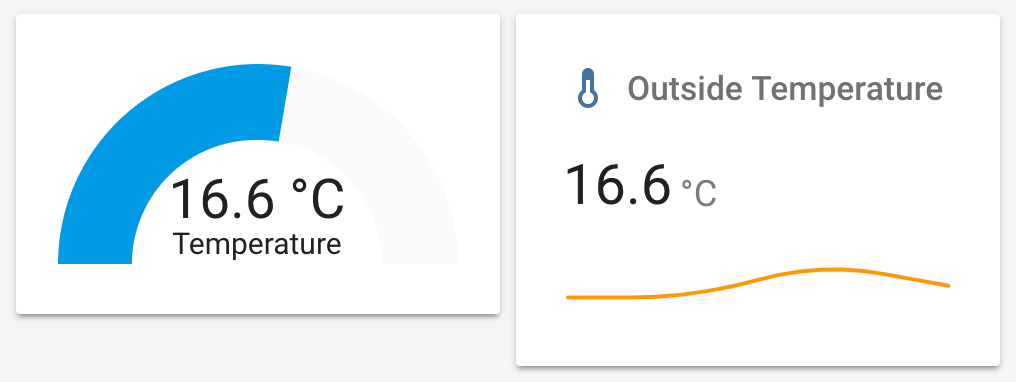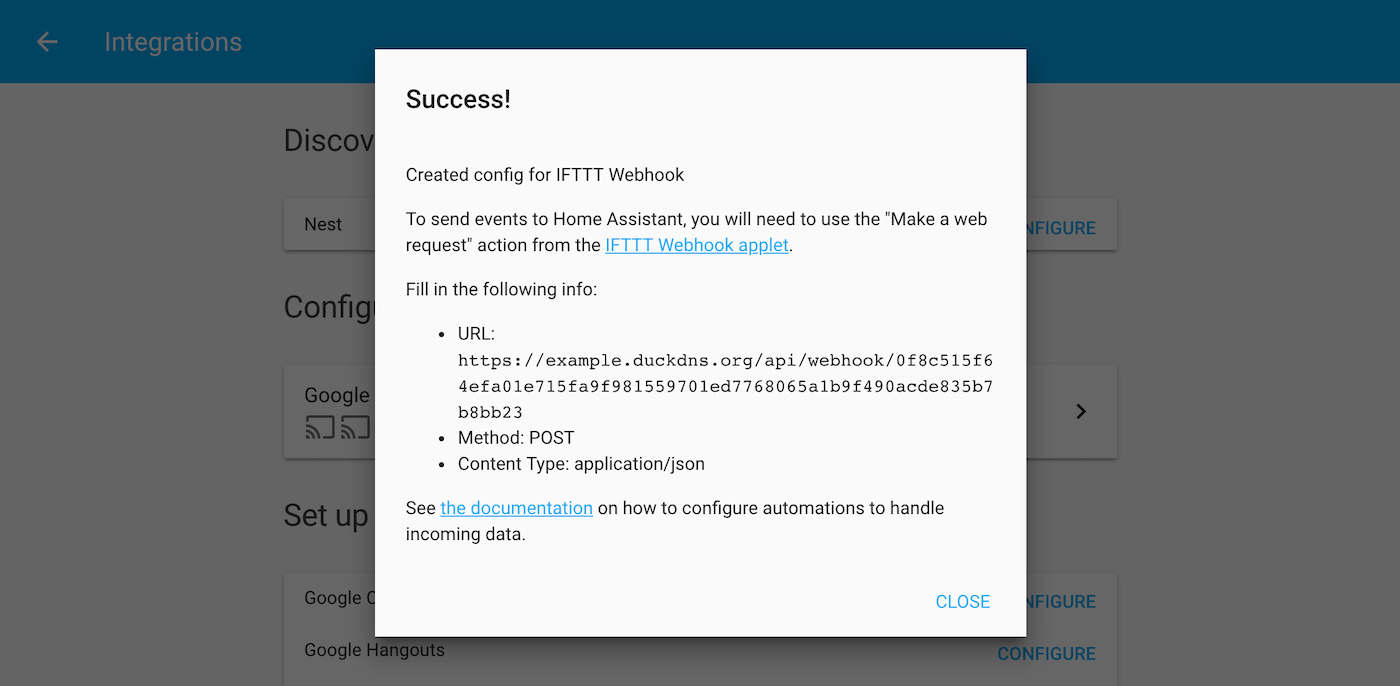October 12, 2018. 12 days into Hacktoberfest and it’s been busier than ever on the repositories. On the main repo, 43 open, 104 closed. How the documentation team is still alive, I don’t know: 26 open, 234 closed. If you’ve opened a contribution that is pending a response, that’s probably because we’re busy elsewhere or are taking some well deserved rest.
Alright, new release, we got some cool stuff! Let’s start with our Lovelace UI. We have integrated into Lovelace UI some of the custom cards that our amazing community have built, making them easily accessible to all users. The cards are Gauge and Sensor:
Next up is a new way to get data into Home Assistant: webhooks. With the introduction of auth and with the introduction of long-lived access tokens, we realized that it’s still annoying to have to give full HA access to an app just to get a piece of information in Home Assistant. So with webhooks we can generate unique URLs that are inprobable to guess, and data delivered to the webhook will only go to the designated automation or component. This feature is available for component developers to integrate, or for users via the new automation webhook trigger.
Configuring IFTTT via th integrations panel.
On the devices side, we got basic support for the new IKEA TRÅDFRI switches, Honeywell evohome controllers (EU-based) and if you want to control your pool, you can now do that with the new AquaLogic integration.
New Platforms
New Features
If you need help…
…don’t hesitate to use our very active forums or join us for a little chat. The release notes have comments enabled but it’s preferred if you use the former communication channels. Thanks.
Reporting Issues
Experiencing issues introduced by this release? Please report them in our issue tracker. Make sure to fill in all fields of the issue template.
Breaking Changes
- Add additional Netatmo public data sensors (@GP8x - #16671) (netatmo docs) (sensor.netatmo_public docs) (breaking change)
- Developers only: we have removed all service helpers (like turn_on method in light coponent), as they werent used. (@cdce8p - #16832, #16879, #16863, #16892, #16920, #17038, #17055, #16917)
- Google Assistant: configuration has been simplified and relies on HA native OAuth2 flow (@awarecan - #16848) (google_assistant docs) (breaking change)
- Rachio component has been modernized. The Rachio component no longer requires you to specify switch and binary_sensor platforms. These platforms will be initialized automatically by the Rachio component. (@OverloadUT - #16911) (rachio docs) (binary_sensor.rachio docs) (switch.rachio docs) (breaking change)
For the end user, this means:
- Remove switch and binary_sensor entries with platform: rachio
- If you configured manual_run_mins on the switch platform, move that parameter to the rachio: component configuration.
-
Overhaul of Blink platform (@fronzbot - #16942) (blink docs) (alarm_control_panel.blink docs) (binary_sensor.blink docs) (camera.blink docs) (sensor.blink docs) (breaking change) (new-platform)
- No more notification sensor, since the Blink API no longer supports it
- motion can now be detected either with the blink sensor
binary_sensor.blink_nameofcamera_motion_detectedor through a camera’s attributes with themotion_detectedkey. -
blink.snap_pictureservice has been renamed toblink.trigger_camera - Camera names now prefaced with
blink, ie.camera.blink_nameofcamera
- Tibber has moved from sensor configuration to component configuration (@Danielhiversen - #17062) (notify docs) (tibber docs) (sensor.tibber docs) (breaking change) (new-platform)
- A manually configured Hue component will no longer run a discovery. Set up via config entry if you want to rely on discovery. (@balloob - #17070) (hue docs) (breaking change)
Beta Fixes
All changes
- Add mode (daily/hourly) to darksky (@randellhodges - #16719) (weather docs) (weather.darksky docs) (weather.openweathermap docs)
- Extract lovelace to it’s own component (@balloob - #16816) (frontend docs) (lovelace docs)
- Remove discovered MQTT alarm_control_panel device when discovery topic is cleared (@emontnemery - #16825) (alarm_control_panel.mqtt docs)
- Remove discovered MQTT light device when discovery topic is cleared (@emontnemery - #16824) (light.mqtt docs)
- Add unique_id to homematic_cloud (@sander76 - #16828) (homematicip_cloud docs)
- Don’t create entity registry in tests (@balloob - #16838)
- Add additional Netatmo public data sensors (@GP8x - #16671) (netatmo docs) (sensor.netatmo_public docs) (breaking change)
- GitLab-CI sensor integration addition. (@DanielWinks - #16561) (sensor.gitlab_ci docs) (new-platform)
- Config entry update data (@balloob - #16843)
- Fix MQTT leaving files behind (@balloob - #16840)
- change unknown to None in Netatmo public (@Danielhiversen - #16845) (sensor.netatmo_public docs)
- Remove discovered MQTT binary_sensor device when discovery topic is cleared (@emontnemery - #16826) (binary_sensor.mqtt docs)
- On removal, only unload config entry if loaded (@balloob - #16844)
- Add image support to hangouts notifications (@quazzie - #16560) (hangouts docs)
- Remove discovered MQTT climate device when discovery topic is cleared (@emontnemery - #16856) (climate.mqtt docs)
- Fix files left behind (@balloob - #16855)
- Move MQTT discovery removal tests to platform test files (@emontnemery - #16861)
- Remove discovered MQTT sensor device when discovery topic is cleared (@emontnemery - #16860) (sensor.mqtt docs)
- Remove discovered MQTT lock device when discovery topic is cleared (@emontnemery - #16859) (lock.mqtt docs)
- Remove discovered MQTT fan device when discovery topic is cleared (@emontnemery - #16858) (fan.mqtt docs)
- Remove discovered MQTT cover device when discovery topic is cleared (@emontnemery - #16857) (cover.mqtt docs)
- Add executor job (@balloob - #16853) (lovelace docs)
- Fail if dirty (@balloob - #16839)
- Add support for Opple light (@jedmeng - #16765) (light.opple docs) (new-platform)
- Update cover tests (@cdce8p - #16832) (cover docs) (breaking change)
- Add missing init test files (@cdce8p - #16871)
- Tibber realtime consumption, Tibber pulse (@Danielhiversen - #16870) (sensor.tibber docs)
- Upgrade to bimmer_connected 0.5.3 (@gerard33 - #16877) (bmw_connected_drive docs) (binary_sensor.bmw_connected_drive docs)
- aiohttp.ClientSession gets proxy information from HTTP_PROXY/HTTPS_PROXY (@siom79 - #16874)
- Remove service helper (3) (@cdce8p - #16879) (duckdns docs) (google_assistant docs) (group docs) (homematic docs) (image_processing docs) (input_boolean docs) (input_number docs) (input_select docs) (input_text docs) (breaking change)
- Fix fan_init test (@cdce8p - #16865)
- Use HA native OAuth2 flow for google assistant components (@awarecan - #16848) (google_assistant docs) (breaking change)
- Remove service helper (2) (@cdce8p - #16863) (alarm_control_panel docs) (automation docs) (camera docs) (climate docs) (counter docs) (fan docs) (breaking change)
- Revert incorrect check (@balloob - #16883) (media_player.soundtouch docs)
- Added support for private storage. (@nickovs - #16878)
- Fix example for long-lived access token WS API (@awarecan - #16882) (auth docs)
- Add bitwise operations as template helpers (@blakeblackshear - #16833)
- Telegram_bot polling support proxy_url and proxy_params (Fix #15746) (@Anonym-tsk - #16740) (telegram_bot docs)
- Update language strings (@cgtobi - #16884) (auth docs)
- Don’t pass use_env=True (@balloob - #16896)
- Revert file mode write_json (@balloob - #16897)
- Remove service helper (4) (@cdce8p - #16892) (lock docs) (media_player docs) (notify docs) (remote docs) (scene docs) (timer docs) (vacuum docs) (breaking change)
- Remove unused legacy test helper methods (@cdce8p - #16893)
- Remove unused import (@amelchio - #16909)
- Upgrade aiolifx_effects to 0.2.0 (@amelchio - #16900) (light.lifx docs)
- Upgrade pysonos to 0.0.3 (@amelchio - #16901) (sonos docs) (media_player.sonos docs)
- Ignore Xiaomi hub callbacks during setup (@amelchio - #16910) (xiaomi_aqara docs)
- Update new values coming in for dev registry (@balloob - #16852)
- MQTT Light - Do not throw if property is missing from templated MQTT message (@emontnemery - #16720) (light.mqtt docs)
- Add new services for set/refresh Z-Wave device values (@blakeblackshear - #16638) (zwave docs)
- Add (EU-based) Honeywell evohome CH/DHW controller (@zxdavb - #16427) (evohome docs) (climate.evohome docs) (climate.honeywell docs) (new-platform)
- Make MQTT platforms config entries (@OttoWinter - #16904) (mqtt docs) (sensor.mqtt docs)
- Fix auth redirect (@balloob - #16914) (frontend docs)
- Fix MQTT Config Entry Discovery (@OttoWinter - #16919) (mqtt docs)
- Remove service helper (5) (@cdce8p - #16917) (config docs) (device_sun_light_trigger docs) (light docs) (script docs) (switch docs) (switch.flux docs) (breaking change)
- Remove service helper (6) (@cdce8p - #16920) (automation docs) (config docs) (device_tracker docs) (group docs) (breaking change)
- Rachio component modernization (@OverloadUT - #16911) (rachio docs) (binary_sensor.rachio docs) (switch.rachio docs) (breaking change)
- Remove discovered mqtt_json light entity when discovery is cleared (@OttoWinter - #16906) (light.mqtt_json docs)
- Fix race between script delay and turn_off (@amelchio - #16923)
- Move more MQTT platforms to config entries (@OttoWinter - #16918) (mqtt docs) (alarm_control_panel.mqtt docs) (binary_sensor.mqtt docs) (camera.mqtt docs) (climate.mqtt docs) (cover.mqtt docs) (light.mqtt docs) (switch.mqtt docs)
- Add zwave.network_complete_some_dead event (@janvanhelvoort - #16894) (zwave docs)
- Convert fan component to config entry (@OttoWinter - #16951) (fan docs)
- Add unique_id to MQTT cover (@OttoWinter - #16950) (cover.mqtt docs)
- Add unique_id to MQTT fan (@OttoWinter - #16949) (fan.mqtt docs)
- Add pressure sensor device class (@OttoWinter - #16965) (sensor docs) (sensor.xiaomi_aqara docs)
- Upgrade pytest to 3.8.1 (@scop - #16980)
- Add webhook + IFTTT example (@balloob - #16817) (ifttt docs) (webhook docs) (new-platform)
- Google Maps supports battery level and charging. (@htotoo - #16969) (device_tracker docs)
- Add basic support for Tradfri switches (@ggravlingen - #17007) (tradfri docs) (switch.tradfri docs) (new-platform)
- Homematic cloud device update fix (@sander76 - #17001) (homematicip_cloud docs)
- Async syntax 1, alarm_control_panel & automation & binary_sensor (@cdce8p - #17015)
- Async syntax 2, camera & climate & config (@cdce8p - #17016)
- Update Z-Wave service descriptions to point to proper log file (@cgarwood - #17024)
- Async syntax 8/8 (@cdce8p - #17022)
- Async syntax 7, switch & tts & vacuum (@cdce8p - #17021)
- Async syntax 6, sensor (@cdce8p - #17020)
- Async syntax 5, light & lock & remote & scene & telegram & helpers (@cdce8p - #17019)
- Async syntax 4/8 (@cdce8p - #17018)
- Async syntax 3/8 (@cdce8p - #17017)
- Fix MQTT discovery (@OttoWinter - #17004) (mqtt docs)
- Upgrade huawei-lte-api to 1.0.16 (@scop - #16972) (huawei_lte docs)
- Upgrade locationsharinglib to 3.0.3 (@fabaff - #17010) (device_tracker docs)
- Break up websocket component (@balloob - #17003) (camera docs) (config docs) (media_player docs) (websocket_api docs)
- :hammer: update errors (@timmo001 - #17029) (switch.rest docs)
- Add new device attributes to fritzbox climate (@hthiery - #17027) (fritzbox docs) (climate.fritzbox docs)
- Bump Enphase_Envoy dependency for older models (@DavidDeSloovere - #17032) (sensor.enphase_envoy docs)
- Add Hass.io discovery to MQTT (@balloob - #16962) (mqtt docs)
- Update coverage to exclude not tested file (@cdce8p - #17039)
- Send headers with REST switch GET request (@andersonshatch - #17036) (switch.rest docs)
- Async syntax (@cdce8p - #17033) (alert docs) (binary_sensor.ffmpeg_motion docs) (binary_sensor.ffmpeg_noise docs) (sensor.mqtt_room docs)
- Break up websocket 2 (@balloob - #17028)
- Logbook context (@balloob - #16937) (logbook docs)
- Remove error logging when Sonos shuffle_set is not available (@amelchio - #16921) (media_player.sonos docs)
- Fix long update ‘load_power’ and ‘in_use’ for Xiaomi Zegbee Plug (@Anonym-tsk - #16915) (switch.xiaomi_aqara docs)
- Mind the unit system (fixes #16819) (@fabaff - #16823) (weather.openweathermap docs)
- Suppress urllib3 header parsing error (@cgarwood - #17042) (camera.mjpeg docs)
- Support code 7 (@SNoof85 - #17047) (vacuum.xiaomi_miio docs)
- Update pyhomematic to 0.1.50 (@danielperna84 - #17048) (homematic docs)
- Remove alert service helper (@cdce8p - #17038) (alert docs) (breaking change)
- Add AquaLogic component (@swilson - #16763) (aqualogic docs) (sensor.aqualogic docs) (switch.aqualogic docs) (new-platform)
- Update pynetgear to 0.4.2 (fix #14752) (@MatMaul - #17064) (device_tracker docs)
- Added working support for private storage (@nickovs - #16903)
- GeoRSS events sensor refactored (@exxamalte - #16939) (sensor.geo_rss_events docs)
- Remove service helper (8) (@cdce8p - #17055) (config docs) (ffmpeg docs) (keyboard docs) (logger docs) (microsoft_face docs) (breaking change)
- MJPEG Camera Log Filter Fixes (@cgarwood - #17050) (camera.mjpeg docs)
- OpenUV: Fixed issue with missing protection window data (@bachya - #17051) (openuv docs) (binary_sensor.openuv docs)
- async_create_task (@cdce8p - #17059)
- De-syncing binary_sensor.ping (@thomasloven - #17056) (binary_sensor.ping docs)
- Add logging to light updates (@balloob - #17069) (light.hue docs)
- Catch possible errors from tradfri (@balloob - #17068) (tradfri docs)
- Allow no movement in vamera.onvif_ptz service (@thomasloven - #17065) (camera.onvif docs)
- Upgrade youtube_dl to 2018.09.26 (@fabaff - #17079) (media_extractor docs)
- Overhaul of Blink platform (@fronzbot - #16942) (blink docs) (alarm_control_panel.blink docs) (binary_sensor.blink docs) (camera.blink docs) (sensor.blink docs) (breaking change) (new-platform)
- Bump pyenvisalink (@Cinntax - #17086) (envisalink docs)
- Async response all the things (@balloob - #17073) (config docs) (websocket_api docs)
- Add optional headers configuration for scrape (@dippysan - #17085) (sensor.scrape docs)
- Add support for Hass.io discovery feature for Add-ons (@pvizeli - #17035) (hassio docs)
- Keep the repeat mode when setting Sonos shuffle mode (@amelchio - #17083) (media_player.sonos docs)
- Smaller steps for Sonos volume up/down (@amelchio - #17080) (media_player.sonos docs)
- Add weather condition code to OpenWeatherMap sensor (@dbilay - #17093) (sensor.openweathermap docs)
- Adding myself as blink codeowner (@fronzbot - #17096)
- Change Tile icon to view-grid (@no2chem - #17098) (device_tracker docs)
- Fix jewish calendar sensor with language set to english (@tsvi - #17104) (sensor.jewish_calendar docs)
- Fix counter restore. (@mvn23 - #17101) (counter docs)
- Support multiple accounts in Tile, use device identifiers (@no2chem - #17108) (device_tracker.tile docs)
- Bumps simplisafe-python to 3.1.2 (@bachya - #16931) (alarm_control_panel.simplisafe docs)
- Upgrade pytest to 3.8.2 (@scop - #17125)
- Fix sonos async use (@MartinHjelmare - #17099) (media_player.sonos docs)
- Homekit controller reconnect (@armills - #17060) (homekit_controller docs)
- Tibber component and notify (@Danielhiversen - #17062) (notify docs) (tibber docs) (sensor.tibber docs) (breaking change) (new-platform)
- Add time created to persistent notifications. (@jeradM - #17121) (persistent_notification docs)
- Make it easier for auth to consume newer formats (@balloob - #17127)
- Add new component fritzbox binary_sensor (@hthiery - #17057) (fritzbox docs) (binary_sensor.fritzbox docs) (new-platform)
- Update xiaomi lib (@Danielhiversen - #17129) (xiaomi_aqara docs)
- Add update service to Google Travel Sensor (@arsaboo - #17092) (sensor.google_travel_time docs)
- Fix upnp component l10n error (@awarecan - #17132) (upnp docs)
- Take timezone into consideration when calulating Zmanim. Partial fix for #16946 (@tsvi - #17131) (sensor.jewish_calendar docs)
- Allow config entry setup to raise not ready (@balloob - #17135)
- Webhook component - pass headers to webhook handler (@kirichkov - #17091) (webhook docs)
- Add timeout and fix oscillations on Samsung TV component (@anapaulagomes - #17102) (media_player.samsungtv docs)
- Remove discovery (@balloob - #17070) (hue docs) (breaking change)
- Bugfix invalid entity_config parameter HomeKit (@cdce8p - #17143) (homekit docs)
- verisure configurable polling (@persandstrom - #17144) (verisure docs)
- YesssSMS handling more errors, upgrade to version 0.2.3 (@flowolf - #17052) (notify docs)
- Added OpenUV CODEOWNERS info (@bachya - #17149) (openuv docs)
- Fix a typo (@gerard33 - #17147) (switch.volvooncall docs)
- Cleanly stop tradfri on shutdown (@lwis - #17114) (auth docs) (tradfri docs)
- Fix zoneminder zms_url construction (@rohankapoorcom - #17150) (zoneminder docs)
- Added warning to HomeKit component (@Julius2342 - #16807) (homekit docs)
- Add faucet, shower, sprinkler, valve to HomeKit (@cdce8p - #17145) (homekit docs) (new-feature)
- Fix miflora connection errors during platform setup (@PaulAnnekov - #16798) (sensor.miflora docs)
- Discover Danfoss/devolo RS Room Sensor thermostat (@prophit987 - #17153) (zwave docs)
- @danielhiversen as codeowner for Tibber (@prophit987 - #17154)
- Fix incorrect yaml in hangouts (@balloob - #17169) (beta fix)
- Fix data used for logbook (@balloob - #17172) (logbook docs) (beta fix)
- Fix device_tracker service call & cleanup (@cdce8p - #17173) (alert docs) (device_sun_light_trigger docs) (device_tracker docs) (notify docs) (switch.flux docs) (beta fix)
- Bugfix switch flux - light service call (@cdce8p - #17187) (switch.flux docs) (beta fix)
- Upgrade aiolifx_effects to 0.2.1 (@amelchio - #17188) (light.lifx docs) (beta fix)
- Verisure standard config for scan interval (@persandstrom - #17192) (verisure docs) (beta fix)
- Init sub-components using global var. (@mbrrg - #17220) (spc docs) (alarm_control_panel.spc docs) (binary_sensor.spc docs) (beta fix)
- Prevent accidental device reg override (@balloob - #17136) (beta fix)
- MyQ cover return unknown state if not available (@schmittx - #17207) (cover.myq docs) (beta fix)
- Fix potential MQTT discovery race condition (@OttoWinter - #17208) (mqtt docs) (beta fix)
- Fix SPC (@balloob - #17236) (spc docs) (alarm_control_panel.spc docs) (binary_sensor.spc docs) (beta fix)
- Guard for bad device info (@balloob - #17238) (beta fix)
- updated georss-client library to 0.3 (@exxamalte - #17239) (sensor.geo_rss_events docs) (beta fix)
- Add a webhook automation trigger (@balloob - #17246) (automation.webhook docs) (beta fix) (new-platform)
- block external IP (@balloob - #17248) (emulated_hue docs) (beta fix)
- Fix ambient light state of the Philips Eyecare Lamp (Closes: #16269) (@syssi - #17259) (light.xiaomi_miio docs) (beta fix)
- Add defaults, fixing #17229 (@StevenLooman - #17261) (upnp docs) (beta fix)
- Remove warning on script delay (@amelchio - #17264) (beta fix)
- Hassio auth (@pvizeli - #17274) (hassio docs) (beta fix) (new-platform)
- Fix hassio discovery (@pvizeli - #17275) (hassio docs) (beta fix)
- fixed ‘on_startup() takes 0 positional arguments but 1 was given’ (@PaulAnnekov - #17295) (sensor.miflora docs) (beta fix)
- Logbook: filter by entity and period (@Anonym-tsk - #17095) (logbook docs) (beta fix)
- Fix samsung bug (@arsaboo - #17285) (media_player.samsungtv docs) (beta fix)
- Allow tradfri groups for new imported entries (@MartinHjelmare - #17310) (tradfri docs) (beta fix)
- Fix auth for hass.io (@pvizeli - #17318) (hassio docs) (beta fix)
- Hass.io auth/sso part2 (@pvizeli - #17324) (hassio docs) (beta fix) (new-platform)
This is a companion discussion topic for the original entry at https://www.home-assistant.io/blog/2018/10/12/release-80/